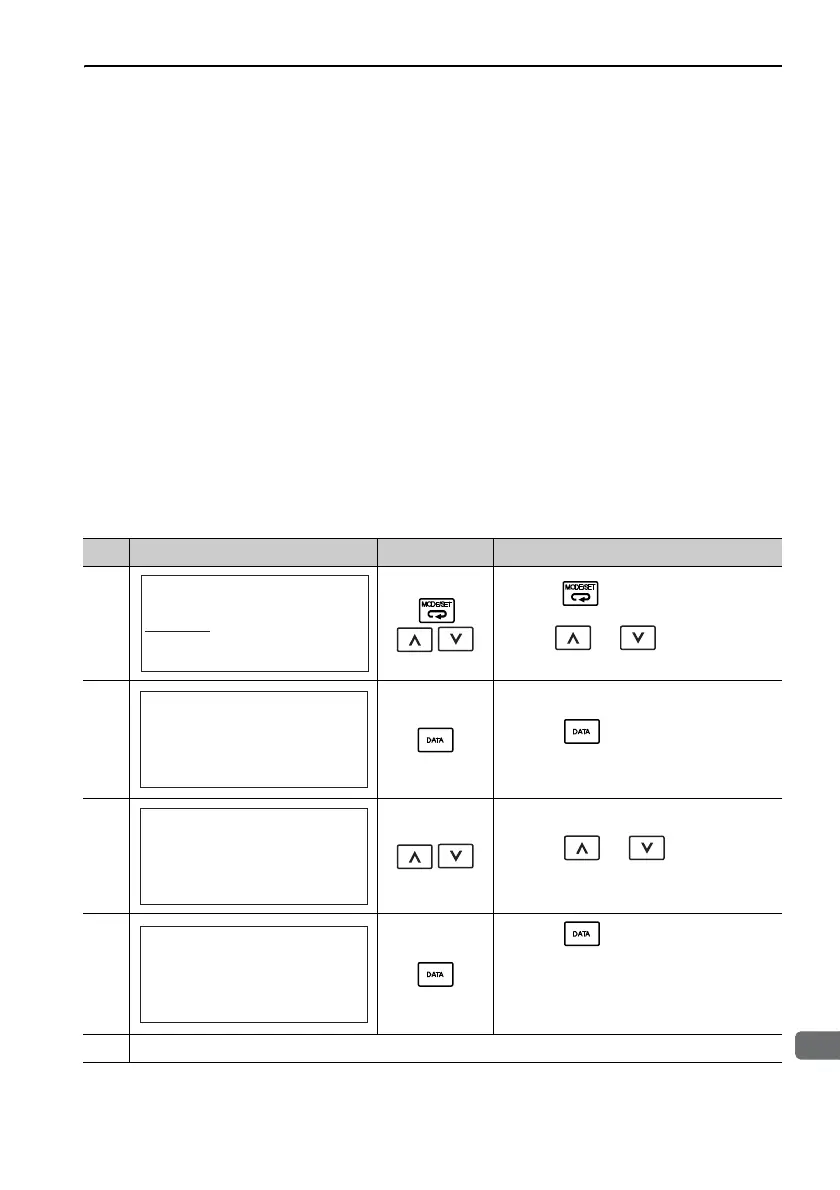3.2 Operations
3-53
9
head1
3
Utility Function Mode
3.2.23 Origin Setting (Fn020)
When using an external absolute encoder for fully-closed loop control, this function
is used to set the current position of the external absolute encoder as the origin (zero
point position).
This function can be used with the following products.
Mitutoyo Corporation
ABS ST780A series
Model: ABS ST78A/ST78AL
(1) Preparation
The following conditions must be met to set the origin.
• The write prohibited setting (Fn010) must not be set to write-protect parameters.
• The servomotor power must be OFF.
(2) Operating Procedure
Use the following procedure.
∗ With SGDV SERVOPACK that support MECHATROLINK, “A.941” will not be shown, and
“BB” will be displayed instead.
Step Display after Operation Keys Operation
1
Press the Key to view the main
menu for the utility function mode.
Use the
or Key to move
through the list and select Fn020.
2
Press the
Key. The display changes
to the Fn020 execution display.
3
Press the
or Key to
“ORGSET5”.
4
Press the
key to start setting the ori-
gin. The message, “Scale Origin Set,”
flashes while the origin is being set. After
the origin has been successfully set, the
displayed status changes as follows: “BB”
to “DONE” to “A.941*”.
5 Turn OFF the power and then turn it ON again to validate the new setting.
BB − FUNCTION−
Fn01F:FBOpMot ID
Fn020:S− Orig Set
F n 0 3 0 : Soft Reset
F n 0 8 0 : Pole Detect
ORGSET1
BB
Scale Origin Set
ORGSET5
BB
Scale Origin Set
