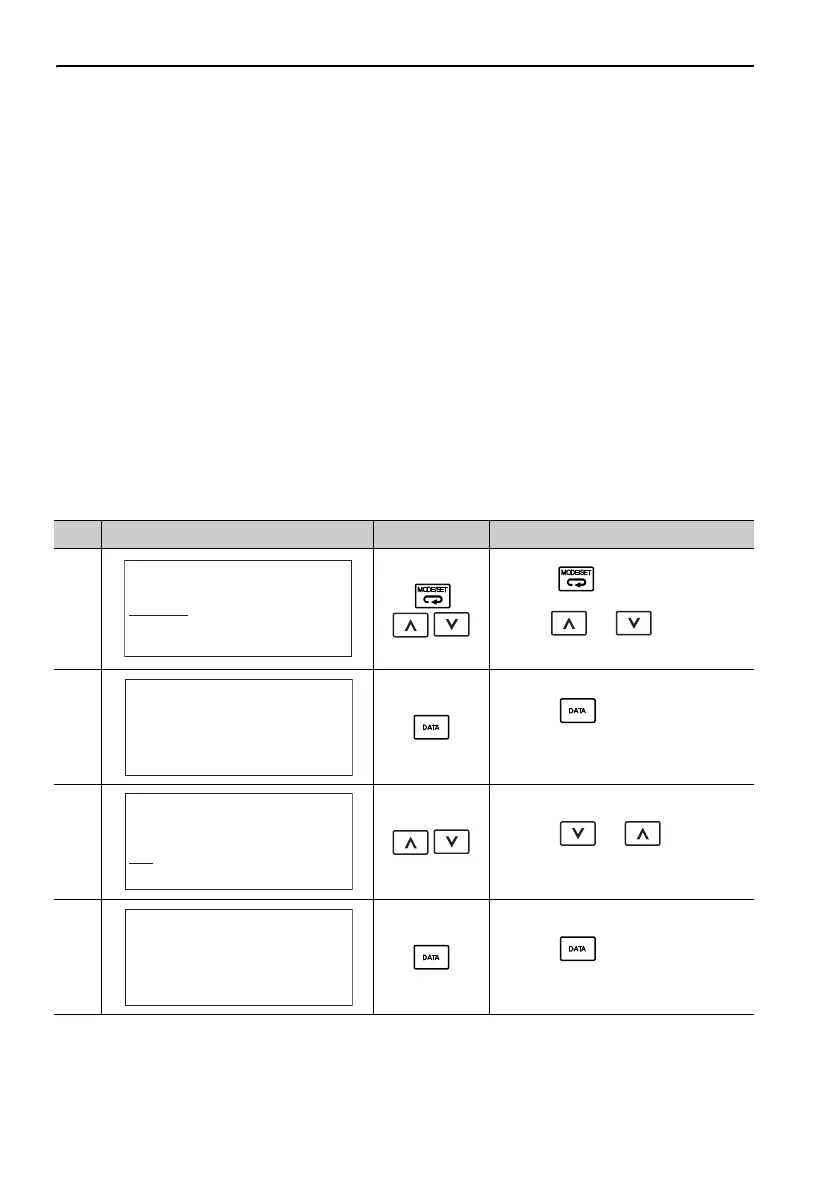3 Utility Function Mode
3.2.19 Resetting Configuration Errors in Option Modules (Fn014)
3-44
3.2.19 Resetting Configuration Errors in Option Modules (Fn014)
The SERVOPACK with option module recognizes installation status and types of
option modules that are connected to SERVOPACK. If an error is detected, the SER-
VOPACK issues an alarm. This function clears these alarms.
Note: 1. Alarms related to option module can be cleared only by this function. These alarms
cannot be cleared by alarm reset or turning OFF the main circuit power supply.
2. Before clearing the alarm, perform corrective action for the alarm.
(1) Preparation
The following condition must be met to clear detection alarms of the option module.
• The write prohibited setting (Fn010) must not be set to write-protect parameters.
(2) Operating Procedure
Use the following procedure.
Step Display after Operation Keys Operation
1
Press the Key to view the main
menu for the utility function mode.
Use the
or Key to move
through the list and select Fn014.
2
Press the
Key. The display
changes to the Fn014 execution dis-
play.
3
Press the
or Key to
select an option module to be cleared.
4
Press the
Key. The display
shown on the left appears.
BB
− FUNCTION−
Fn013:MturnLmSet
Fn014:Opt Init
Fn01B:Vibl
−
vl Init
Fn01E:SvMotOp ID
BB − Opt Init−
02:Safety Opt
03:Feedback Opt
01:Command Opt
BB − Opt Init−
02:Safety Opt
03:Feedback Opt
01:Command Opt
BB − Opt Init−
Feedback Opt
Initialize
Start :[DATA]
Return:[SET]
