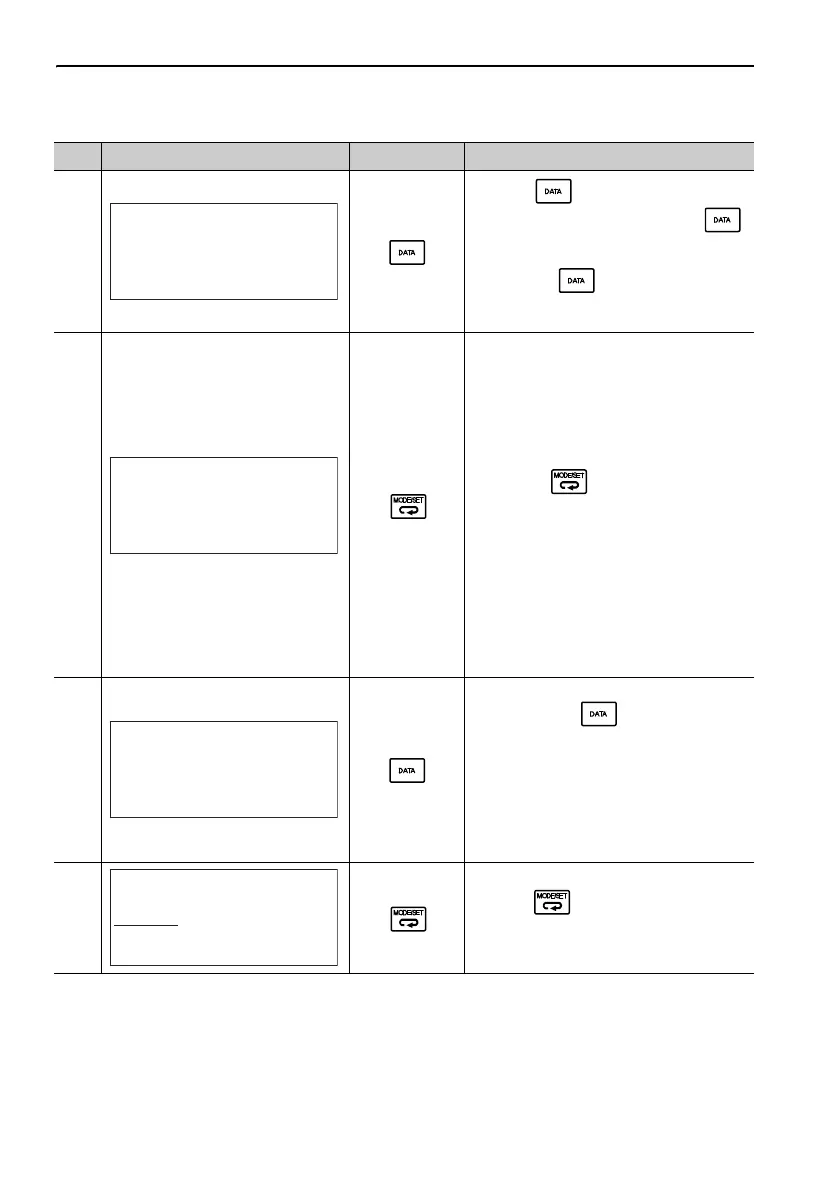3 Utility Function Mode
3.2.33 Online Vibration Monitor (Fn207)
3-96
3
Press the
Key for at least one sec-
ond to start vibration detection. The
Key must be pressed until “Measure”
flashes on the display. After this message
appears, the
Key does not have to
be pressed and the detection continues
automatically.
4
When the vibration detection has com-
pleted, “Measure” stops flashing and the
detection processing ends automatically.
When the detection processing has com-
pleted normally, the vibrations with three
largest peak values in vibration frequency
are displayed for F1, F2, and F3.
Notes:
• Press the Key to quit the online
vibration monitor function. The display
returns to the main menu of the utility
function mode.
• A detected frequency can be displayed.
For a vibration with undetectable peak
frequency, “----” is displayed. If no fre-
quency was detected, “----” is displayed
for F1, F2, and F3.
• If the frequency could not be success-
fully detected, “NO MONITOR” is dis-
played.
5
After the detection has normally com-
pleted, press the
Key. The optimum
frequency (time constant) of notch filter or
torque reference filter for F1 is set auto-
matically. At the same time, the parameter
Pn409 is updated for a notch filter, or the
parameter Pn401 is updated for a torque
reference filter.
After the setting is successfully completed,
“DONE” flashes.
6
Press the Key.
The display returns to the main menu of the
utility function mode.
(cont’d)
Step Display after Operation Keys Operation
㧾㨁㧺ޓޓޓ㧙㨂㧙㧹㧻㧺㧵㨀㧻㧾㧙
㧹㨑㨍㨟㨡㨞㨑
㧲㧝㧩㧙㧙㧙㧙
㧲㧞㧩㧙㧙㧙㧙
㧲㧟㧩㧙㧙㧙㧙
㧾㨁㧺ޓޓޓ㧙㨂㧙㧹㧻㧺㧵㨀㧻㧾㧙
㧹㨑㨍㨟㨡㨞㨑
㧲㧝㧩ޓ㧜㧤㧡㧜㨇㧴㨦㨉
㧲㧞㧩ޓ㧝㧢㧜㧜㨇㧴㨦㨉
㧲㧟㧩ޓ㧜㧞㧞㧡㨇㧴㨦㨉
㧰㧻㧺㧱ޓޓ㧙㨂㧙㧹㧻㧺㧵㨀㧻㧾㧙
㧿㧱㨀㨀㧵㧺㧳ޓ㧰㧻㧺㧱
㧲㧝㧩ޓ㧜㧤㧡㧜㨇㧴㨦㨉
㧲㧞㧩ޓ㧝㧢㧜㧜㨇㧴㨦㨉
㧲㧟㧩ޓ㧜㧞㧞㧡㨇㧴㨦㨉
㧾㨁㧺ޓޓޓޓ㧙㧲㨁㧺㧯㨀㧵㧻㧺㧙
㧲㨚㧞㧜㧢㧦㧱㨍㨟㨥ޓ㧲㧲㨀
㧲㨚㧜㧜㧝㧦㧶㧻㧳
㧲㨚㧜㧜㧜㧦㧭㨘㨙ޓ㧴㨕㨟㨠㨛㨞㨥
㧲㨚㧞㧜㧣㧦㨂㧹㨛㨚㨕㨠㨛㨞
