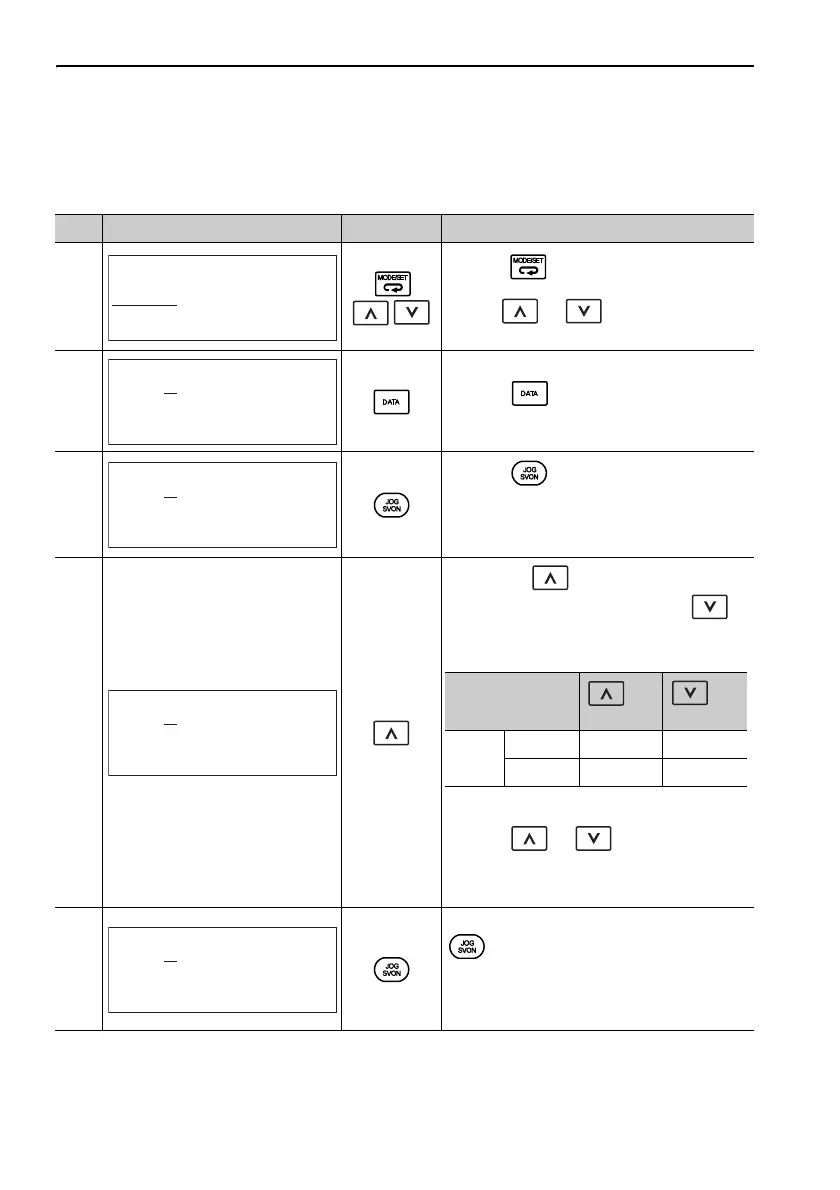3 Utility Function Mode
3.2.3 Origin Search (Fn003)
3-12
(2) Operating Procedure
Use the following procedure.
Step Display after Operation Keys Operation
1
Press the Key to view the main menu
for the utility function mode.
Use the
or Key to move through
the list and select Fn003.
2
Press the
Key. The display changes to
the Fn003 execution display.
3
Press the
Key. The status display
changes from “BB” to “RUN”, and the servo-
motor power turns ON.
Note: If the servomotor is already at the zero
position, “-Complete-” is displayed.
4
Pressing the
Key will rotate the motor
in the forward direction. Pressing the
Key will rotate the motor in the reverse direc-
tion. The rotation of the servomotor changes
according to the setting of Pn000.0.
Note: Direction when viewed from the load
of the servomotor.
Press the
or Key until the motor
stops. If the origin search completed normally,
“-Complete-” is displayed on the right top on
the screen.
5
When the origin search is completed, press the
Key.
The status display changes from “RUN” to
“BB”, and the servomotor power turns OFF.
The display “-Complete-” changes to “-Z-
Search-.”
㧮㧮㧲㨁㧺㧯㨀㧵㧻㧺
㧲㨚㧜㧜㧞㧦㧶㧻㧳
㧲㨚㧜㧜㧟㧦㨆㧿㨑㨍㨞㨏㨔
㧲㨚㧜㧜㧠㧦㧼㨞㨛㨓㨞㨍㨙ޓ㧶㧻㧳
㧲㨚㧜㧜㧡㧦㧼㨞㨙ޓ㧵㨚㨕㨠
㧮㧮㨆㧙㧿㨑㨍㨞㨏㨔
㨁㨚㧜㧜㧜㧩㧜㧜㧜㧜㧜
㨁㨚㧜㧜㧞㧩㧜㧜㧜㧜㧜
㨁㨚㧜㧜㧟㧩㧜㧜㧜㧜㧜㧜㧜㧣㧣㧠
㨁㨚㧜㧜㧰㧩㧜㧜㧜㧜㧜㧜㧜㧜㧜㧜
㧾㨁㧺ޓ㨆㧙㧿㨑㨍㨞㨏㨔
㨁㨚㧜㧜㧜㧩㧜㧜㧜㧜㧜
㨁㨚㧜㧜㧞㧩㧜㧜㧜㧜㧜
㨁㨚㧜㧜㧟㧩㧜㧜㧜㧜㧜㧜㧜㧣㧣㧠
㨁㨚㧜㧜㧰㧩㧜㧜㧜㧜㧜㧜㧜㧜㧜㧜
㧾㨁㧺 㧯㨛㨙㨜㨘㨑㨠㨑
㨁㨚㧜㧜㧜㧩㧜㧜㧜㧜㧜
㨁㨚㧜㧜㧞㧩㧜㧜㧜㧜㧜
㨁㨚㧜㧜㧟㧩㧜㧜㧜㧜㧜㧜㧜㧜㧜㧜
㨁㨚㧜㧜㧰㧩㧜㧜㧜㧜㧜㧜㧝㧰㧡㧤
Parameter
key
(Forward)
key
(Reverse)
Pn000
n.0 CCW CW
n.1CW CCW
㧮㧮㨆㧙㧿㨑㨍㨞㨏㨔
㨁㨚㧜㧜㧜㧩㧜㧜㧜㧜㧜
㨁㨚㧜㧜㧞㧩㧜㧜㧜㧜㧜
㨁㨚㧜㧜㧟㧩㧜㧜㧜㧜㧜㧜㧜㧜㧜㧜
㨁㨚㧜㧜㧰㧩㧜㧜㧜㧜㧜㧜㧝㧰㧡㧤
