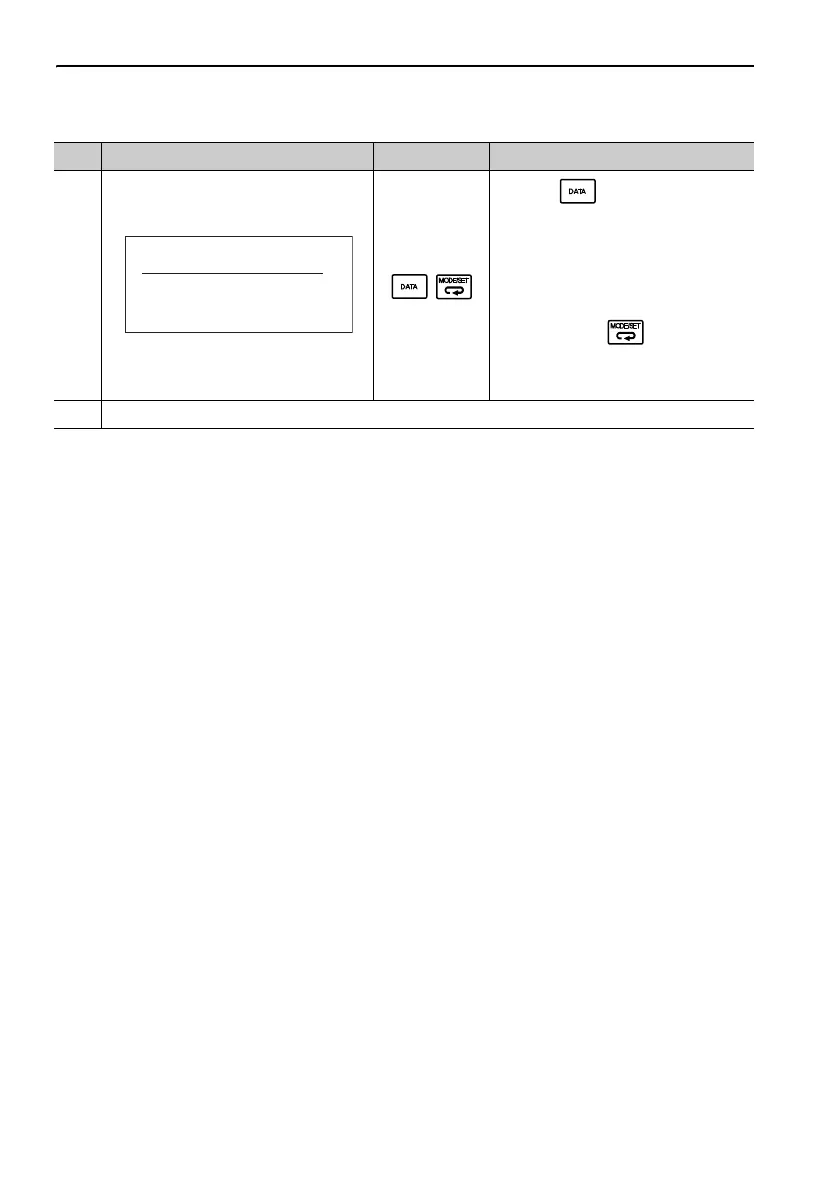3 Utility Function Mode
3.2.5 Initializing Parameter Settings (Fn005)
3-18
3
Press the
Key to initialize
parameters.
During initialization, “Parameter Init”
is flashing in the display.
After the initialization is completed,
“Parameter Init” stops flashing and the
status display changes as follows:
“BB” to “DONE” to “BB.”
Note: Press the Key not to ini-
tialize parameters. The display
returns to the main menu of the
utility function mode.
4 Turn OFF the power and then turn it ON again to validate the new setting.
(cont’d)
Step Display after Operation Keys Operation
㧮㧮
ޓ㧼㨍㨞㨍㨙㨑㨠㨑㨞ޓ㧵㨚㨕㨠
ޓޓ㧿㨠㨍㨞㨠ޓ㧦㨇㧰㧭㨀㧭㨉
ޓޓ㧾㨑㨠㨡㨞㨚㧦㨇㧿㧱㨀㨉
