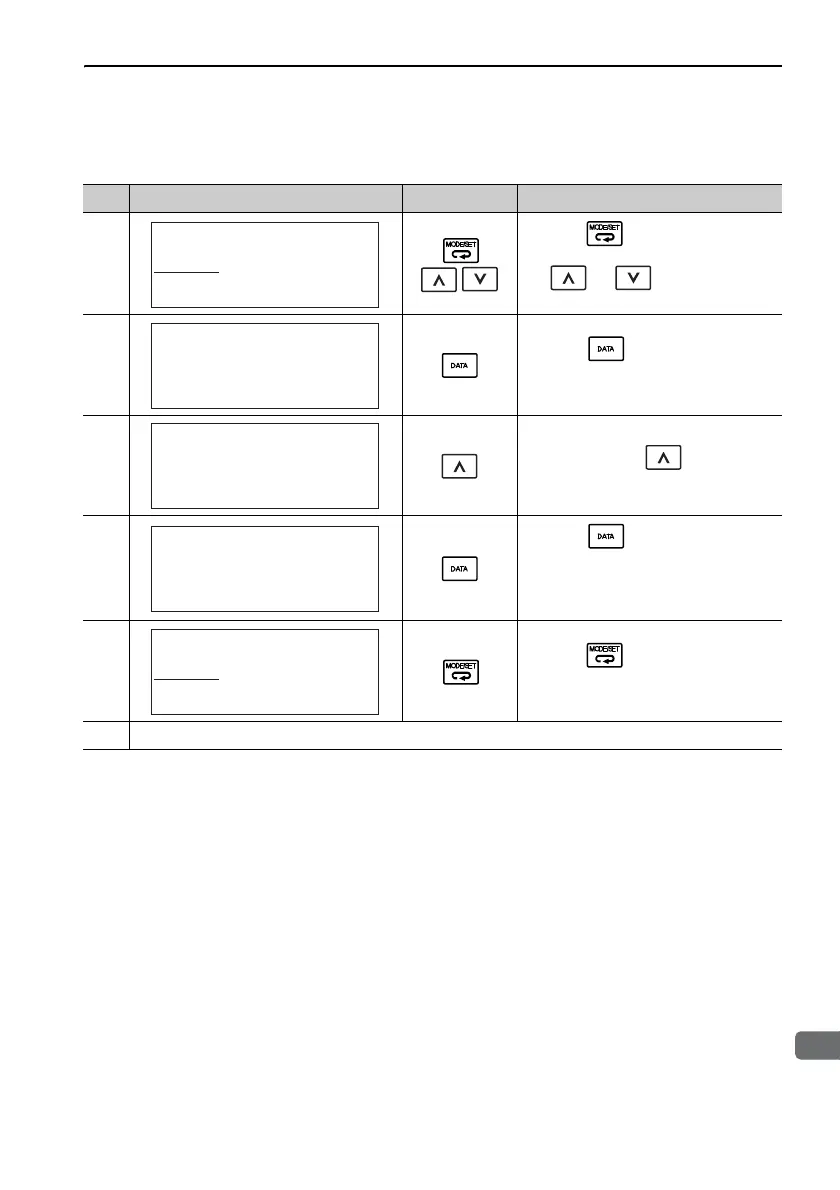3.2 Operations
3-21
9
head1
3
Utility Function Mode
(3) Operating Procedure
Use the following procedure.
Step Display after Operation Keys Operation
1
Press the Key to view the main
menu for the utility function mode. Use
the
or Key to move
through the list and select Fn008.
2
Press the
Key. The display
changes to the Fn008 execution dis-
play.
3
Keep pressing the
Key until
“PGCL1” is changed to “PGCL5.”
4
Press the
Key to setup the abso-
lute encoder. After completing the
setup, “DONE” is flashed for approxi-
mately one second and “BB” is dis-
played.
5
Press the Key.
The display returns to the main menu
of the utility function mode.
6 Turn OFF the power and then turn it ON again to validate the new setting.
㧮㧮㧲㨁㧺㧯㨀㧵㧻㧺
㧲㨚㧜㧜㧢㧦㧭㨘㨙㧴㨕㨟㨠㧯㨘㨞
㧲㨚㧜㧜㧤㧦㧹㨠㨡㨞㨚㧯㨘㨞
㧲㨚㧜㧜㧥㧦㧾㨑㨒㧭㨐㨖
㧲㨚㧜㧜㧭㧦㨂㨑㨘㧭㨐㨖
㧮㧮
㧹㨡㨘㨠㨕㨠㨡㨞㨚㧯㨘㨑㨍㨞
㧼㧳㧯㧸㧝
㧮㧮
㧹㨡㨘㨠㨕㨠㨡㨞㨚㧯㨘㨑㨍㨞
㧼㧳㧯㧸㧝
㧰㧻㧺㧱
㧹㨡㨘㨠㨕㨠㨡㨞㨚㧯㨘㨑㨍㨞
㧼㧳㧯㧸㧡
㧮㧮㧲㨁㧺㧯㨀㧵㧻㧺
㧲㨚㧜㧜㧢㧦㧭㨘㨙㧴㨕㨟㨠㧯㨘㨞
㧲㨚㧜㧜㧤㧦㧹㨠㨡㨞㨚㧯㨘㨞
㧲㨚㧜㧜㧥㧦㧾㨑㨒㧭㨐㨖
㧲㨚㧜㧜㧭㧦㨂㨑㨘㧭㨐㨖
