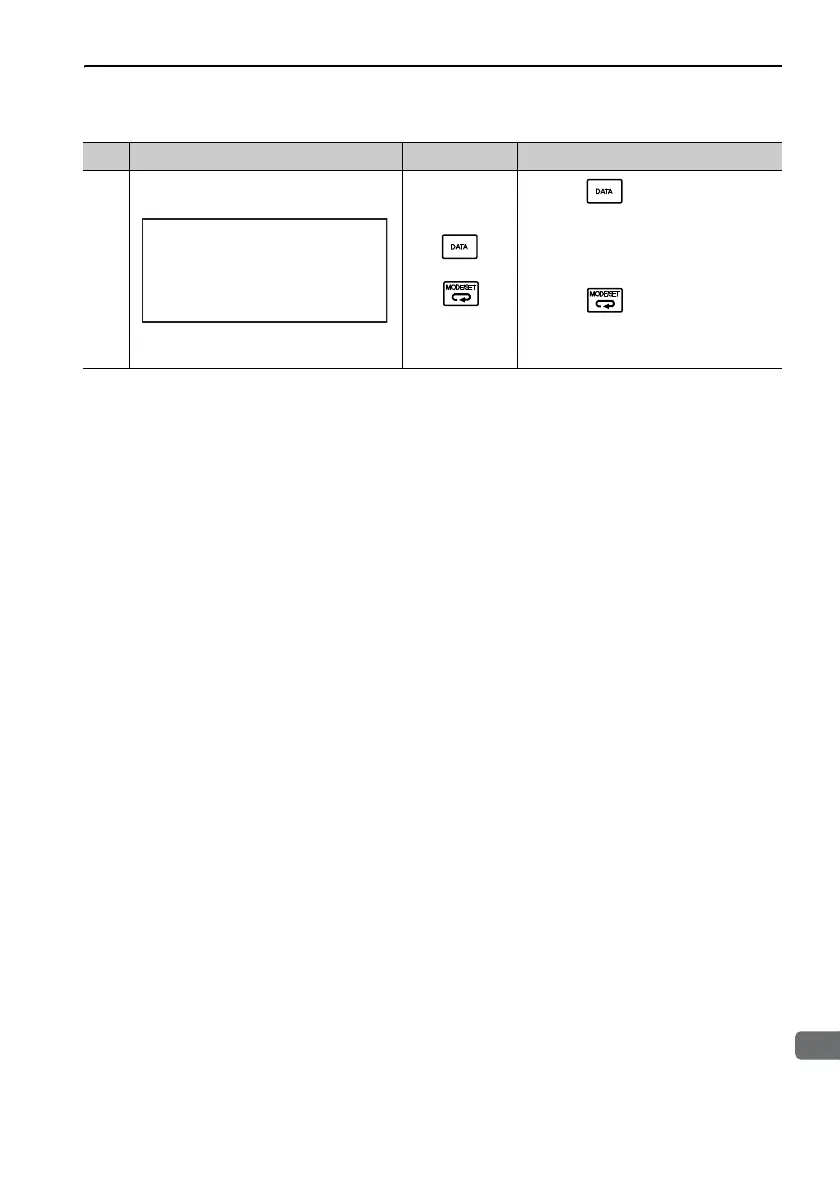3.2 Operations
3-23
9
head1
3
Utility Function Mode
4
or
Press the Key to execute the
automatic adjustment of analog voltage
reference (speed or torque) offset.
“DONE” is displayed during the pro-
cessing, and “BB” is displayed at the
completion.
Press the
Key not to execute the
automatic adjustment. The display
returns to the main menu of the utility
function mode.
(cont’d)
Step Display after Operation Keys Operation
BB
Ref Adjust
Start : [DATA]
Return: [SET]
