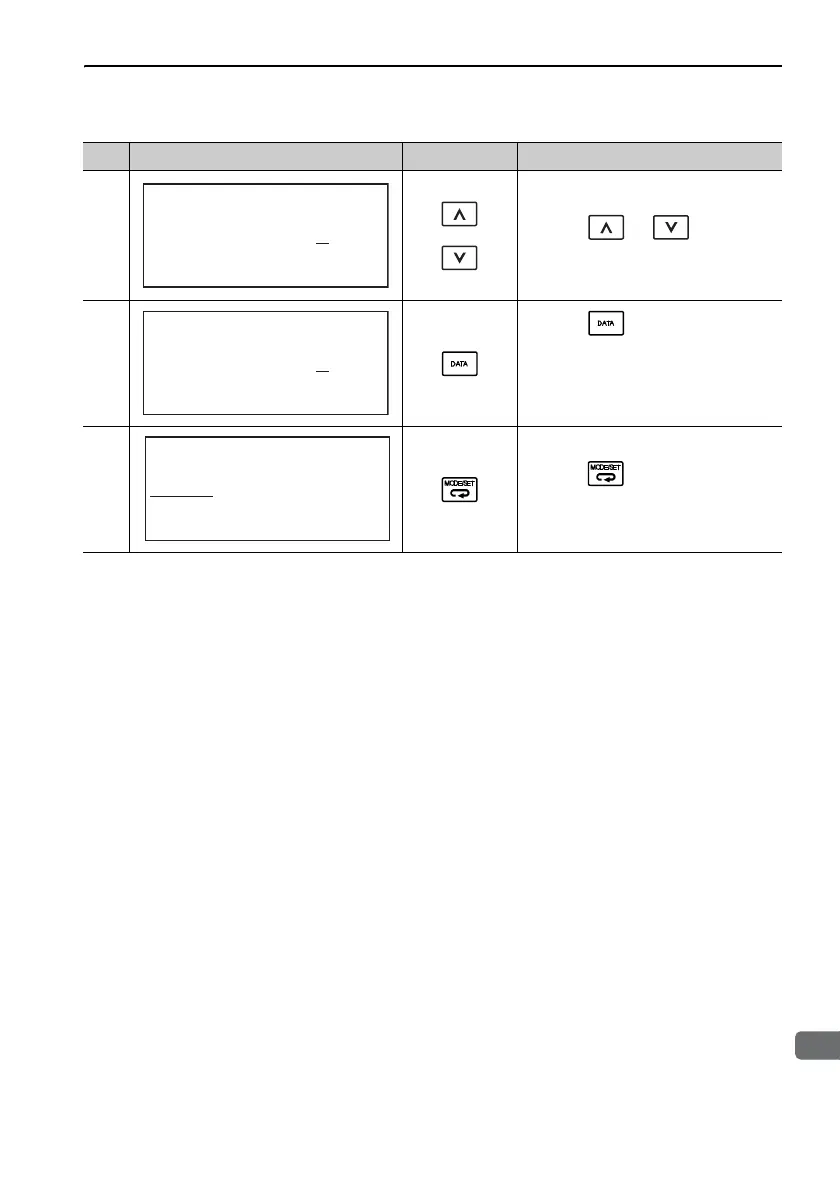3.2 Operations
3-27
9
head1
3
Utility Function Mode
5 or
Press the
or Key to
adjust the reference torque offset value.
6
Press the
Key to write the
torque reference offset value into the
SERVOPACK.
When the writing is completed, the sta-
tus display shows “DONE” for one sec-
ond.
7
Press the
Key.
The display returns to the main menu
of the utility function mode.
(cont’d)
Step Display after Operation Keys Operation
RUN
Torque Adjust
ZADJT=-00007
Tref = 00000
RUN
Torque Adjust
ZADJT=-00007
Tref = 00000
RUN
− FUNCTION−
Fn00A:Vel Adj
Fn00B:Trq Adj
Fn00C:MonZero Adj
Fn00D:MonGain Adj
