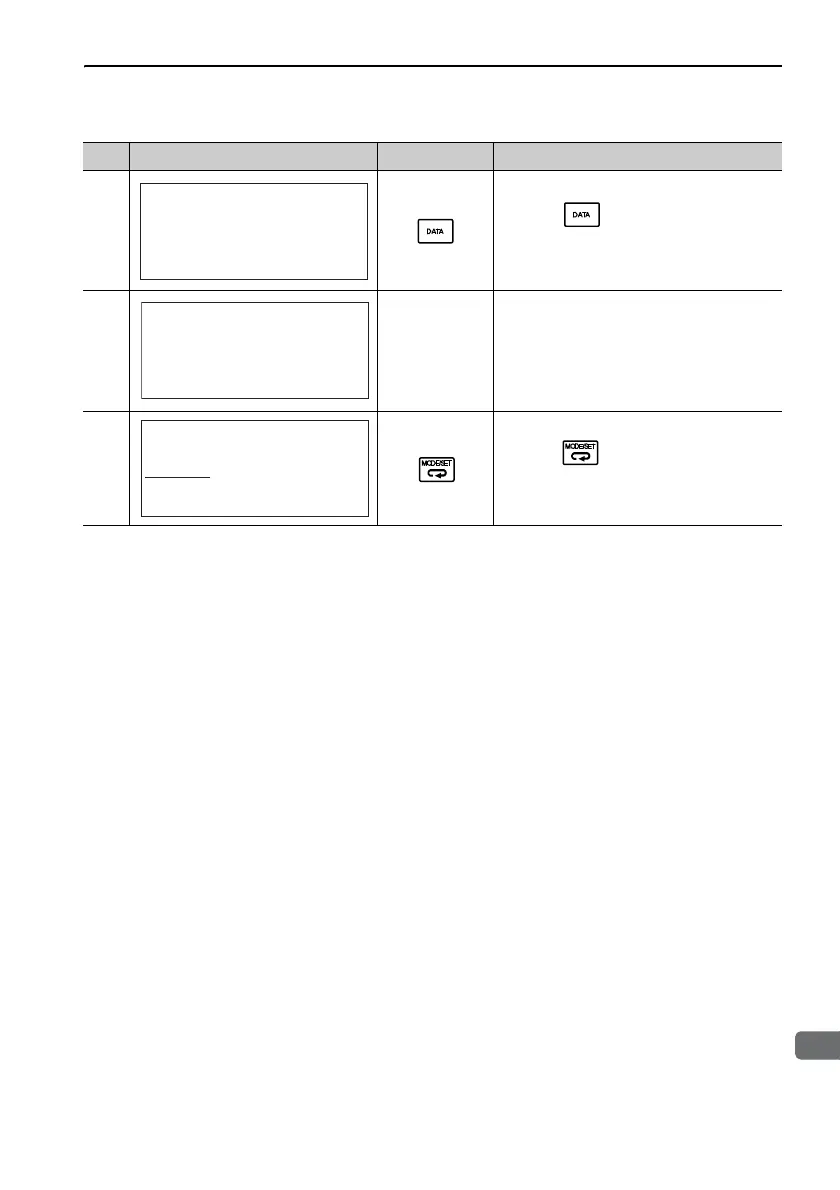3.2 Operations
3-55
9
head1
3
Utility Function Mode
4
Press the
Key to execute the soft-
ware reset. After the software reset starts,
“RESET5” will no longer be displayed.
5
After the reset has been successfully com-
pleted, the screen which appears when the
power is turned ON will be displayed.
Then, the mode changes to the parameter/
monitor display mode.
6
Press the Key.
The display returns to the main menu of the
utility function mode.
(cont’d)
Step Display after Operation Keys Operation
File First Loading
Please Wait...
BB − FUNCTION−
Fn020:S− Orig Set
F n 0 3 0 : Soft Reset
F n 0 8 0 : Pole Detect
Fn200:TuneLvl Set
