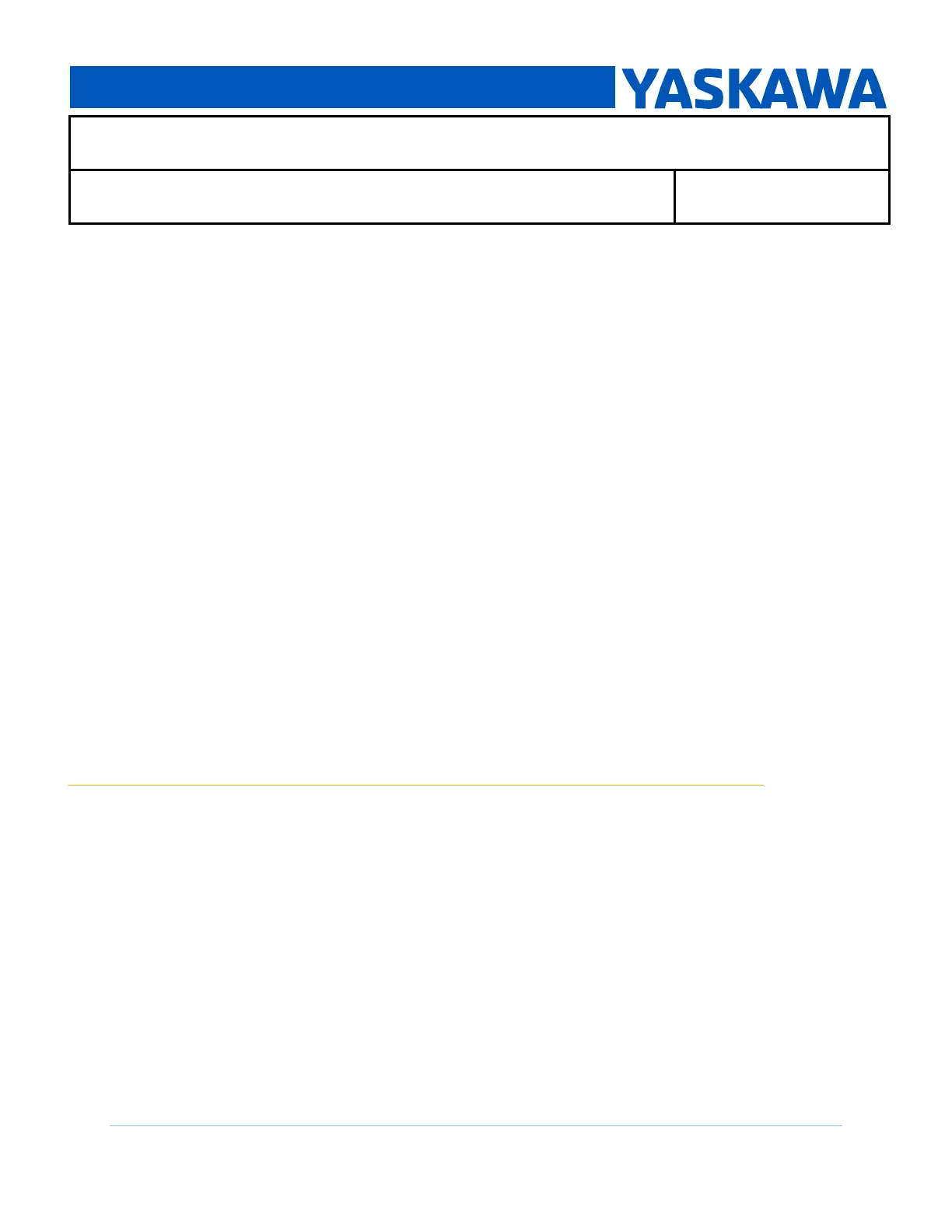Technical Tip: iQPump1000 Setup Procedure for Use with Seametrics AG2000 Flow Meter
TN.iQp.04 ©2016 - Yaskawa America, Inc.
Revision 1 - 2016-04 Page 3 of 10
PREREQUISITES (PRIOR TO PERFORMING THIS PROCEDURE)
Install the iQpump1000: Follow the instructions in TOEPYAIP1W02 iQpump1000
Installation & Start-up Guide provided in product packaging.
Mechanically install the Seametrics AG2000 flow meter according to manufacturer’s
instructions. Route shielded signal cable from the meter to the iQpump1000 I/O
terminals .
*Install pressure transducer if used.
*Configure pressure regulation function if used (Refer to iQpump1000 User Manual
TOEPYAIP1W01**, parameter A1-03=6008 Constant Pressure Mode)
Pre-charge function is enabled and functional (optional)
(Refer to iQpump1000 User Manual TOEPYAIP1W01**, parameters: P4-01, P4-02,
P4-03, P2-02)
Loss-of-Prime function is enabled and functional (optional)
(Refer to iQpump1000 User Manual TOEPYAIP1W01, parameters: P4-05, P4-08)
*Note: Required if constant pressure regulation is desired
**iQpump1000 User Manual Download URL:
https://www.yaskawa.com/links?type=documents&docnum=TOEPYAIP1W01&name=
