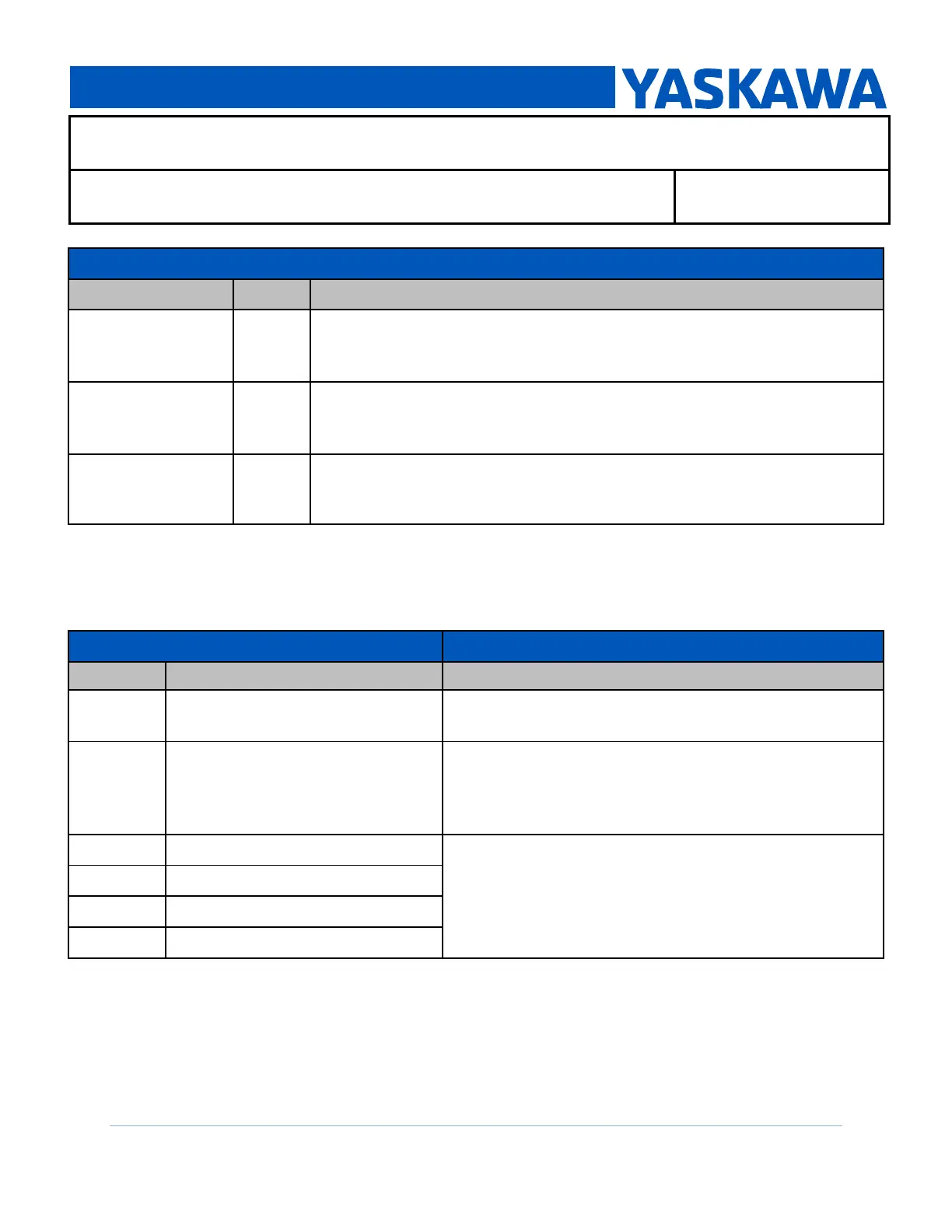Technical Tip: iQPump1000 Setup Procedure for Use with Seametrics AG2000 Flow Meter
TN.iQp.04 ©2016 - Yaskawa America, Inc.
Revision 1 - 2016-04 Page 9 of 10
Table 1. iQPump1000 Parameter Settings for Seametrics AG2000-300 Meter (Example)
Set parameter P6-15=3 to cause a fault if limit set in P6-12 is reached.
Note: Fault and reset on matching accumulated level set in P6-11 to
P6-14.
Maximum flow allowed gallons per minute (GPM)
Set parameter P6-17=500 GPM. Maximum flow allowed is 500 GPM in
this example.
Requires user reset after fault. Set parameter P6-19=2 to cause a fault
if limit set in P6-17 is reached.
Monitor Parameters
3.3 View iQPump1000 monitor parameters, U1-83 through U1-87, to find current system flow
rate and accumulation levels during system operation.
Table 2. Monitor Parameters
The frequency in Hz to pulse train input terminal RP
from the flow meter.
The flow rate based on the pulse input frequency or
the analog voltage (flow rate input) and parameters
P6-01 and P6-04. The Flow Rate is gpm (gallons per
minute) in this example.
The recorded volume from the flow meter (pulse input
or analog voltage).
Total volume is calculated as follows:
Total Volume=(U1-84 * 1000000) + (U1-85 * 1000) +
(U1-86 * 100) + (U1-87 * 10)
