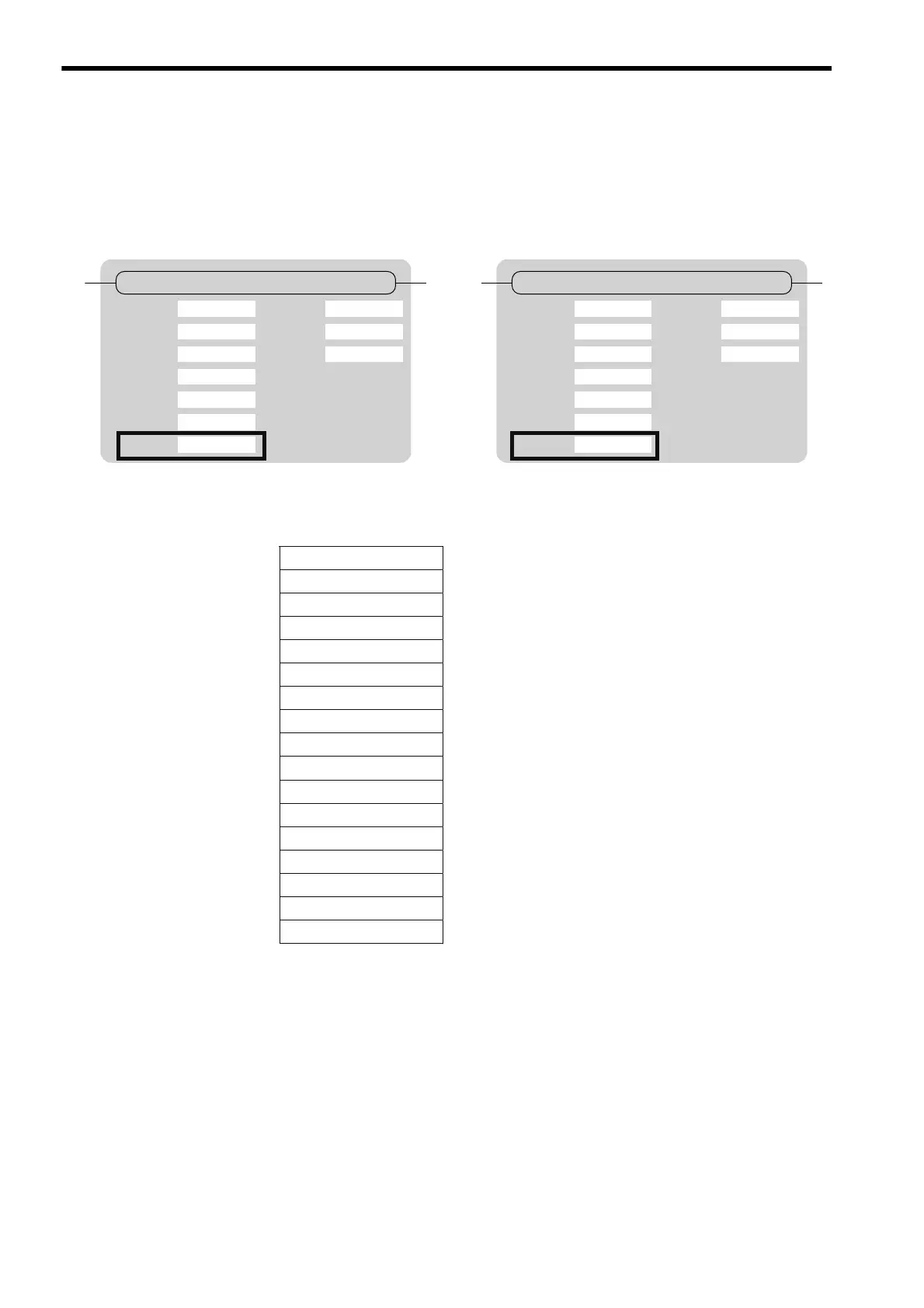3.3 Message Communication Error
3.3.3 Checking the Message Function
3-20
( 3 ) Checking the Message Function Parameters
If message communication with the PLC or touch panel of another manufacturer or the computer does not start, the
message function may not have been executed properly due to incorrect setting of the message function parameters.
Check the settings of the message function parameters by following the procedure below.
Use the register list of MPE720 to check the data of the registers.
Example: When DA00000 was specified as the start address of the parameter list
Execute
Abort
Dev-Typ
Pro-Typ
Cir-No
Ch-No
Param
MSG-SND
Busy
Complete
Error
DA00000
Execute
Abort
Dev-Typ
Pro-Typ
Cir-No
Ch-No
Param
MSG-RCV
Busy
Complete
Error
DA00000
Parameter List
Register F 0
DW00000
DW00001
DW00002
DW00003
DW00004
DW00005
DW00006
DW00007
DW00008
DW00009
DW00010
DW00011
DW00012
DW00013
DW00014
DW00015
DW00016
PARAM00
PARAM01
PARAM02
PARAM03
PARAM04
PARAM05
PARAM06
PARAM07
PARAM08
PARAM09
PARAM10
PARAM11
PARAM12
PARAM13
PARAM14
PARAM15
PARAM16