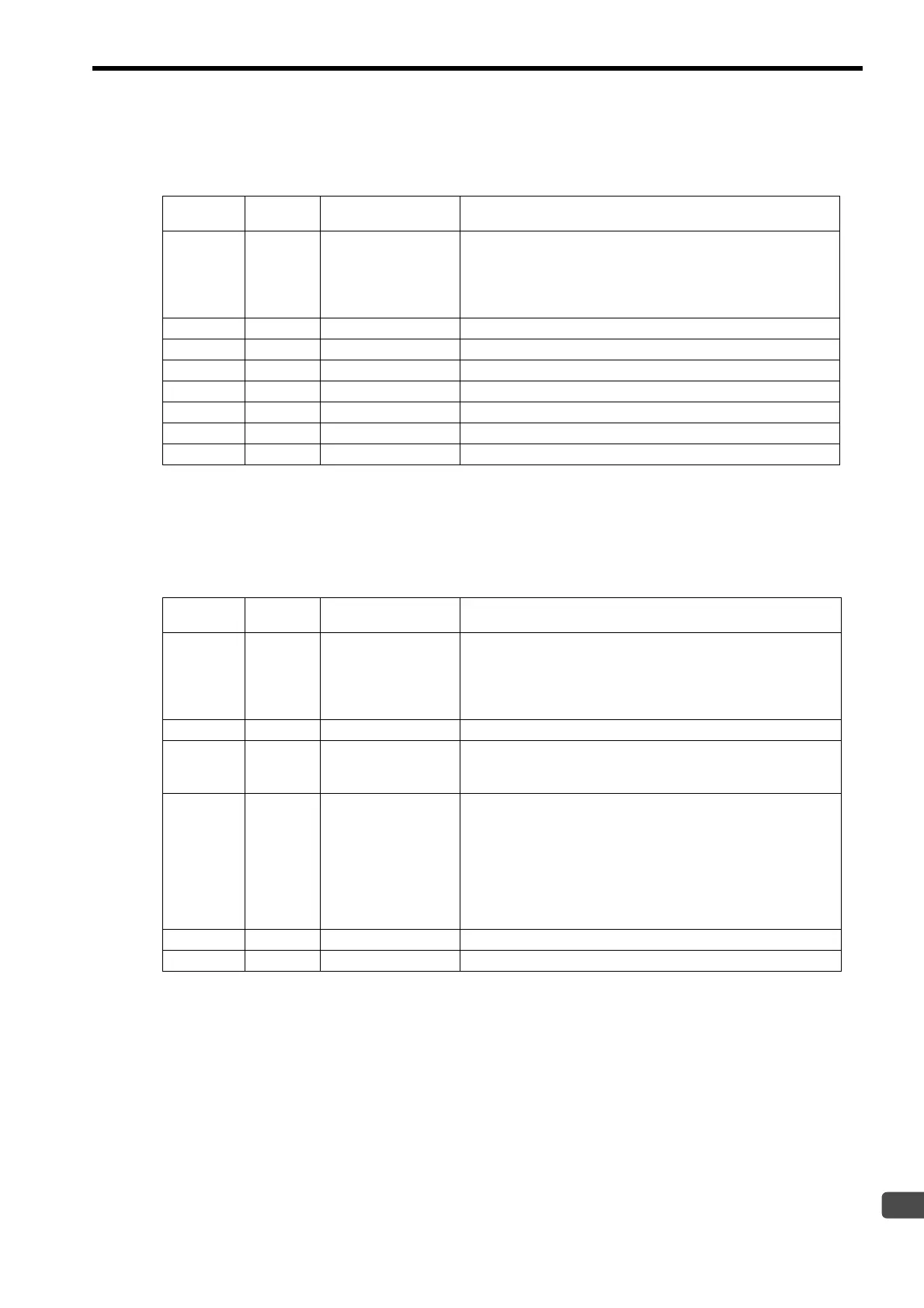3.3 Message Communication Error
3.3.3 Checking the Message Function
3-21
3
Troubleshooting Errors in Message Communication
[ a ] When using the message transmission function (MSG-SND)
• Parameter list when Pro-Typ (Transmission protocol) is MEMOBUS
* IN: Input parameter
Note: For the checking details of parameters No. 04 to 11, refer to Appendix G MSG-SND/MSG-RCV
Functions of Machine Controller MP2310 Basic Module User’s Manual (manual No.: SIEP C880732
01).
• Parameter list when Pro-Typ (Transmission protocol) is Non-procedural 1 or Non-procedural 2
* IN: Input parameter
Parameter
No.
IN/OUT
*
Setting Item Description and Checking Details
02
IN
Connection number
Sets the transmission target to be used at the remote station. (Specify
the connection number in the connection parameters.)
Check that the setting is within the following setting range.
• Built-in Ethernet Module: 1 to 4
• 218IF-02 or 218IF-01 Module: 1 to 20
04
IN
Function code Sets a function code to transmit.
05
IN
Data address Sets the start address of the data.
06
IN
Data size Sets the data size for a read/write request.
08
IN
Coil offset Sets the coil’s offset word address.
09
IN
Input relay offset Sets the offset word address of an input relay.
10
IN
Input register offset Sets the offset word address of an input register.
11
IN
Holding register offset Sets the offset word address of a holding register.
Parameter
No.
IN/OUT
*
Setting Item Description and Checking Details
02
IN
Connection number
Sets the transmission target to be used at the remote station. (Specify
the connection number in the connection parameters.)
Check that the setting is within the following setting range.
• Built-in Ethernet Module: 1 to 4
• 218IF-02 or 218IF-01 Module: 1 to 20
04
–
(unused) –
05
IN
Data address
Specifies the start address of the data.
Check that the setting is within the following setting range.
• 0 to 65534
06
IN
Data size
Sets the data size for a read/write request.
Check that the setting is within the following setting range.
• Built-in Ethernet or 218IF-02 Module
Non-procedural 1: (BIN) 1 to 2046, (ASCII) 1 to 1023
Non-procedural 2: (BIN) 1 to 4092, (ASCII) 1 to 2046
• 218IF-01 Module
Non-procedural 1: (BIN/ASCII) 1 to 510
Non-procedural 2: (BIN/ASCII) 1 to 1020
08 to 10
–
(unused) –
11
IN
Register offset Sets the offset word address of a holding register.