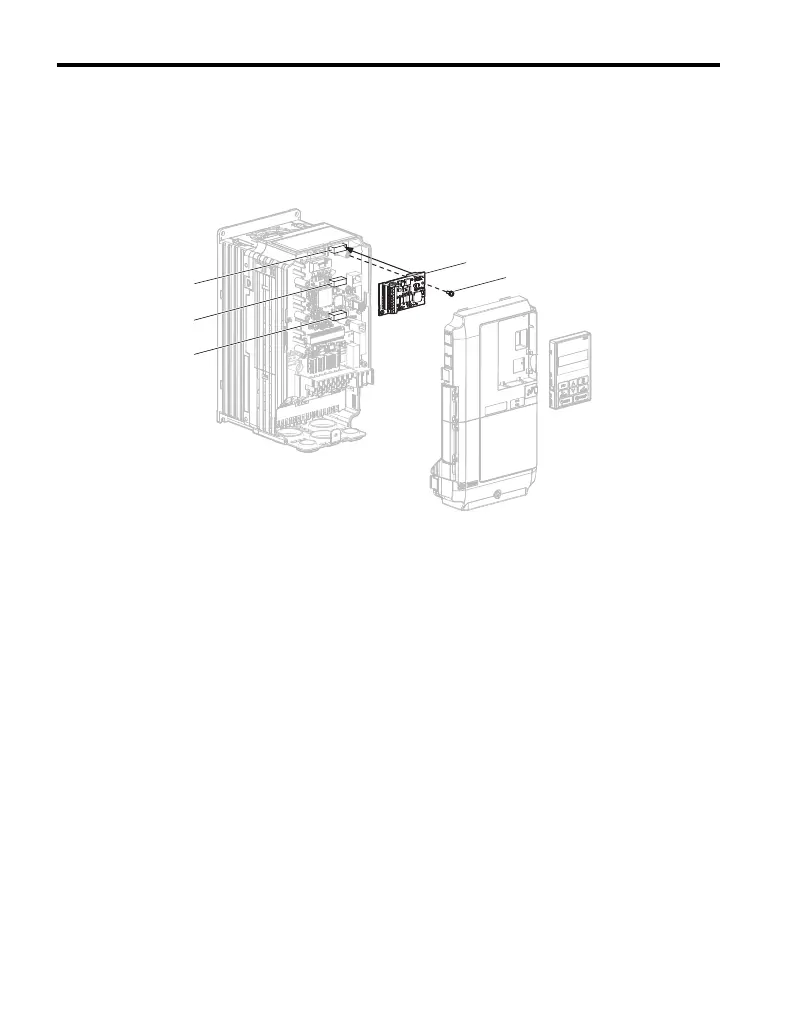5 Installation Procedure
16 YASKAWA ELECTRIC TOBP C730600 75B YASKAWA AC Drive Option PG-B3 Installation Manual
2.
Insert the option card (B) into the CN5-B (K) or CN5-C (L) connector on the drive
and fasten it into place using the included screws (C). Tighten both screws to 0.5 to
0.6 N·m (4.4 to 5.3 in. lbs).
Use the CN5-C connector (L) when connecting only one option to the drive; use
both CN5-B (K) and CN5-C when connecting two options.
Figure 4
Figure 4 Insert the Option Card
TOBP_C730600_75B_1_0_E.book 16 ページ 2017年2月17日 金曜日 午後3時2分