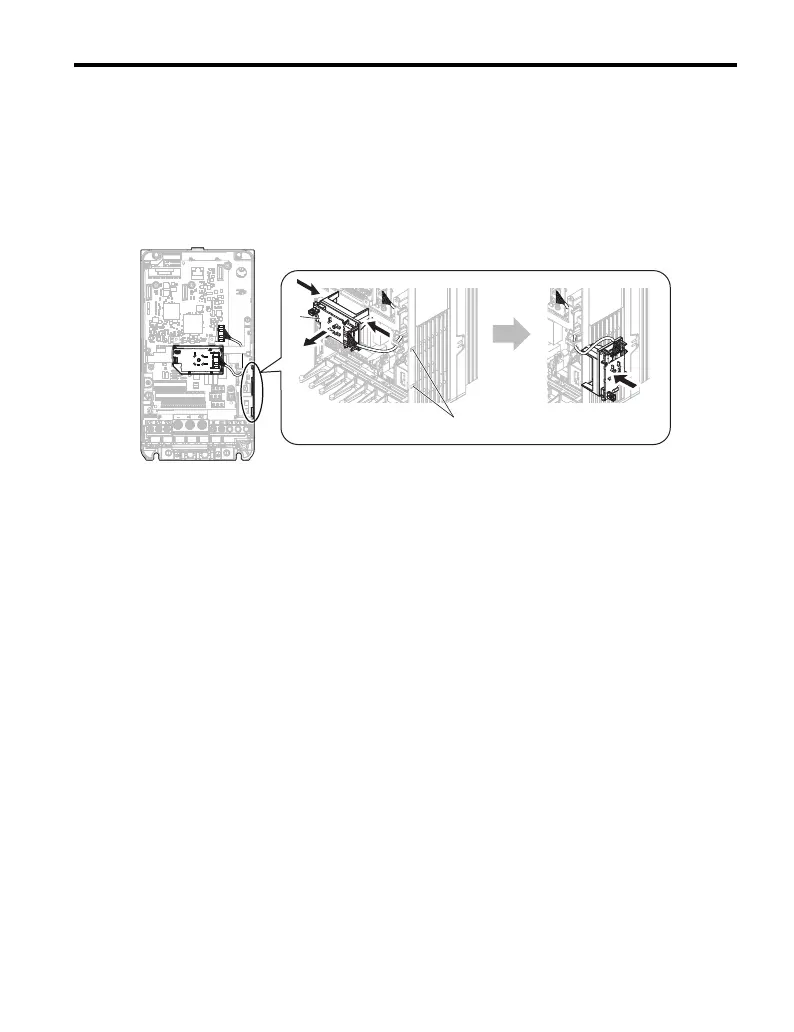5 Installation Procedure
YASKAWA ELECTRIC TOBP C730600 75B YASKAWA AC Drive Option PG-B3 Installation Manual 25
2.
Carefully remove the LED Status Ring board (F) and place it on the right side of the
drive using the temporary placement holes.
Refer to the manual packaged with the drive for details on removing the LED Status
Ring board.
NOTICE: Do not remove the LED Status Ring board cable connector. Failure to comply could cause
erroneous operation and damage the drive.
Figure 14
Figure 14 Remove the LED Status Ring Board
F
Drive front view
Temporary placement holes
TOBP_C730600_75B_1_0_E.book 25 ページ 2017年2月17日 金曜日 午後3時2分