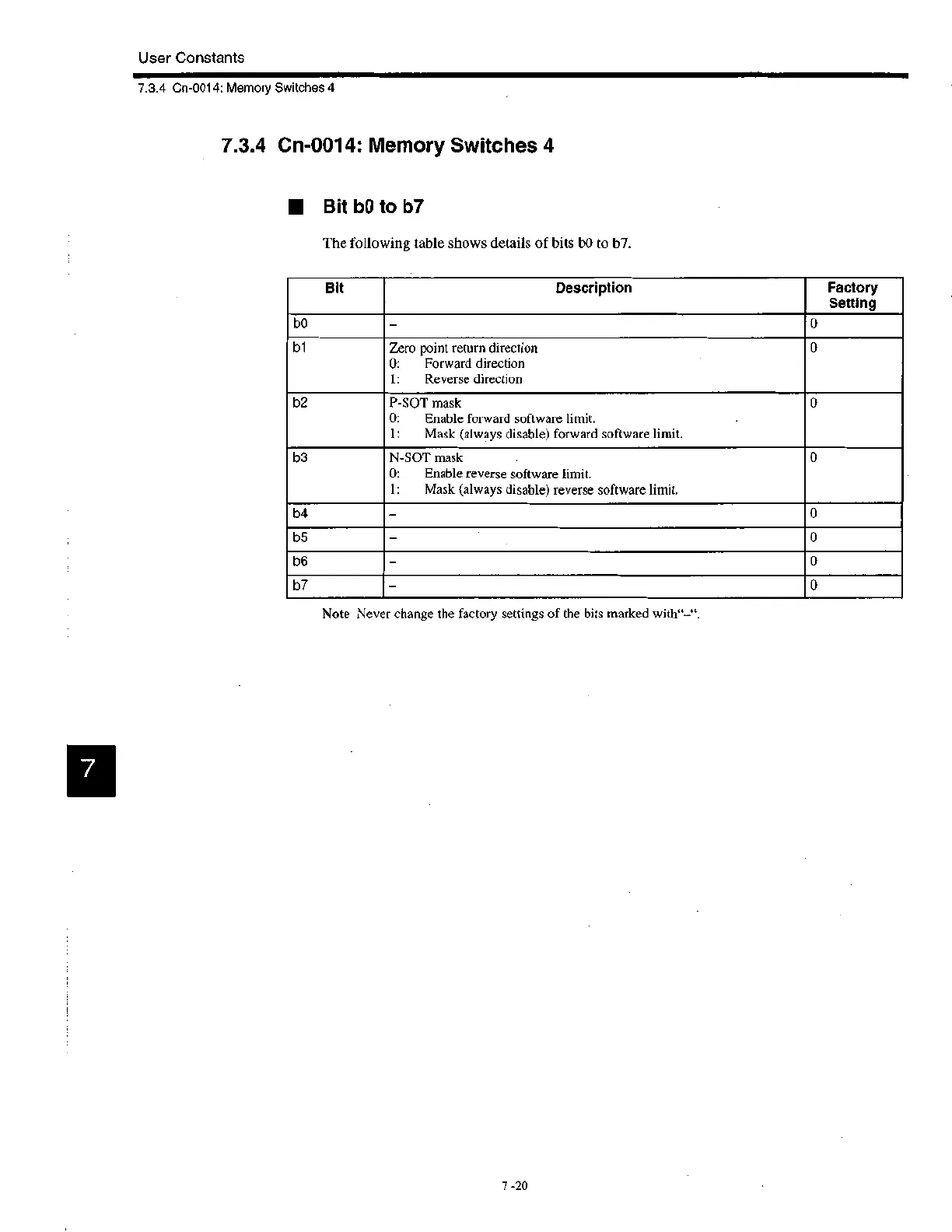User Constants
Bit
Description
Factory
Setting
b0 —
0
b1
Zero point return direction
0: Forward direction
1: Reverse direction
0
b2
P-SOT mask
0: Enable forward software limit.
1: Mask (always disable) forward software limit.
0
b3 N-SOT mask
0: Enable reverse software limit.
1: Mask (always disable) reverse software limit.
0
b4 —
0
b5
0
b6 —
0
b7
0
7.3.4 Cn-0014: Memory Switches 4
7.3.4 Cn-0014: Memory Switches 4
■ Bit b0 to b7
The following table shows details of bits b0 to b7.
Note Never change the factory settings of the bits marked with"—".
7
7 -20
