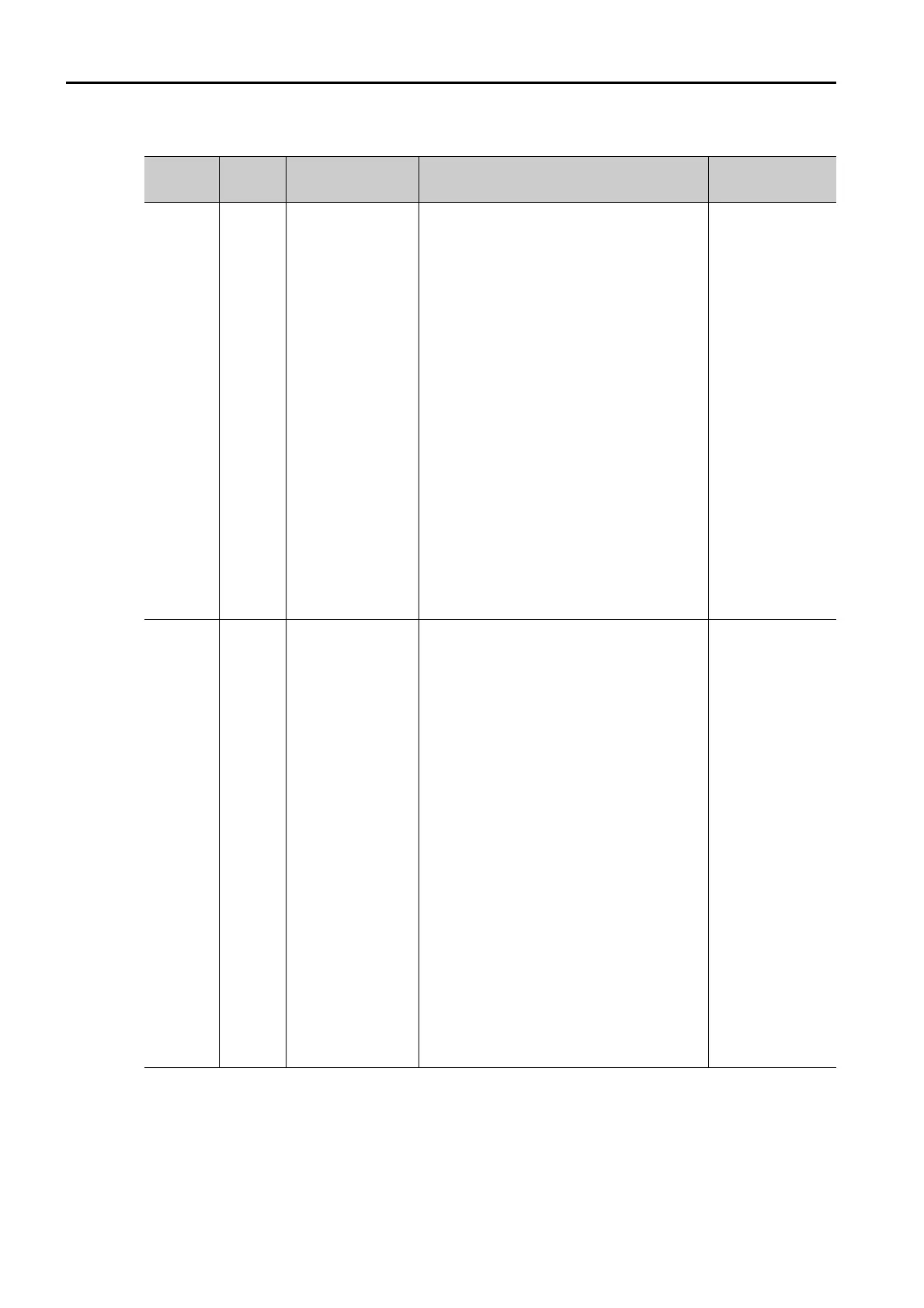8.2 Warning Displays
8.2.3 INDEXER Warning Displays and Troubleshooting
8-48
E4DE
A.9F9
Moving Disabled
Error due to P-LS
The specified target position exceeds the
position reference of forward software limit
set in Pn638.
• Check the tar-
get position
specification.
• Check the for-
ward software
limit in Pn638.
• Check the Mov-
ing Mode (rota-
tional/linear
coordinates)
(Pn637=
n.X)
• If the software
limits are not
being used,
select rota-
tional coordi-
nates with
Pn637=
n.X (Mov-
ing Mode) or
disable the
software limits
by setting
Pn638 = Pn63A
= 0.
E4EE
A.9F9
Moving Disabled
Error due to N-LS
The specified target position exceeds the
position reference of reverse software limit
set in Pn63A.
• Check the tar-
get position
specification.
• Check the
reverse soft-
ware limit in
Pn63A.
• Check the set-
ting of the Mov-
ing Mode
(rotational/lin-
ear coordi-
nates) (Pn637=
n.X).
• If the software
limits are not
being used,
select rota-
tional coordi-
nates with
Pn637 =
n.X (Mov-
ing Mode) or
disable the
software limits
by setting
Pn638 = Pn63A
= 0.
Continued on next page.
Continued from previous page.
Error No.
Alarm
Number
Error Name Meaning Corrective Action
