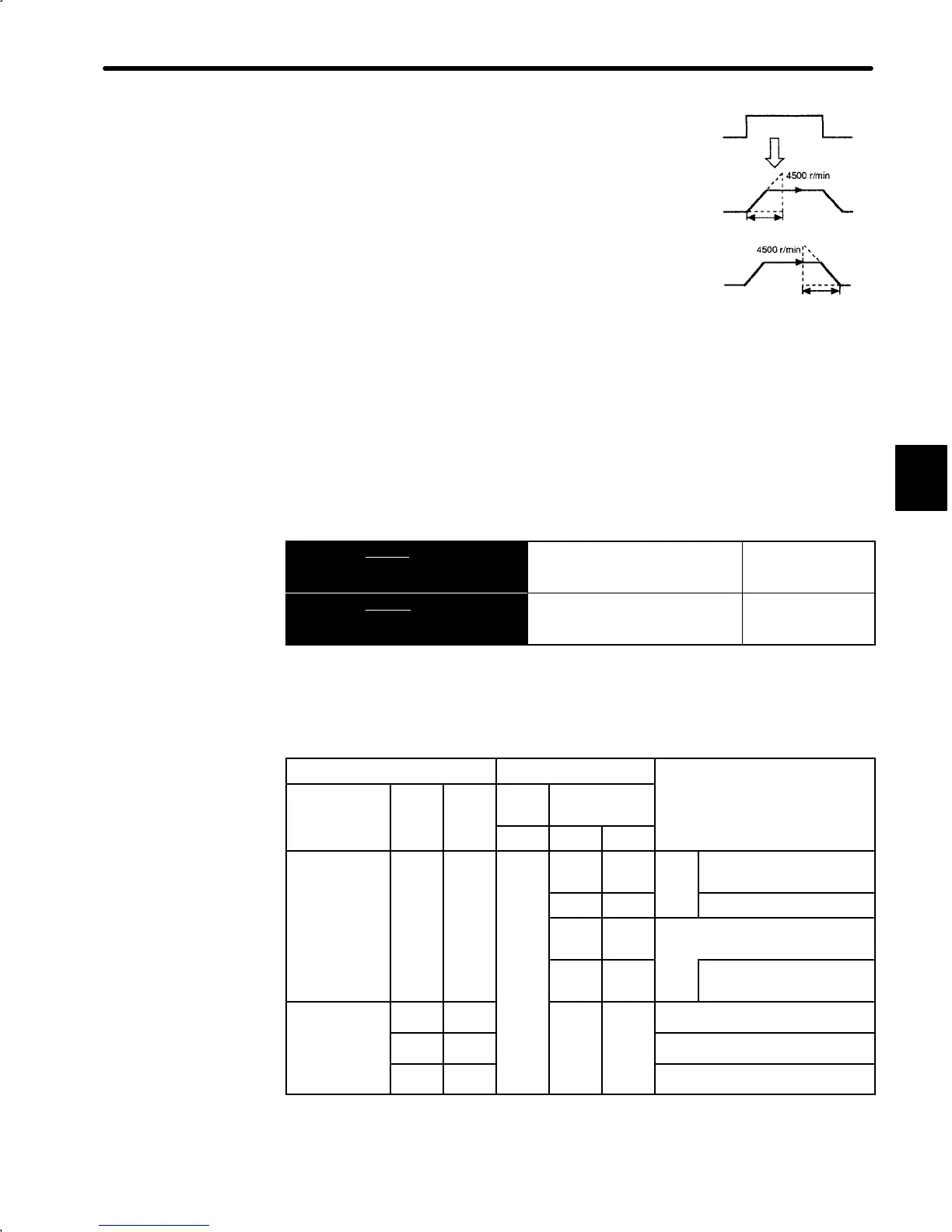3.2Setting User Constants According to Host Controller
85
In the Servopack, a speed reference is multi-
plied by the preset acceleration or decelera-
tion value to provide speed control.
When a progressive speed reference is input
or contact input speed control is used, smooth
speed control can be performed. (For normal
speed control, set “0” in each user constant.)
Set the following value in each user constant.
• Cn-07: Time interval from the time the motor starts until it reaches the maximum
speed (4,500 r/min)
• Cn-23: Time interval from the time the motor is running at the maximum speed until it
stops
Note For position control type, the soft start function is available only when the contact
input speed control function is used.
3) Contact input speed control performs the following operation.
The following input signals are used to start and stop the motor.
→ Input P-CL 1CN-11
Speed Selection 1 (Forward
External Torque Limit Input)
For Speed/Torque
Control and
Position Control
→ Input N-CL 1CN-12
Speed Selection 2 (Reverse
External Torque Limit Input)
For Speed/Torque
Control and
Position Control
a) Contact Input Speed Control when Cn-02 bit 2 = 1
• For Speed/Torque Control:
0: OFF, 1: ON
Contact Signal
User Constant
P-CON P-CL N-CL
Cn-0
2
Cn-01
Selected Speed
Bit 2 Bit A Bit B
0 0
Stop
Stopped by internal
speed reference 0
1 0
Stopped by zero-clamp
−−−− 0 0
0 1
Analog speed reference (V-
REF) input
1
1 1
With zero-clamp func-
tion
Direction of
0 1 SPEED1 (Cn-1F)
ro
a
on
1 1
−−−− −−−−
SPEED2 (Cn-20)
0: Forward
1: Reverse
1 0 SPEED3 (Cn-21)
Preset values (0 or 1) and input signal status in the portions indicated by horizontal
bars (−) are optional.
3
Speed
reference
Soft start
Servopack
Internal speed
reference
Cn-07: Set this time interval.
Cn-23: Set this time interval.
