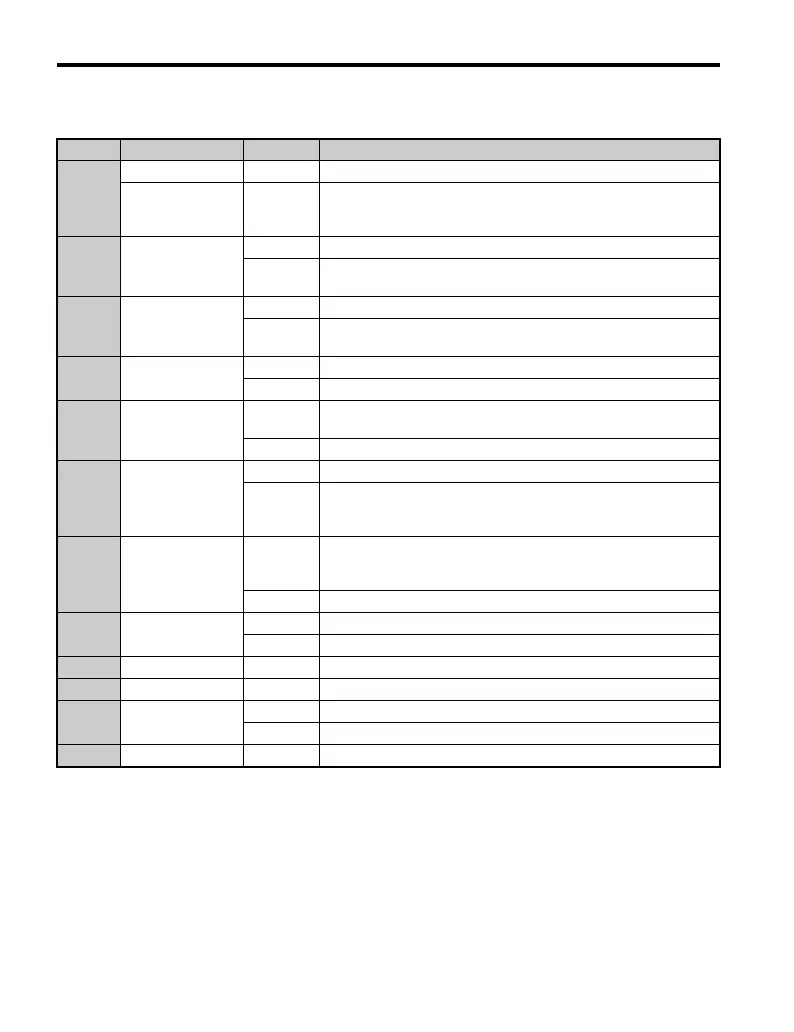7 PROFINET Messaging
42 YASKAWA ELECTRIC TOBP C730600 89D YASKAWA AC Drive Option SI-EP3 Installation Manual
Table 9 Control Word for PROFIdrive Communication Profile
Bit Name Value Proceed to STATE/Description
0
ON 1 Proceed to READY TO OPERATE.
OFF1 0
Emergency OFF. Proceed to OFF1 ACTIVE; proceed further to
READY TO SWITCH ON unless other interlocks (OFF2, OFF3) are
active.
1 OFF2
1 Continue operation (OFF2 inactive).
0
Emergency OFF. Proceed to OFF2 ACTIVE; proceed further to
SWITCH ON INHIBIT.
2 OFF3
1 Continue operation (OFF3 inactive).
0
Emergency stop. Proceed to OFF3 ACTIVE; proceed further to
SWITCH-ON INHIBIT.
3
OPERATION_
ENABLE
1 Proceed to ENABLE OPERATION.
0 Inhibit operation. Proceed to OPERATION INHIBIT.
4
RAMP_OUT_
ZERO
1
Normal operation. Proceed to RAMP FUNCTION GENERATOR:
ENABLE OUTPUT.
0 Stop according to selected stop type.
5 RAMP_HOLD
1 Normal operation.
0
Proceed to RAMP FUNCTION GENERATOR: ENABLE
ACCELERATOR. Halt ramping (Ramp Function Generator output
held).
6 RAMP_IN_ ZERO
1
Normal operation. Proceed to OPERATING. Note: This bit is
effective only if the fieldbus interface is set as the source for this
signal by drive parameters.
0 Force Ramp Function Generator input to zero.
7 RESET
0 -> 1 Fault reset if an active fault exists. Proceed to SWITCH ON INHIBIT.
0 (Continue normal operation)
8 INCHING_1 - Inching 1. (Not supported)
9 INCHING_2 - Inching 2. (Not supported)
10 REMOTE_CMD
1 Network control enabled.
0 Network control disabled.
11 to 15 - - Reserved
GEM_PROFINET_IM_E_conditional.book 42 ページ 2019年2月21日 木曜日 午後3時37分
