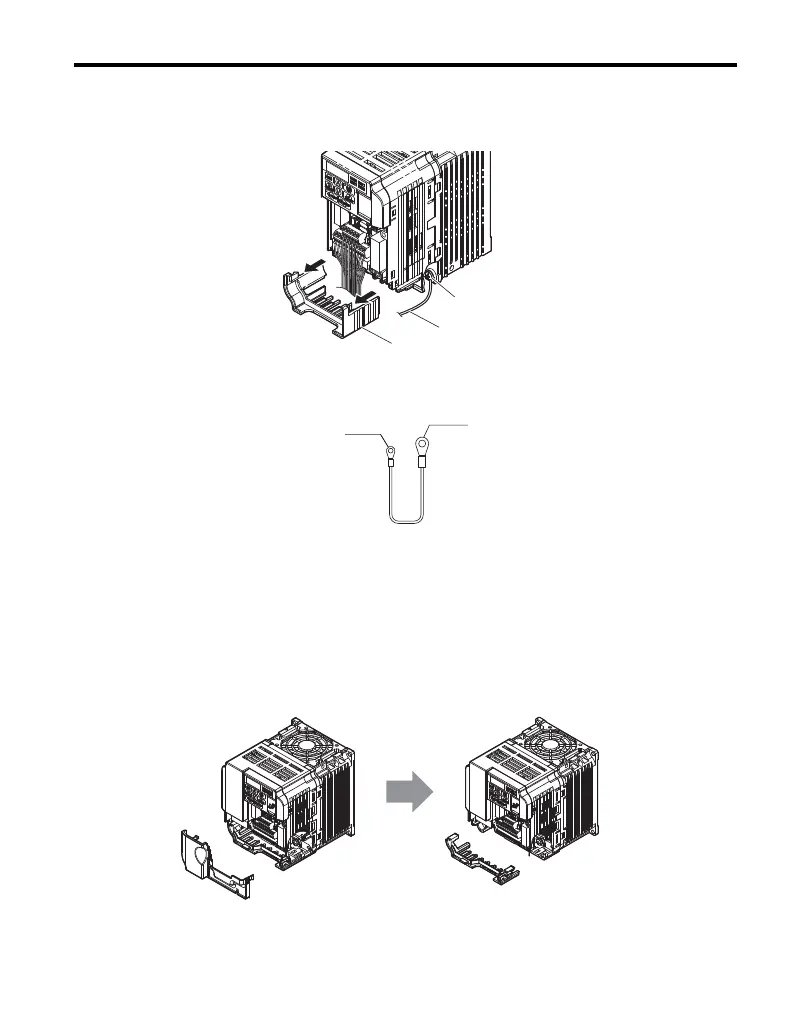5 Installation Procedure
YASKAWA ELECTRIC TOBP C730600 24D 1000-Series Option SI-S3/V, SI-S3/T Installation Manual 21
3. Remove the bottom cover and connect the CANopen Option ground wire to the ground
terminal.
Figure 9
Figure 9 Connect Ground Wire
Note: The four different ground wires packaged with the CANopen Option connect the unit to different
models. Select the proper ground wire from the CANopen Option kit depending on drive size.
Figure 10
Figure 10 Ground Wire
Note: Cover removal for certain larger models with a Terminal Cover:
-Single-Phase 200 V Class: CIMR-VBA0006 to BA0018, CIMR-TBV0006 to BV0018
-Three-Phase 200 V Class: CIMR-V2A0008 (for Japan and Asia), CIMR-V2A0010 (for the
other regions) to 2A0069, CIMR-T2V0008 to 2V0069
-Three-Phase 400 V Class: All models
Remove the terminal cover before removing the bottom cover to install the CANopen Option
ground wire. Replace the terminal cover after wiring the CANopen Option ground wire.
Figure 11
Figure 11 Models with Terminal Cover
A – Option unit connection: screw size = M3
B – Drive-side connection: screw size = M3.5 to M6
ground terminal
ground wire
bottom cover
B
