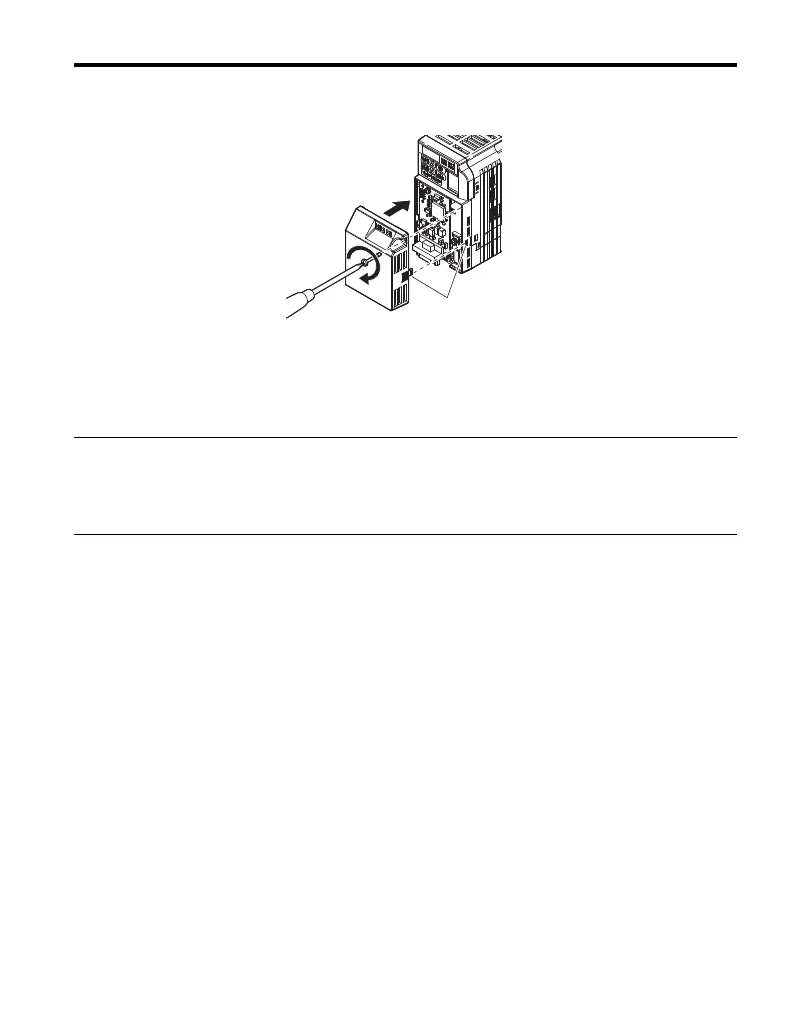5 Installation Procedure
YASKAWA ELECTRIC TOBP C730600 24D 1000-Series Option SI-S3/V, SI-S3/T Installation Manual 23
8. Attach the CANopen Option cover to the front of the CANopen Option.
Figure 14
Figure 14 Attach Cover
Note: When using the drive in an area that may require displaying warning information in Japanese or
Chinese, a sticker has been provided with the CANopen Option. This sticker can be placed over
the English and French warnings on the front of the CANopen Option.
◆ Communication Cable Specifications
To ensure proper performance Yaskawa recommends using CANopen dedicated
communication cables only.
◆ EDS Files
For easy network implementation of drives equipped with a CANopen Option, an EDS file
can be obtained from:
Europe: http://www.yaskawa.eu.com
Japan: http://www.e-mechatronics.com
Other areas: contact a Yaskawa representative
tabs should line up
