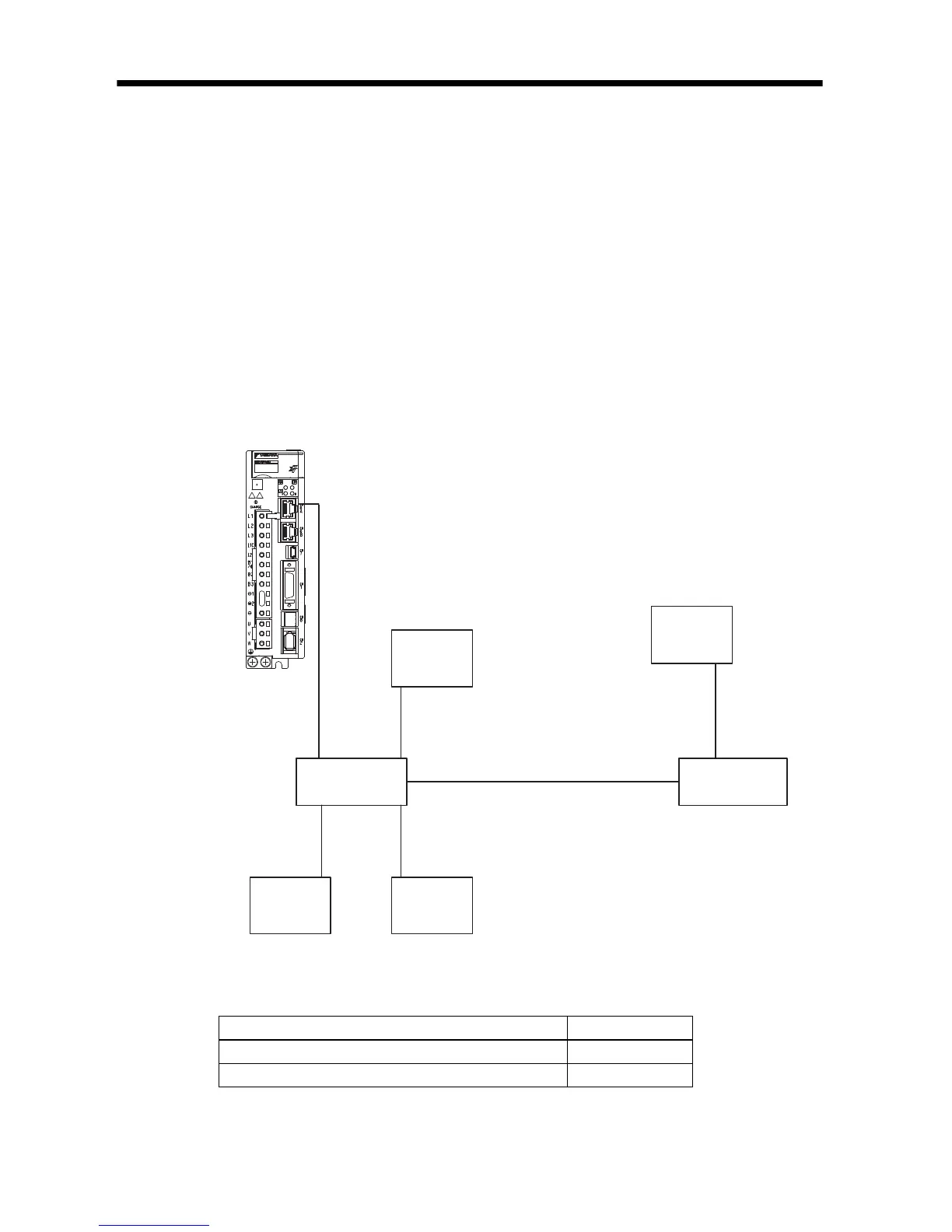6 Ethernet Connectivity
26
6.2 Ethernet Cable
For the Ethernet cable, use a twisted pair cable with RJ-45
connector. Yaskawa strongly recommends the use of shielded
ethernet cables (Yaskawa model JZSP-CM3RRM0-xx-E). Ethernet
ports are capable of auto-crossover, so crossover cables are not
necessary.
6.3 Ethernet Connection Examples
Connection Example 1 (When using a Repeater Hub)
Specification
Cable length from node to Ethernet hub or switch 100 m or less
Cable length between Ethernet hubs or switches 100 m or less
Number of Ethernet hubs or switches between nodes Unlimited