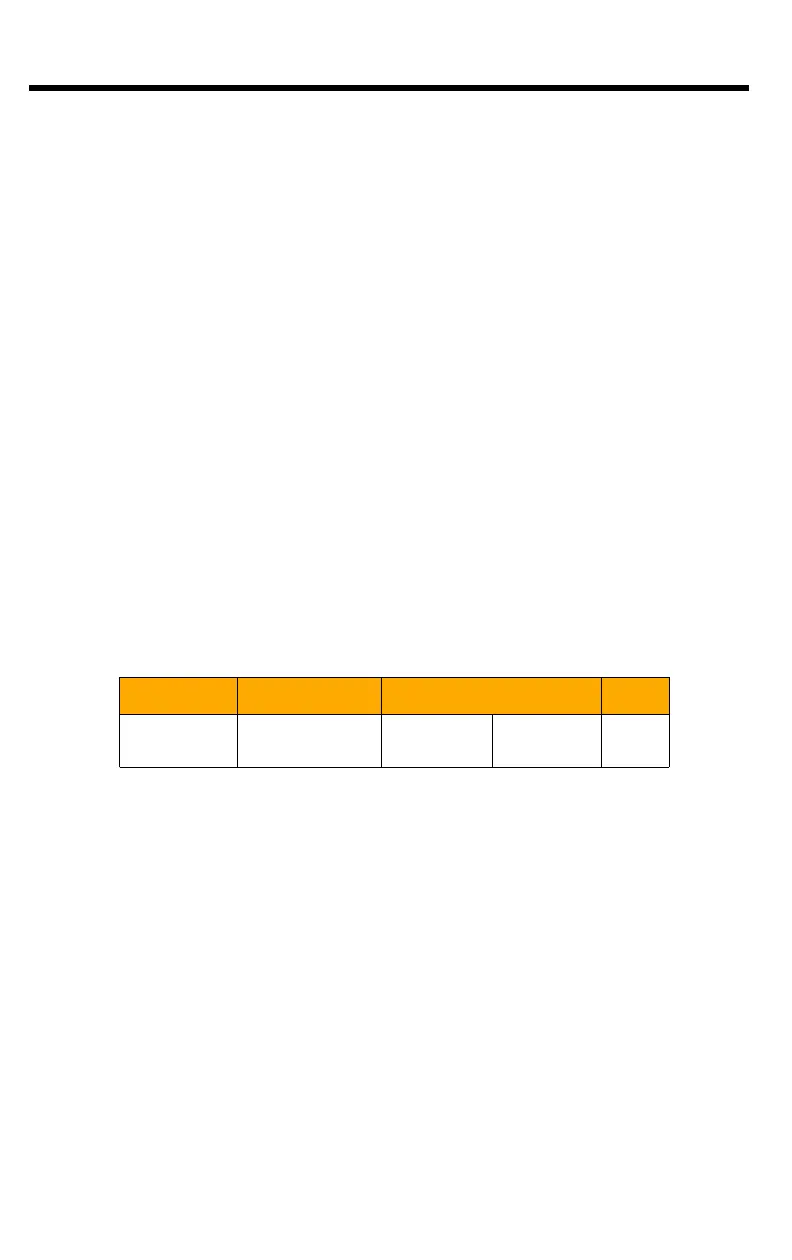9
Safety
44
If this error occurs, the user can use the following AOIs (Add on
Instructions) and steps in sequence to reset errors and resume
operation:
1. MAS_Yaskawa (Motion Axis Stop)
2. Turn on the /HWBB1 and /HWBB2 signals (Safety request input
signals in case of SBB)
3. MAFR_Yaskawa (Motion Axis Fault Reset)
4. MSO_Yaskawa (Motion Servo On)
For more details, please refer to the SigmaLogic AOI User Guide, which
can be downloaded at www.yaskawa.com/SigmaLogic
[For customers using 3rd party controller other than Allen-Bradley]
If the SigmaLogic7 Compact changes to HWBB state during operation
due to motion command bits of output registers, a “4400h: Hard Wire
Base Block” error will occur.
The user will see the HWBB error status in the following Ethernet/IP
status register bits:
To reset all errors and to resume operation, the user will need to use the
following steps and Ethernet/IP command bits:
1. Turn on the Abort Move command bit
2. Turn off ServoOn command bit
3. Turn on the /HWBB1 and /HWBB2 signals (Safety request input
signals in case of SBB)
4. Turn on ServoAlarmReset command bit
5. Turn on ServoOn command bit
Variable Name
Modbus TCP
register
Ethernet/IP
register
Notes
Hardware Base
Block (HBB)
30078 bit 12
Inst. 102:
DINT[38]
Bit 28
Inst. 103:
DINT[06]
Bit 28