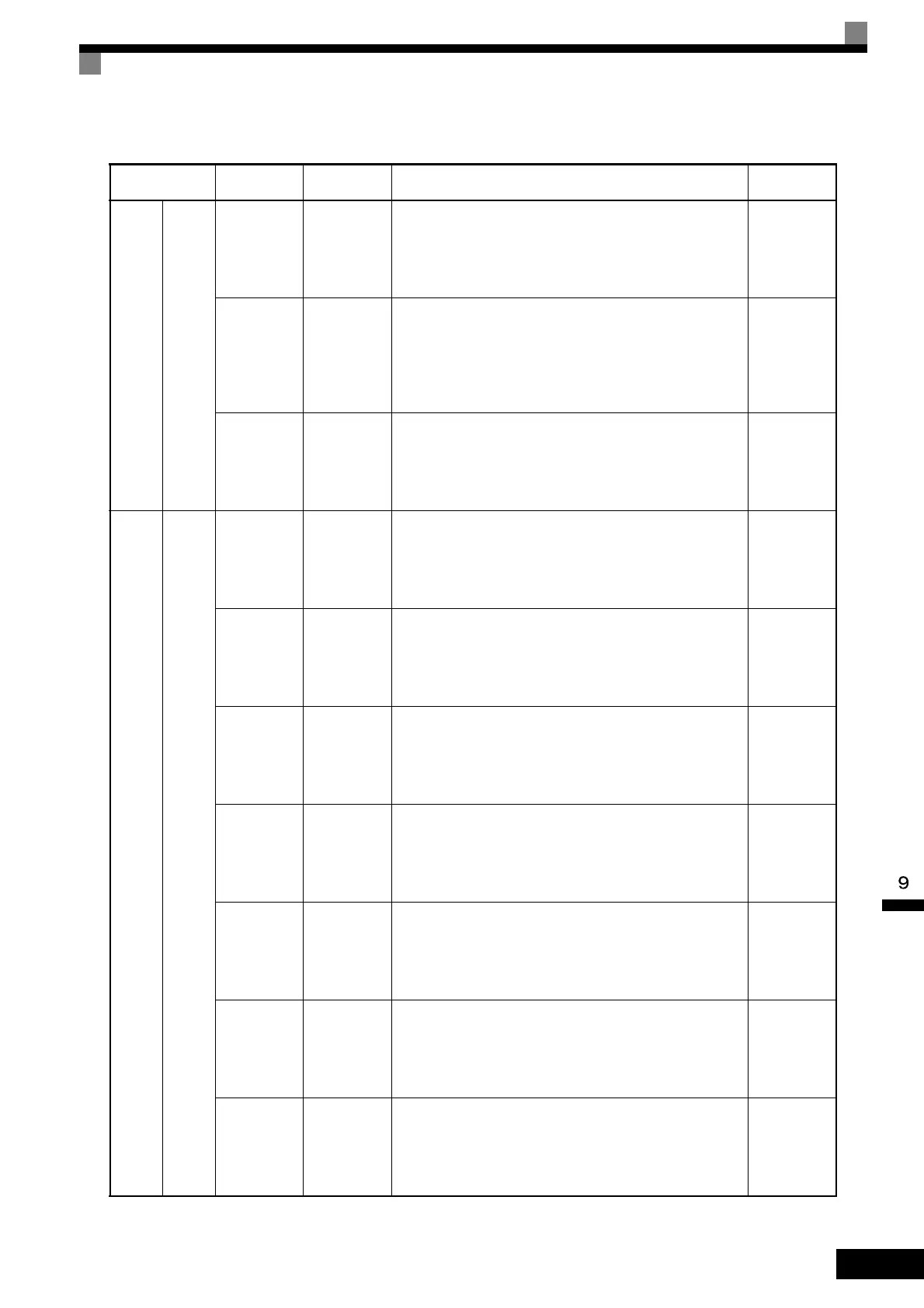Specifications of Options and Peripheral Devices
9-7
Built-in
(con-
nect to
con-
nector)
PG
Speed
Con-
trol
Boards
PG-B2
73600-
A013X
• Used for V/f control with PG and flux vector control.
• A-, B-phase input (complimentary input)
• Maximum input frequency: 32767 Hz
• Pulse monitor output: Open-collector
(PG power supply output: +12 V, 200 mA max.)
TOE-C736-
40.2
PG-D2
73600-
A014X
• Differential input.
• A-phase pulse (differential pulse) input, for V/f control
• Maximum input frequency: 300 kHz
• Input: Conforms to RS-422
• Pulse monitor output: RS-422
(PG power supply output: +5 or +12 V, 200 mA max.)
TOE-C736-
40.3
PG-X2
73600-
A015X
• A-, B-, Z-phase pulse (differential pulse) input
• Maximum input frequency: 300 kHz
• Input: Conforms to RS-422
• Pulse monitor output: RS-422
(PG power supply output: +5 or +12 V, 200 mA max.)
TOE-C736-
40.4
Built-in
(con-
nected
to con-
nector)
Com-
muni-
cations
Option
Boards
DeviceNet
Communica-
tions Inter-
face Board
SI-N1
73600-
C021X
Used to communicate with an Inverter from a host computer
using DeviceNet communications to start/stop Inverter opera-
tion, read/set parameters, and read/set monitor constants (out-
put frequencies, output currents, etc.).
-
ProfiBus-DP
Communica-
tions Inter-
face Board
SI-P1
73600-
C033X
Used to communicate with an Inverter from a host computer
using ProfiBus-DP communications to start/stop Inverter
operation, read/set parameters, and read/set monitor constants
(output frequencies, output currents, etc.).
-
InterBus-S
Communica-
tions Inter-
face Board
SI-R
*
Used to communicate with an Inverter from a host computer
using InterBus-S communications to start/stop Inverter opera-
tion, read/set parameters, and read/set monitor constants (out-
put frequencies, output currents, etc.).
-
CANopen
Communica-
tions Inter-
face Board
SI-S
*
Used to communicate with an Inverter from a host computer
using CANopen communications to start/stop Inverter opera-
tion, read/set parameters, and read/set monitor constants (out-
put frequencies, output currents, etc.).
-
CC-Link
Communica-
tions Inter-
face Board
SI-C
73600-
C032X
Used to communicate with an Inverter from a host computer
using CC-Link communications to start/stop Inverter opera-
tion, read/set parameters, and read/set monitor constants (out-
put frequencies, output currents, etc.).
-
L
ONWORKS
Communica-
tions Inter-
face Board
SI-J
73600-
C035X
Used to communicate with an Inverter from a host computer
using L
ONWORKS communications to start/stop Inverter
operation, read/set parameters, and read/set monitor constants
(output frequencies, output currents, etc.).
-
L
ONWORKS
Communica-
tions Inter-
face Board
SI-W1
73600-
C034X
Used to communicate with an Inverter from a host computer
using L
ONWORKS communications to start/stop Inverter
operation, read/set parameters, and read/set monitor constants
(output frequencies, output currents, etc.).
With Display Data Channel (DDC) function.
-
Table 9.5 Option Boards (Continued)
Type Name
Code Num-
ber
Function
Document
Number
