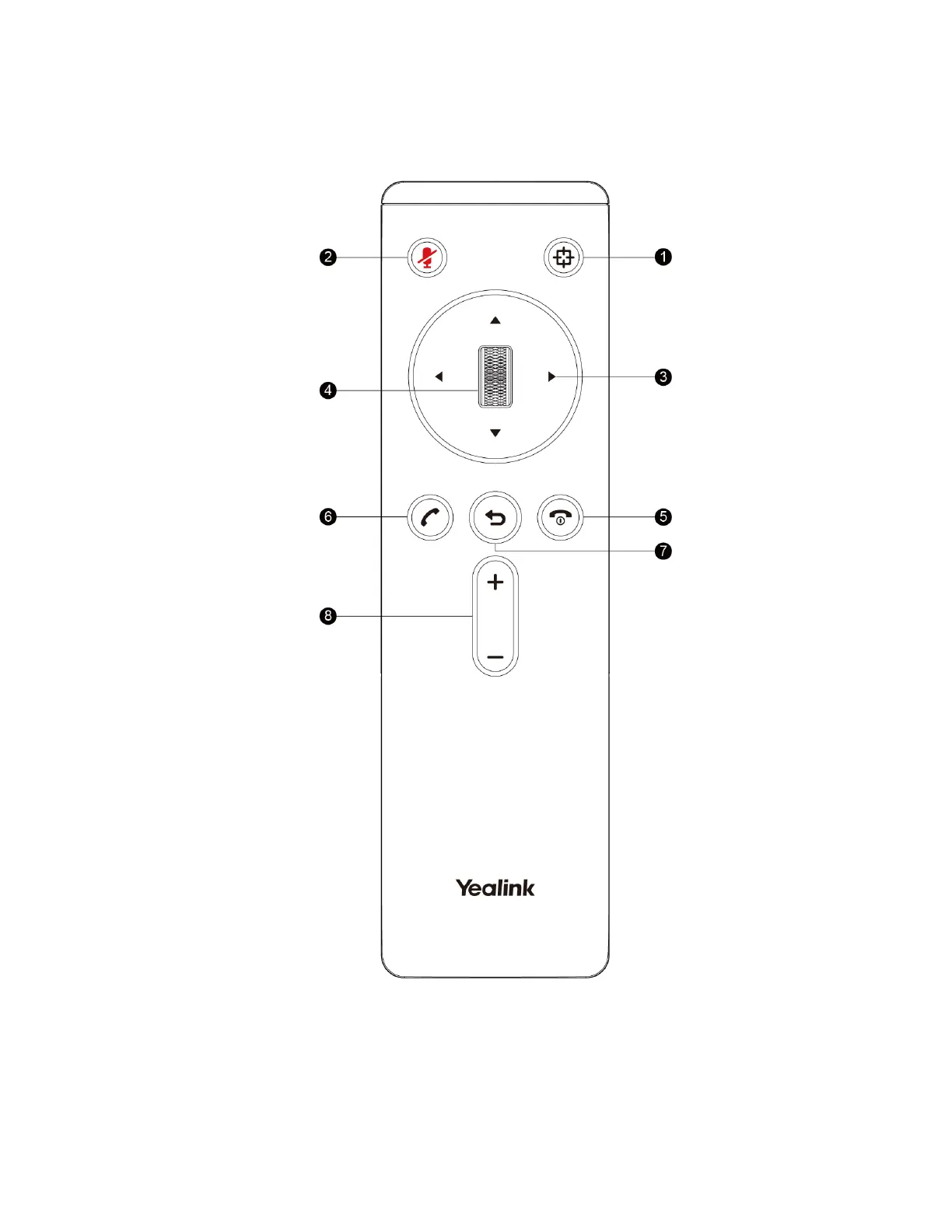| Introduction | 20
Button Name Description
③
Mute Key During a call, tap the mute button to mute or unmute.
④
Hang up Key End or reject a call.
⑤
Answer Key Answer a call.
VCR20 Remote Control
The VCR20 remote control enables you to operate the system, including receiving meeting calls,
controlling the camera, adjusting the volume and so on. The following table introduces the keys on the
remote control.
