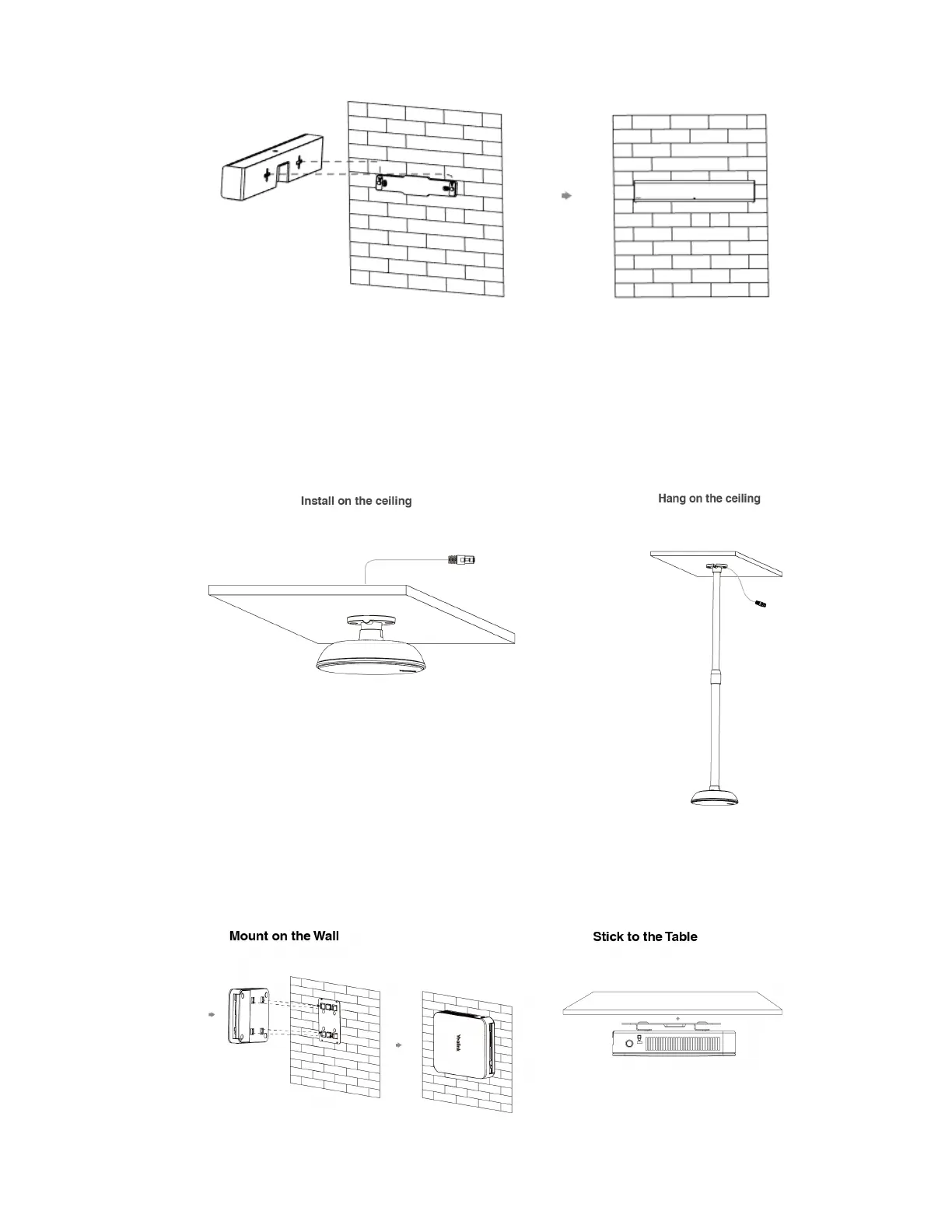| Deployment and Connection | 48
• VCM34 supports 360-degree audio pickup at a radius of up to 6 meters and you can cascade up to 4
VCM34 units.
For extra-large meeting room (18--30 people)
• The distance between the two VCM34s on both sides is 10ft/3m.
• VCM34 supports 360-degree audio pickup at a radius of up to 20ft/6m and you can cascade up to 4
VCM34 units.
Note: The MTouch needs to be placed in a position facing the door.
Camera Installation
You can mount UVC84 on a flat surface, on the top of the TV, on the wall or using Yealink TV mount
bracket.
You can mount the UVC80/UVC50 on the top of the TV, on the wall, on the ceiling, or onto a TV Stand or a
Tripod.
You can mount UVC40 on a flat surface or on the wall.
You can mount the UVC30 on the top of the TV, on the wall, or onto a TV Stand or a Tripod.
