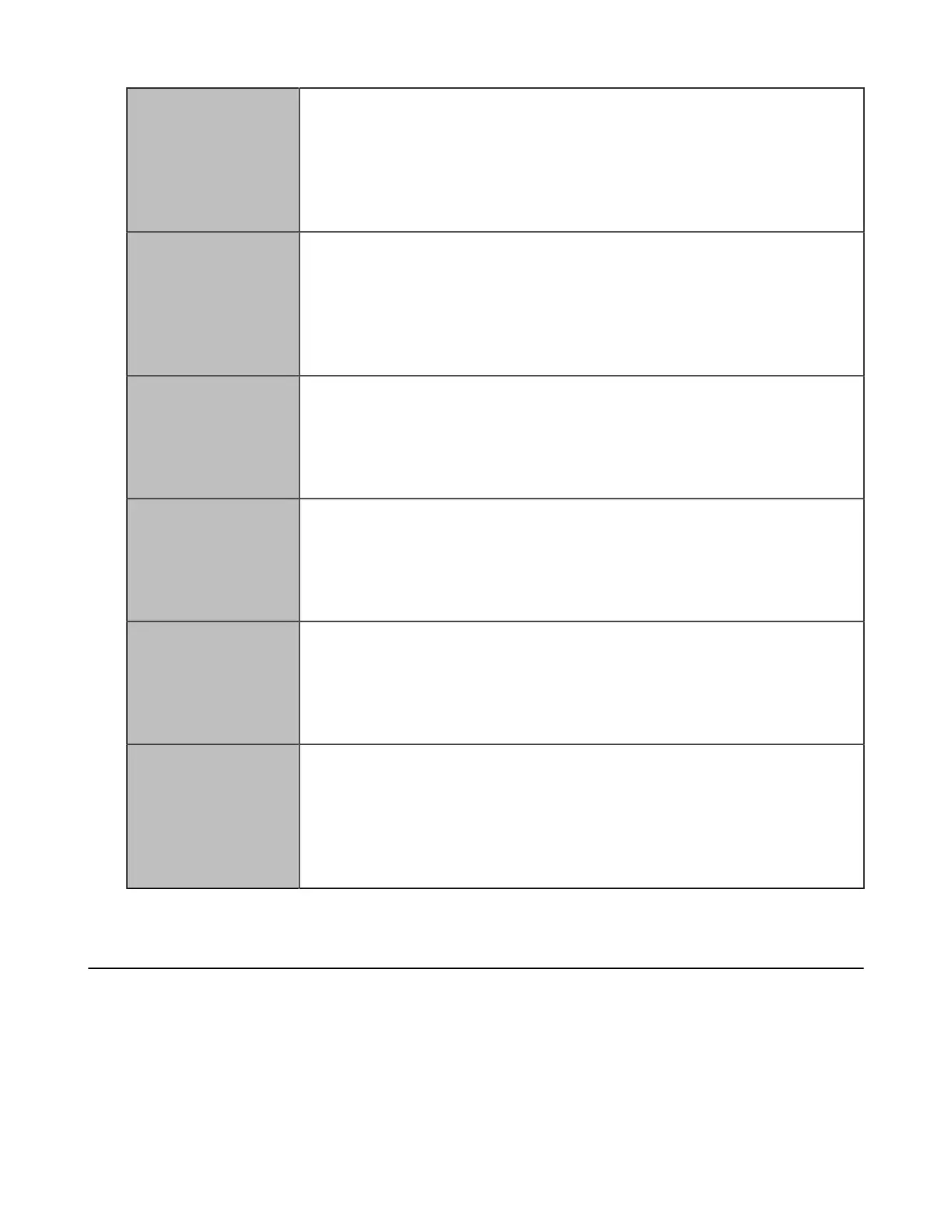| Introduction | 23
Name Description
⑤
Charging Slot Connects to the power
through charging socket
For more information about the CPW90 connecting status, please refer to CPW90 Quick Use Guide.
Technical Specifications
Operating System Windows 10 IoT Enterprise (64-bit)
Software Microsoft Teams Rooms
Processor/SSD/RAM
• Mini-PC: 7th Gen Intel
®
Core
™
i5/128GB/8GB (2 x 4GB)
• MCore: 8th Gen Intel
®
Core
™
i5/128GB/8GB (2 x 4GB)
Mini-PC ports
• 2 x HDMI video output
• Bluetooth and Wi-Fi
• 4 x USB3.0 Type-A
• 1 x 10/100/1000M Ethernet port
• 1 x Power port.
MCore ports
• 2 x HDMI video output
• Bluetooth and Wi-Fi
• 1 x Yealink VCH port for connecting MTouch II
• 4 x USB3.0 Type-A
• 1 x 10/100/1000M Gigabit Ethernet port.
• 1 x Power port.
• Built-in cable management
Buttons
• Mini-PC: Power On button on the front
• MCore: Power On button on the front
MTouch
• 8-inch IPS screen
• 1280 x 800 resolution
• 10-point capacitive touch screen
• 3.5mm headset jack
• Human Motion Sensor
• Angle adjustable bracket (23° ~ 50°)
MTouch
Ⅱ
• 8-inch IPS screen, 10-point capacitive touch screen
• 1280 x 800 resolution
• 3.5mm headset jack
• Human Motion Sensor
• Angle adjustable bracket (23° ~ 50°)
• 1080P/30FPS FHD
• Built-in Wi-Fi AP for Yealink wireless presentation device
• Support wired and wireless content sharing
• HDMI/USB-C HD video input
