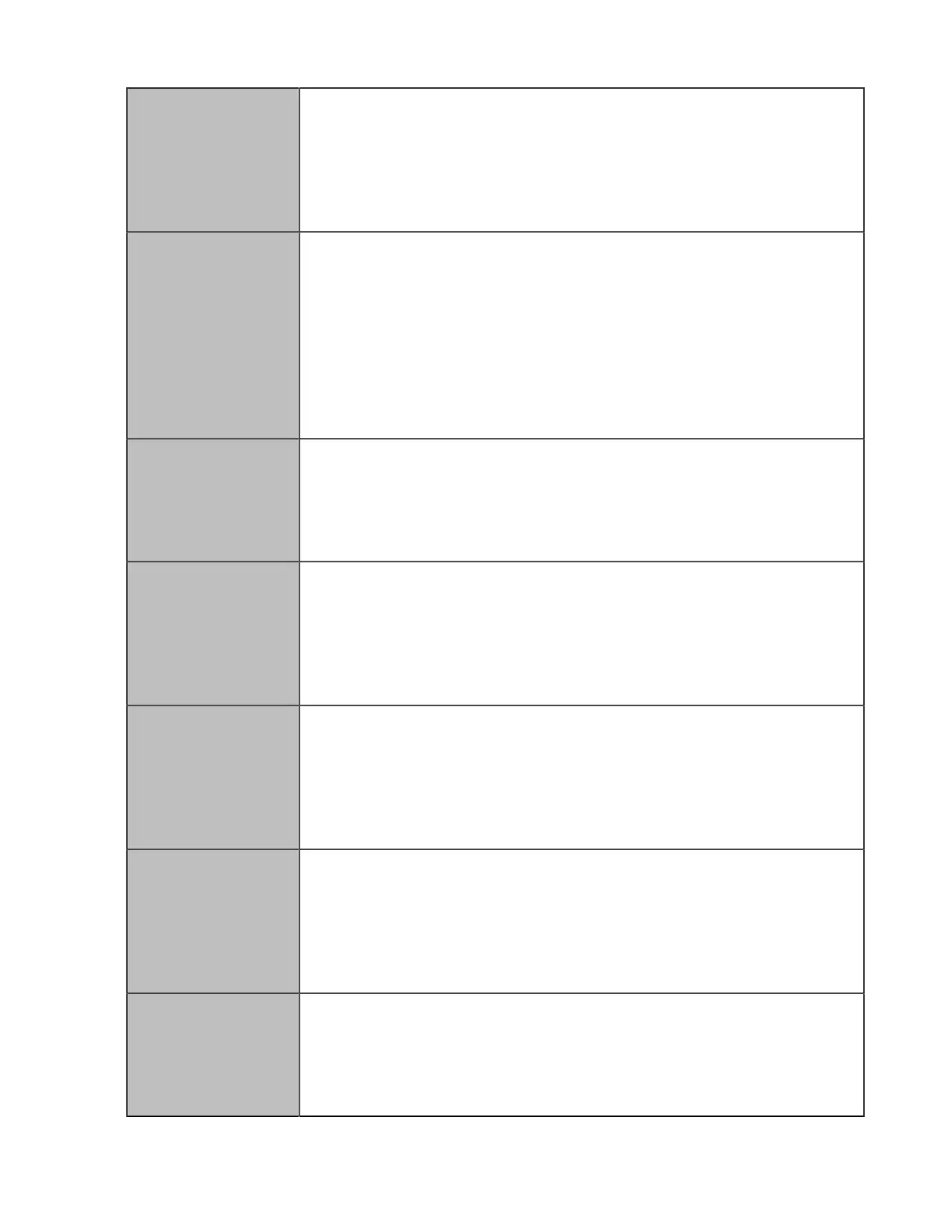| Introduction | 22
Name Description
①
USB cable Connects to laptop.
②
VCH port Connects to UVC84/UVC40.
Note: BYOD-Extender supported MVC400, MVC640-Wireless, and MVC840
CPW90
The front panel of CPW90
The rear panel of CPW90
Name Description
①
Power Indicator Displays power usage
②
Built-in microphone Used to pickup audio
③
Mute Key Displays microphone connection status
④
Micro USB Port Connects to the camera port manually
