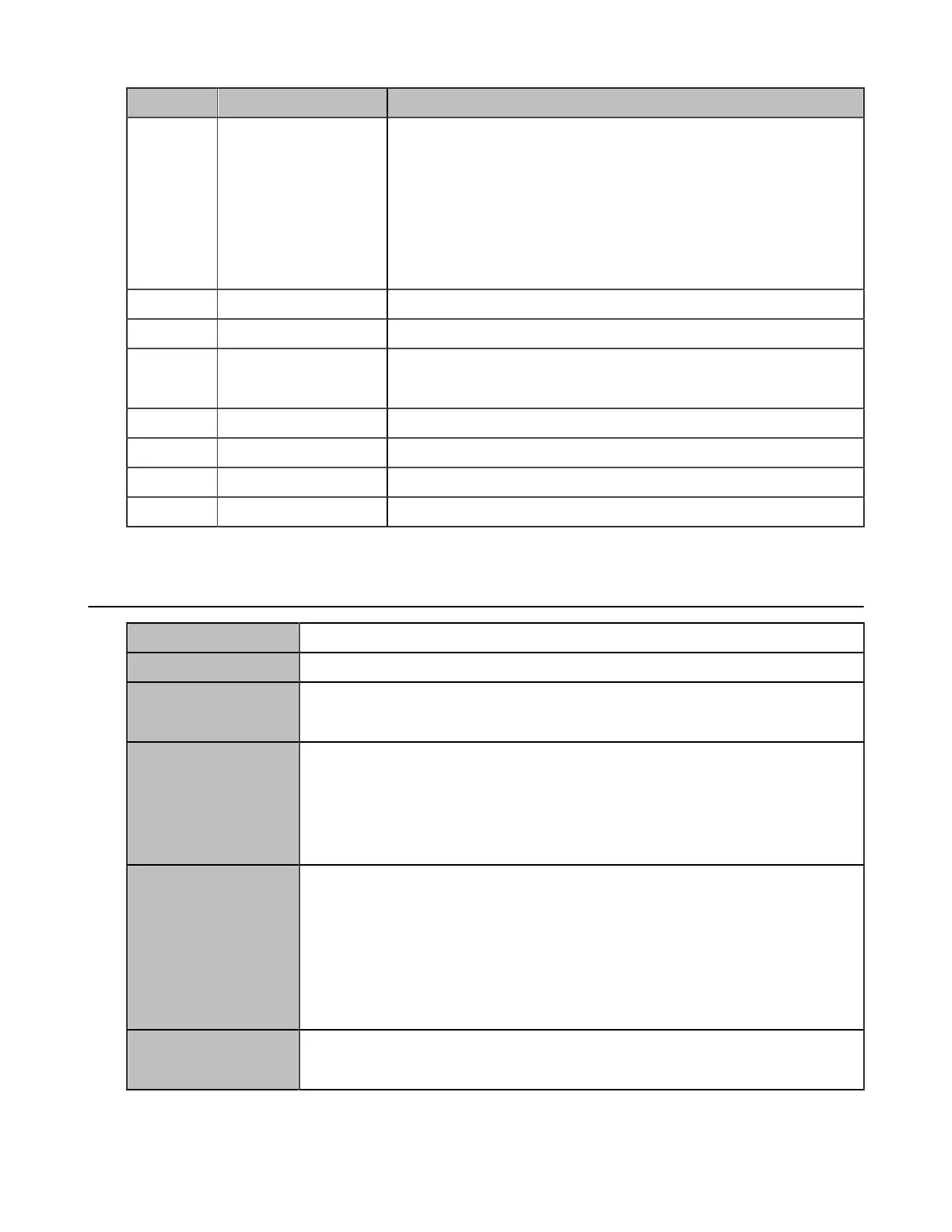| Introduction | 21
Name Description
①
Tracking Mode Key
• For UVC40:
Long press the Tracking Mode key to switch among the auto
framing, the speaker tracking, or off.
• For UVC84/UVC80/UVC50:
Long press the Tracking Mode key to enable/disable the tracking
mode feature; short press the Tracking Mode key to wake up the
tracking mode.
②
Mute Key Mute or unmute the microphone.
③
Navigation Key Pan and tilt the camera to adjust the viewing angle.
④
Scroll Wheel
• Scroll up to zoom camera in.
• Scroll down to zoom camera out.
⑤
1/2/3Key
• Long press the number key to add/update the preset position.
• Short press the number key to apply the preset position.
⑥
Volume Key Adjust the volume.
MVC-BYOD-Extender
Yealink MVC-BYOD-Extender transforms the MTR conference room deployed with MVC devices into a
multi-functional conference room, and you can experience your meeting on different video platforms. Just
connect a USB cable to your laptop, run the video software, and enjoy the immersive meeting experience
provided by the audio and video equipment in the meeting room.
