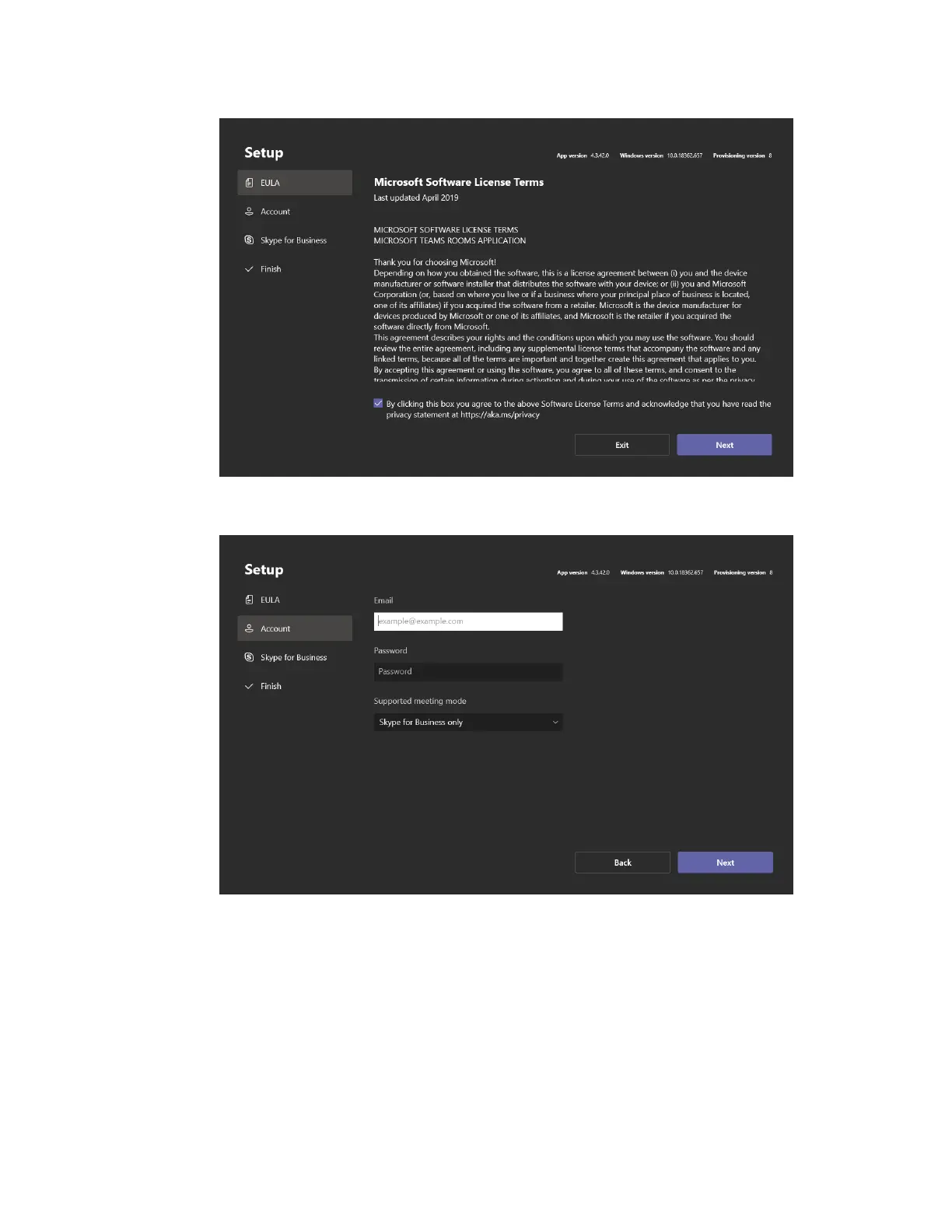| Deployment and Connection | 51
• Install the LCD TV and video camera relative to the center of the participants. Ensure that the
participants face the camera and LCD TV directly during calls.
• If the mounting height of LCD TV is more than 120cm, install the camera below the LCD TV. If not,
install the camera above the LCD TV.
• The distance between the camera and the LCD TV is about 10cm.
• The camera should not face the light source directly, to prevent bad experience caused by dazzling
light.
Installing MSpeaker
Ⅱ
Mount MSpeaker
Ⅱ
on the wall as below:
For more information about the installation of MSpeaker
Ⅱ,
refer to Yealink MSpeaker
Ⅱ
Quick Start Guide
(EN, CN).
