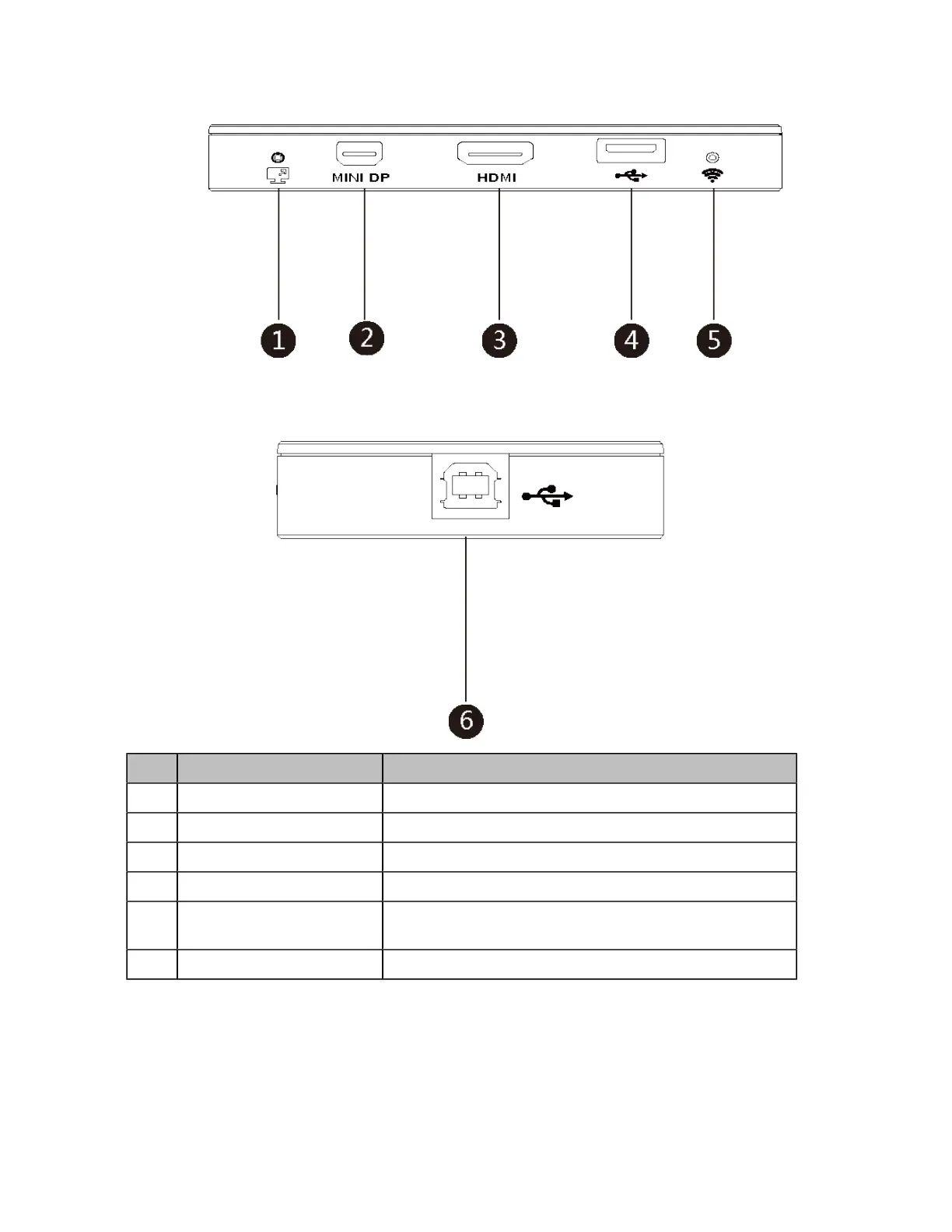| Introduction | 16
(Optional) MShare
Port Name/Indicator Name Description
①
LED Indicator Indicates the working status of MShare.
②
Mini DP port Connects to PC via Mini-DP cable for content sharing.
③
HDMI port Connects to PC via HDMI cable for content sharing.
④
USB port Connects to WPP20 to pair WPP20 with MShare.
⑤
Wi-Fi AP LED Indicator Indicates the status of the connection between MShare
and WPP20.
⑥
USB port Connects to the Mini-PC.
