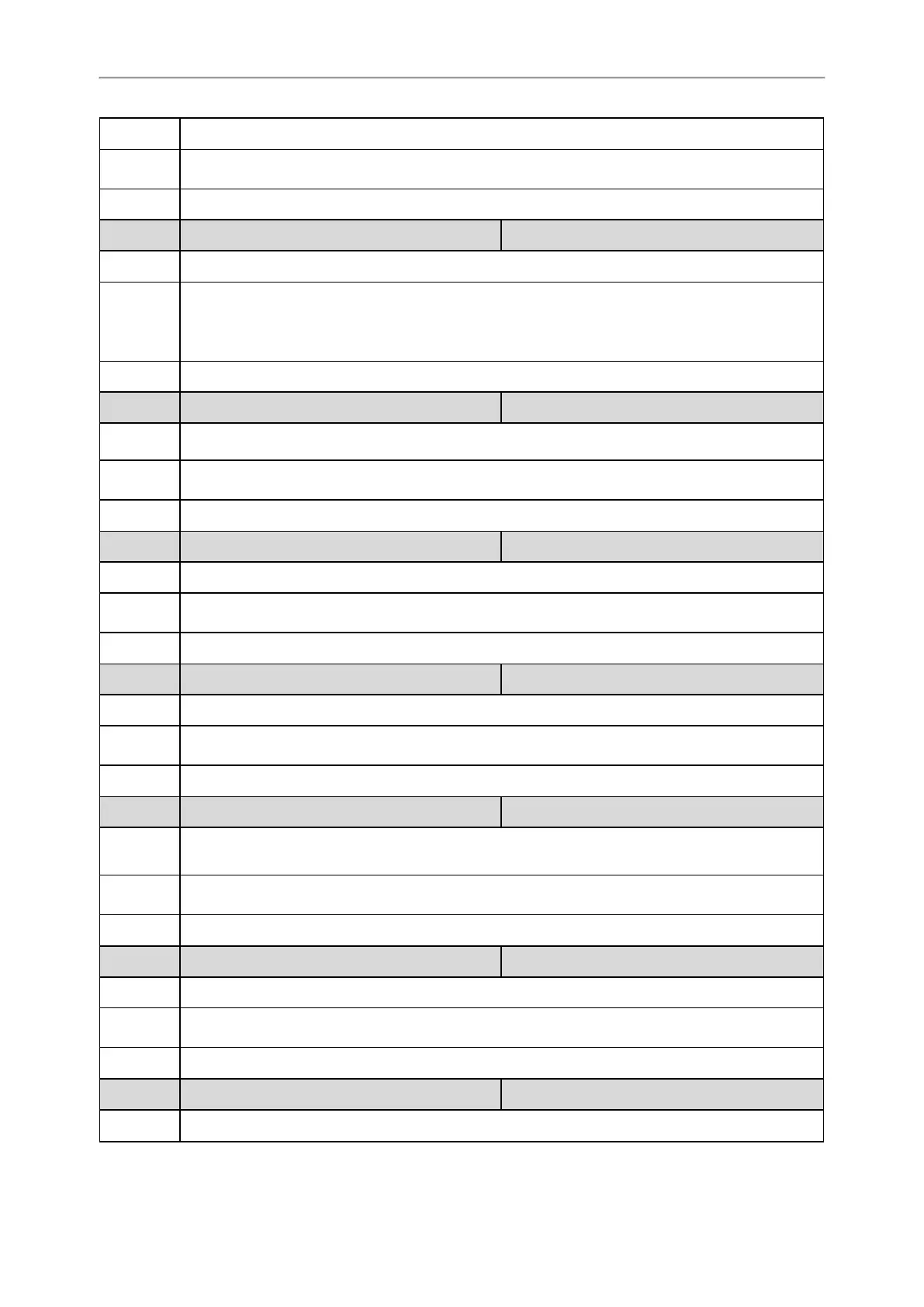Administrator’s Guide for SIP-T2 Series/T4 Series/T5 Series/CP920 IP Phones
309
Description
It configures a domain name to be used for the next SRV query in NAPTR record X.
Permitted
Values
Domain name
Default
Blank
Parameter
dns_cache_naptr.X.service
[2]
<y0000000000xx>.cfg
Description
It configures the transport protocol available for the SIP server in NAPTR record X.
Permitted
Values
SIP+D2U-SIP over UDP
SIP+D2T-SIP over TCP
SIPS+D2T-SIPS over TLS
Default
Blank
Parameter
dns_cache_naptr.X.ttl
[2]
<y0000000000xx>.cfg
Description
It configures the time interval (in seconds) that NAPTR record X may be cached before the record
should be consulted again.
Permitted
Values
Integer from 30 to 2147483647
Default
300
Parameter
dns_cache_srv.X.name
[2]
<y0000000000xx>.cfg
Description
It configures the domain name in SRV record X.
Permitted
Values
Domain name
Default
Blank
Parameter
dns_cache_srv.X.port
[2]
<y0000000000xx>.cfg
Description
It configures the port to be used in SRV record X.
Permitted
Values
Integer from 0 to 65535
Default
0
Parameter
dns_cache_srv.X.priority
[2]
<y0000000000xx>.cfg
Description
It configures the priority for the target host in SRV record X.
Lower priority is more preferred.
Permitted
Values
Integer from 0 to 65535
Default
0
Parameter
dns_cache_srv.X.target
[2]
<y0000000000xx>.cfg
Description
It configures the domain name of the target host for an A query in SRV record X.
Permitted
Values
Domain name
Default
Blank
Parameter
dns_cache_srv.X.weight
[2]
<y0000000000xx>.cfg
Description
It configures the weight of the target host in SRV record X.