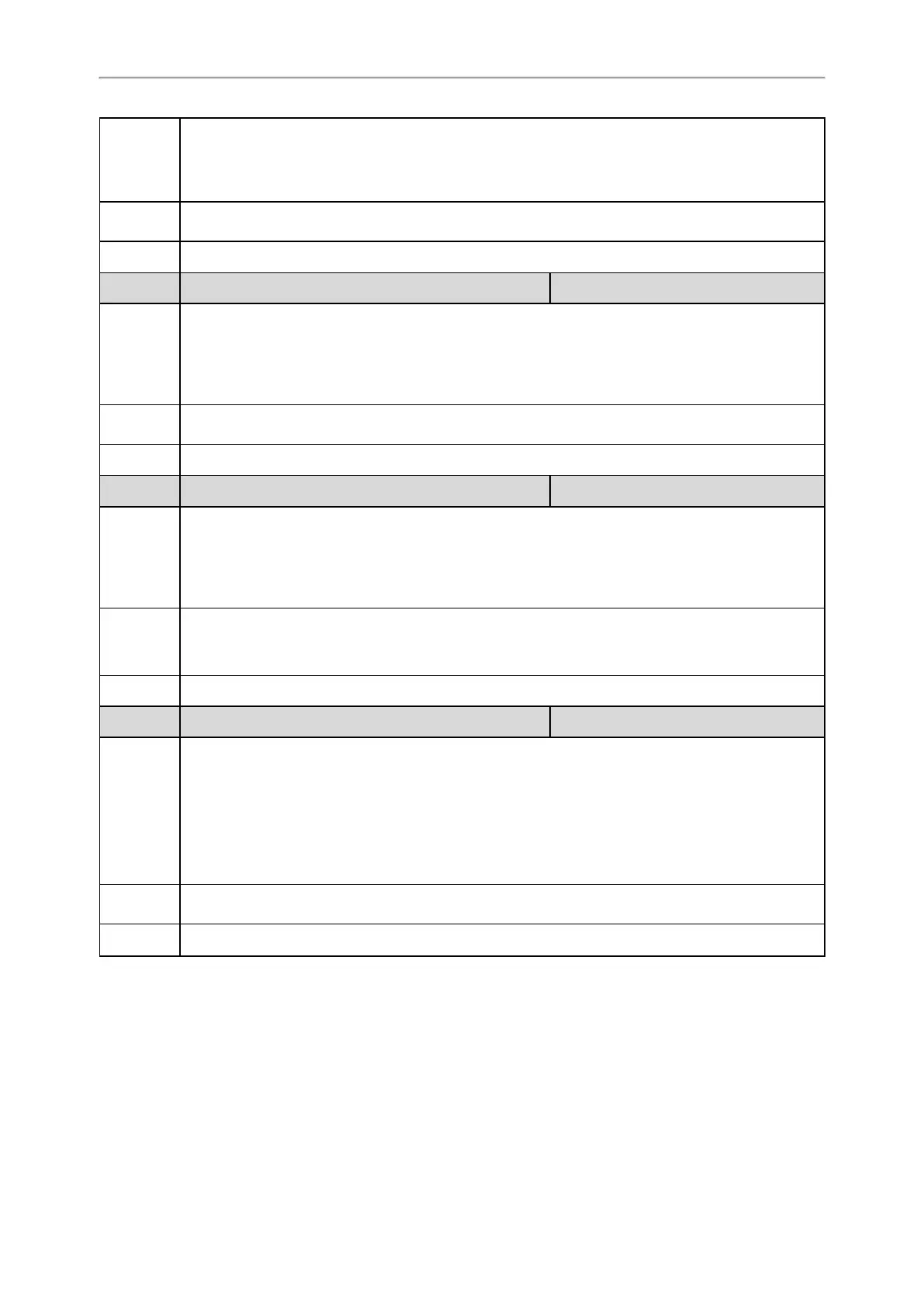Administrator’s Guide for SIP-T2 Series/T4 Series/T5 Series/CP920 IP Phones
365
Description
It enables or disables the digit map to be applied to the numbers dialed from the directory.
Note: It works only if “account.X.dialplan.digitmap.enable” is set to 1 (Enabled). The value configured
by the parameter “account.X.dialplan.digitmap.apply_to.directory_dial” takes precedence over that
configured by the parameter “dialplan.digitmap.apply_to.directory_dial”.
Permitted
Values
0-Disabled
1-Enabled
Default
Blank
Parameter
account.X.dialplan.digitmap.apply_to.history_dial
[1]
<MAC>.cfg
Description
It enables or disables the digit map to be applied to the numbers (received calls or missed calls)
dialed from call log lists.
Note: It works only if “account.X.dialplan.digitmap.enable” is set to 1 (Enabled). The value configured
by the parameter “account.X.dialplan.digitmap.apply_to.history_dial” takes precedence over that con-
figured by this parameter.
Permitted
Values
0-Disabled
1-Enabled
Default
Blank
Parameter
account.X.dialplan.digitmap.apply_to.forward
[1]
<MAC>.cfg
Description
It enables or disables the digit map to be applied to the numbers that you want to forward to when per-
forming call forward.
Note: It works only if “account.X.dialplan.digitmap.enable” is set to 1 (Enabled). The value configured
by the parameter “account.X.dialplan.digitmap.apply_to.forward” takes precedence over that con-
figured by the parameter “dialplan.digitmap.apply_to.forward”.
Permitted
Values
0-Disabled
1-Enabled, the incoming calls will be forwarded to the desired destination number according to the
string of the digit map.
Default
Blank
Parameter
account.X.dialplan.digitmap.apply_to.press_send
[1]
<MAC>.cfg
Description
It enables or disables the entered number to match the predefined string of the digit map after press-
ing a send key using off-hook dialing.
The off-hook dialing includes: pick up the handset, press the Speakerphone key or press the line key
when the phone is idle.
Note: It works only if “account.X.dialplan.digitmap.enable” is set to 1 (Enabled). The value configured
by the parameter “account.X.dialplan.digitmap.apply_to.press_send” takes precedence over that con-
figured by the parameter “dialplan.digitmap.apply_to.press_send”.
Permitted
Values
0-Disabled
1-Enabled
Default
Blank
[1]
X is the account ID. For T57W/T54W/T48U/T48S/T48G/T46U/T46S/T46G/T29G, X=1-16; for
T53W/T53/T43U/T42G/T42U/T42S, X=1-12; for T41P/T41S/T27G, X=1-6; for T40P/T40G/T23P/T23G, X=1-3; for T21
(P) E2, X=1-2; for T19(P) E2/CP920, X=1.
Emergency Dialplan and Enhanced 911
You can dial the emergency telephone number (emergency services number) at any time when the IP phone is
powered on and has been connected to the network. It is available even if your phone keypad is locked or no SIP
account is registered.
