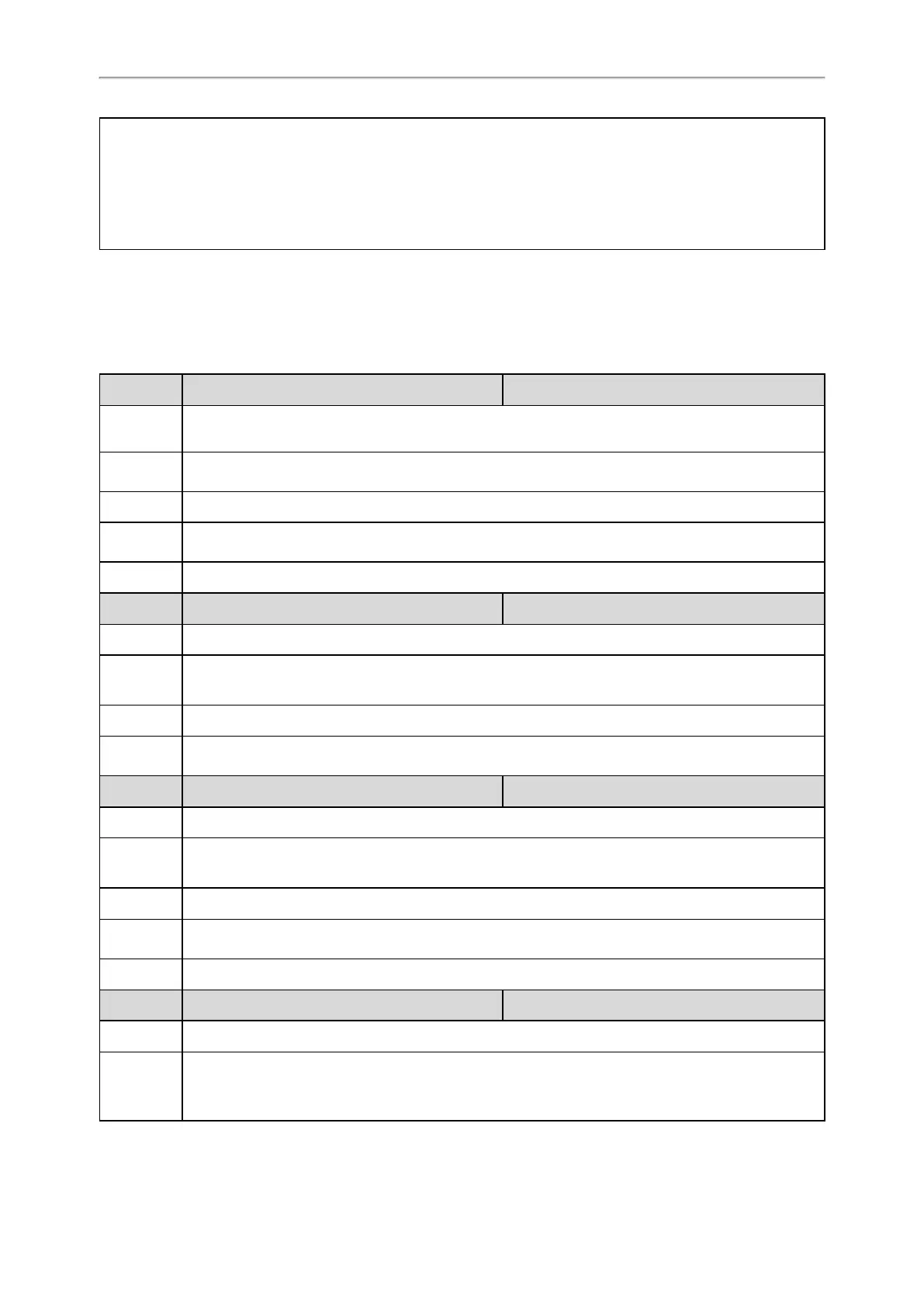Administrator’s Guide for SIP-T2 Series/T4 Series/T5 Series/CP920 IP Phones
437
<resource uri="sip:4605@pbx.yealink.com">
<name > 4607 Yealink</name>
<instance id="pXHQ97tPyQ" state="active" cid="tYzwJM@broadworks"/>
</resource>
</list>
Topic
BLF/BLF List Subscription Configuration
BLF/BLF List Subscription Configuration
The following table lists the parameters you can use to configure BLF/BLF List subscription.
Parameter
account.X.blf.subscribe_period
[1]
<MAC>.cfg
Description
It configures the period (in seconds) of the BLF subscription.
Permitted
Values
Integer from 30 to 2147483647
Default
1800
Supported
Devices
All phones except T19(P) E2 and CP920
Web UI
Account > Advanced > Subscription Period (Seconds)
Parameter
account.X.blf.subscribe_event
[1]
<MAC>.cfg
Description
It configures the event of the BLF subscription.
Permitted
Values
0-dialog
1-presence
Default
0
Supported
Devices
All phones except T19(P) E2 and CP920
Parameter
account.X.out_dialog_blf_enable
[1]
<MAC>.cfg
Description
It enables or disables the phone to handle NOTIFY messages out of the BLF dialog.
Permitted
Values
0-Disabled
1-Enabled
Default
0
Supported
Devices
All phones except T19(P) E2 and CP920
Web UI
Account > Advanced > Out Dialog BLF
Parameter
account.X.blf.match_host.enable
[1]
<MAC>.cfg
Description
It enables or disables host match feature for BLF/BLF list feature.
Permitted
Values
0-Disabled
1-Enabled, the phone can only recognize the NOTIFY message whose host field is the same as the
one in the SUBSCRIBE message.
