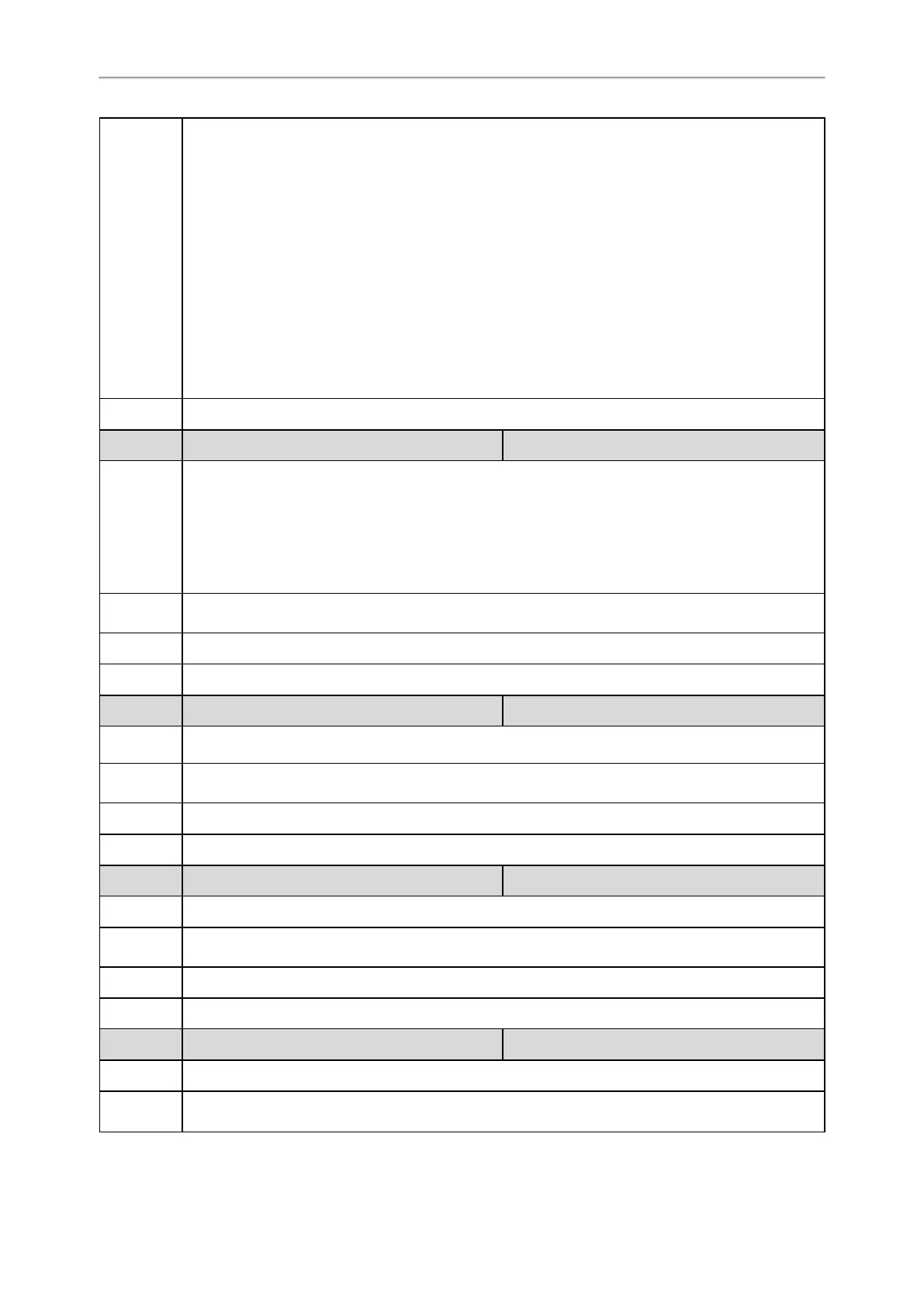Administrator’s Guide for SIP-T2 Series/T4 Series/T5 Series/CP920 IP Phones
332
user0007-telephoneNumber (blank), mobile (18954125624)
Set the following:
ldap.numb_attr = telephoneNumber mobile
This requires the "telephoneNumber" and “mobile” attributes set for each contact record on the LDAP
server. And the phone screen will display the number in the order of the configured attributes (tele-
phoneNumber > mobile).
Results:
user0005 2598
user0006 3598
user0007 4598
user0008 18954125624
Web UI
Directory > LDAP > LDAP Number Attributes
Parameter
ldap.display_name <y0000000000xx>.cfg
Description
It configures the display name of the contact record displayed on the phone screen.
The value must start with a “%” symbol.
Example:
ldap.display_name = %cn
The cn of the contact record is displayed on the phone screen.
Permitted
Values
String within 99 characters
Default
Blank
Web UI
Directory > LDAP > LDAP Display Name
Parameter
ldap.version <y0000000000xx>.cfg
Description
It configures the LDAP protocol version supported by the IP phone. The version must be the same as
the version assigned on the LDAP server.
Permitted
Values
2 or 3
Default
3
Web UI
Directory > LDAP > Protocol
Parameter
ldap.call_in_lookup <y0000000000xx>.cfg
Description
It enables or disables the phone to perform an LDAP search when receiving an incoming call.
Permitted
Values
0-Disabled
1-Enabled
Default
0
Web UI
Directory > LDAP > LDAP Lookup for Incoming Call
Parameter
ldap.call_out_lookup <y0000000000xx>.cfg
Description
It enables or disables the phone to perform an LDAP search when placing a call.
Permitted
Values
0-Disabled
1-Enabled
