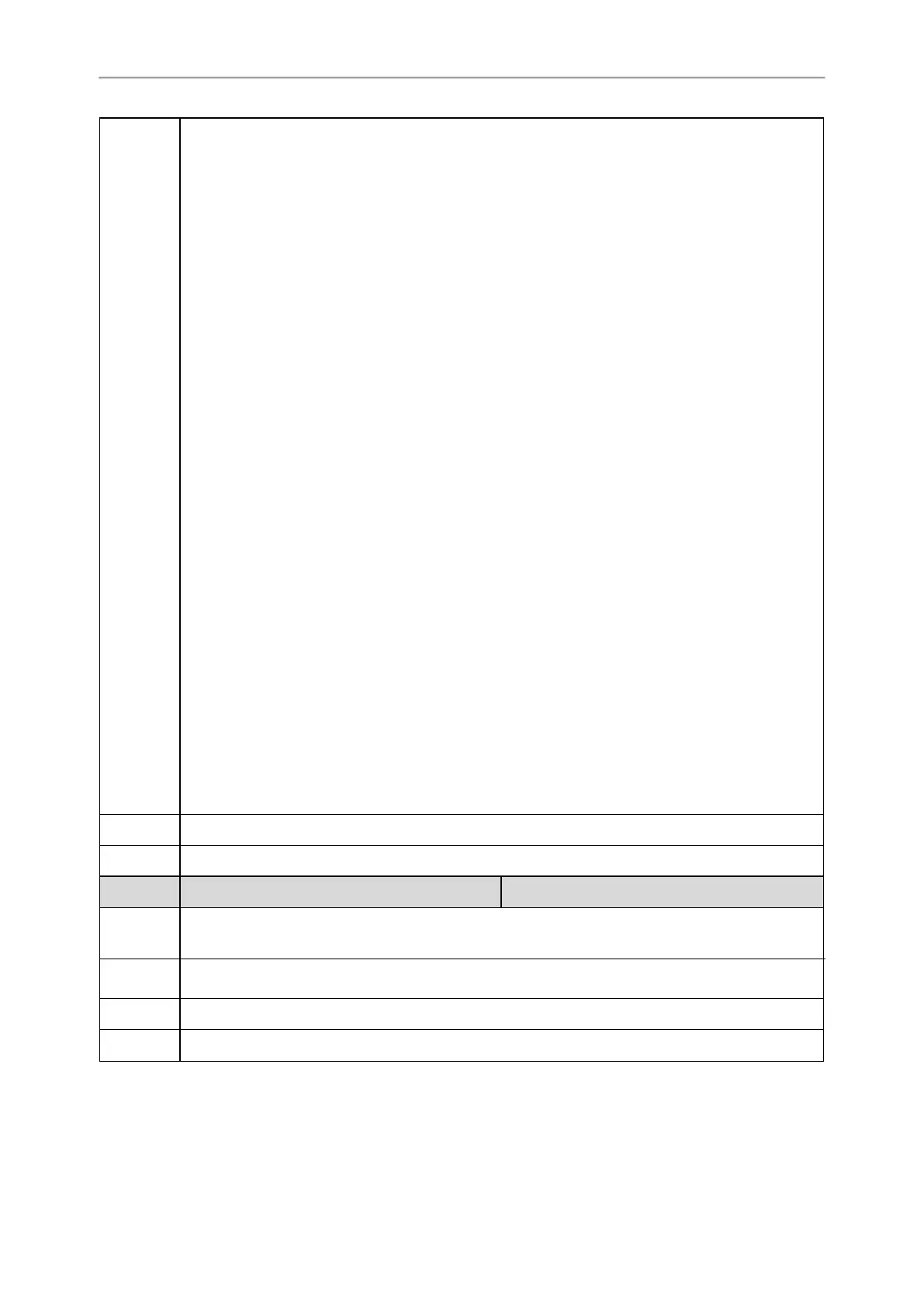Administrator’s Guide for SIP-T2 Series/T4 Series/T5 Series/CP920 IP Phones
541
2-Mail System
3-System Daemons
4-Security/Authorization Messages (Note 1)
5-Messages are generated internally by syslog
6-Line Printer Subsystem
7-Network News Subsystem
8-UUCP Subsystem
9-Clock Daemon (note 2)
10-Security/Authorization Messages (Note 1)
11-FTP Daemon
12-NTP Subsystem
13-Log Audit (note 1)
14-Log Alert (note 1)
15-Clock Daemon (Note 2)
16-Local Use 0 (Local0)
17-Local Use 1 (Local1)
18-Local Use 2 (Local2)
19-Local Use 3 (Local3)
20-Local Use 4 (Local4)
21-Local Use 5 (Local5)
22-Local Use 6 (Local6)
23-Local Use 7 (Local7)
Note: Note 1 - Various operating systems have been found to utilize Facilities 4, 10, 13 and 14 for
security/authorization, audit, and alert messages which seem to be similar. Note 2 - Various operating
systems have been found to utilize both Facilities 9 and 15 for clock (cron/at) messages.
Default
16
Web UI
Settings > Configuration > Syslog > Syslog Facility
Parameter
static.syslog.prepend_mac_address.enable <y0000000000xx>.cfg
Description
It enables or disables the phone to prepend the MAC address to the log messages exported to the sys-
log server.
Permitted
Values
0-Disabled
1-Enabled
Default
0
Web UI
Settings > Configuration > Syslog > Syslog Prepend MAC
