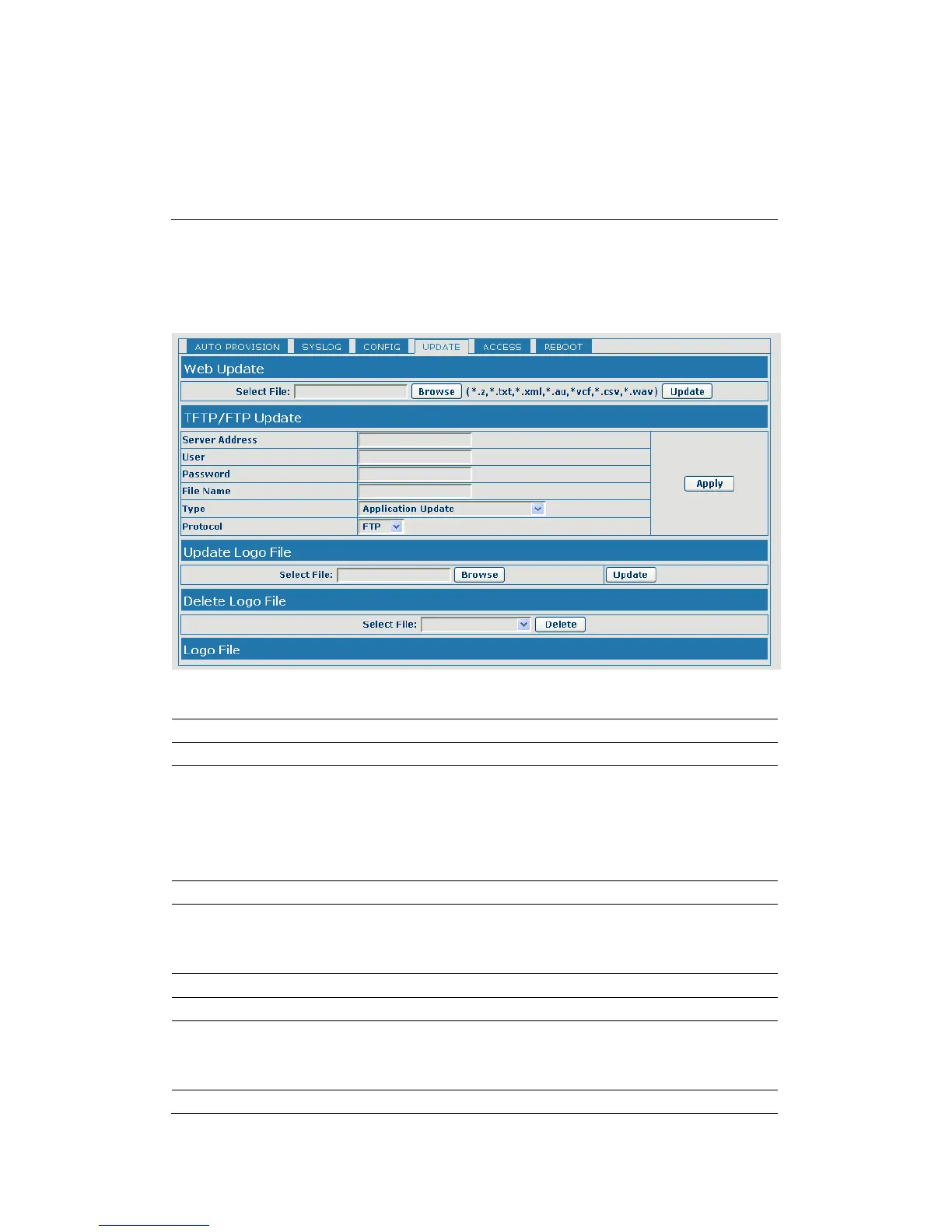If you login as Admin, the phone will reset all
configurations and restore factory default; if you login
as Guest, the phone will reset all configurations except
for VoIP accounts (SIP1-4 and IAX2) and version
number.
Update
You can update your configuration with your config file in this web page.
Click the browse button, find out the config file saved
before or provided by manufacturer, download it to the
phone directly, press “Update” to save. You can also
update downloaded update file, logo picture, ring,
mmiset file by web.
Set the FTP/TFTP server address for
download/upload. The address can be IP address or
Domain name with subdirectory.
Set the FTP server Username for download/upload.
Set the FTP server password for download/upload.
Set the name of update file or config file. The default
name is the MAC of the phone, such as
000102030405.
Notice: You can modify the exported config file. And you can also download
