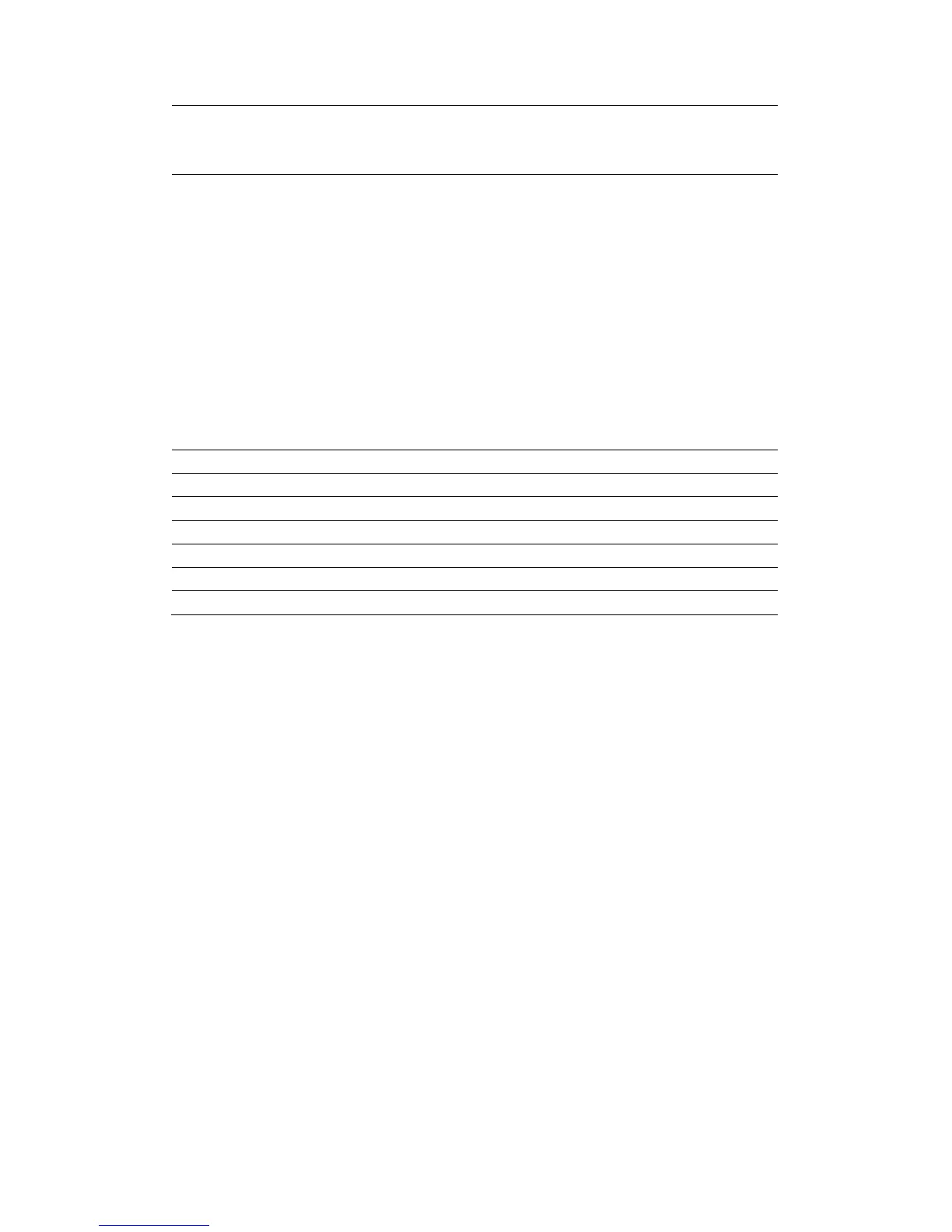config file which includes several modules that need to be imported. For
example, you can download a config file just keep with SIP module. After
reboot, other modules of system still use previous setting and are not lost.
Action type that system want to execute:
1. Application update: download system update file
2. Config file export: Upload the config file to
FTP/TFTP server, name and save it.
3. Config fie import: Download the config file to
phone from FTP/TFTP server. The configuration will
be effective after the phone is reset.
4. Phone book export (.vcf, .csv, .xml): Upload the
phonebook file to FTP/TFTP server, name and save it.
5. PhoneBook import (.vcf, .csv, .xml): Download the
phonebook file to phone from FTP/TFTP server.
ACCESS
You can add or delete user account, and change the authority of each user
account in this web page.
