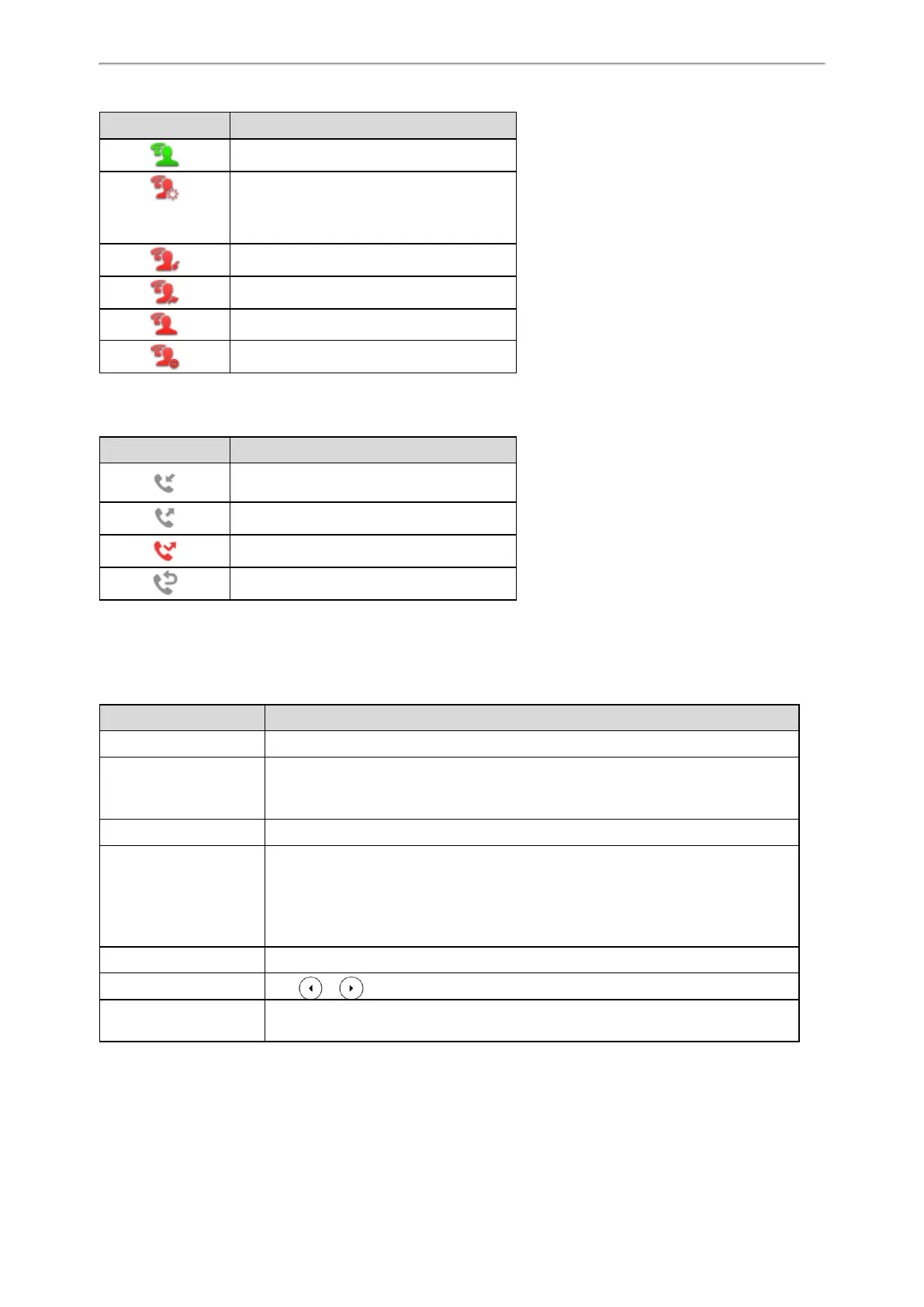Getting Started with Your Phone
21
Icons Description
The bridged line is idle.
(for monitoring BLA
phone)
The bridged line is seized.
The bridged line receives an incoming call.
The bridged line is dialing.
The bridged line is busy or is in a call.
The call on bridged line is placed on hold.
Call History Icons
Icons Description
Received Calls
Placed Calls
Missed Calls
Forwarded Calls
Entering Characters
You can use the keypad keys on your phone to enter or update field information. The following table describes how to
enter different characters using the keypad keys.
Task Action
Switch input mode Press the ABC, abc, Abc, 2aB, or 123 soft key to switch the input mode.
Enter alphas
Select ABC, abc, 2aB or Abc mode. Press a keypad key repeatedly to view the character
options and stop when the letter you want to enter is displayed in the field. Wait one
second, and then enter the next letter.
Enter numbers Select 123 mode, press the corresponding keys.
Enter special characters
Select ABC, abc, 2aB, or Abc mode, press * key or # key one or more times to enter one
of the following special characters:
* key: *.,'?!\-()@/:_;+&%=<>£ $¥¤[]{}~^¡¿§#"|
# key: #
In 123 mode, you can press * key to choose the following special characters: .*:/@[].
Insert space Select ABC, abc, 2aB, or Abc mode, press the 0 key.
Move cursor
Press or to position the cursor.
Delete one or more char-
acters
Position the cursor to the right of the character, and press the Delete soft key.
