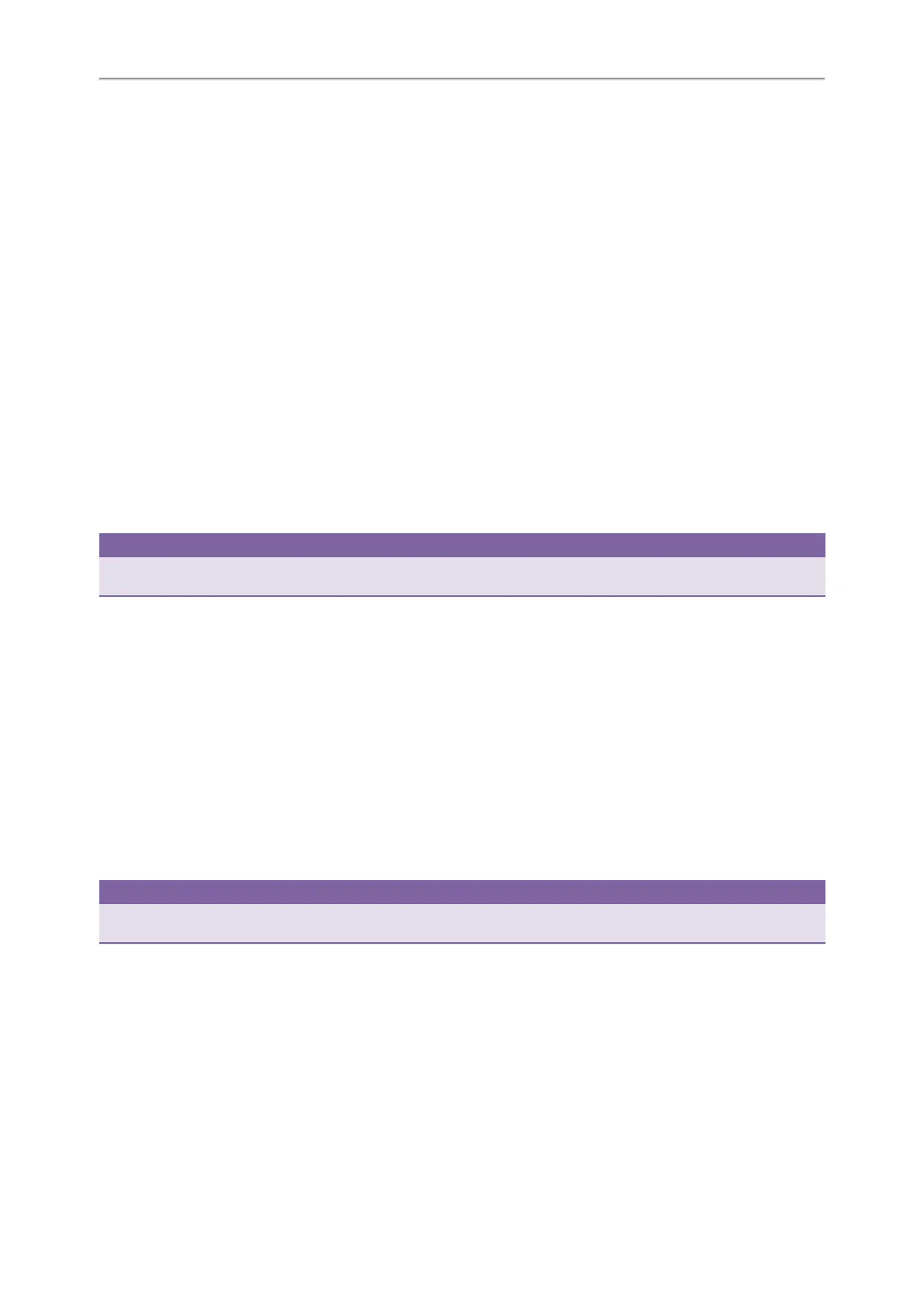Yealink T5 Series IP Phones User Guide
82
Setting a Multicast Paging Key
You can set a Multicast Paging key for a paging group, which allows you to send announcements quickly on the idle
screen.
Before You Begin
Get the multicast IP address and port number from your system administrator.
Procedure
1. Navigate to Menu->Features->DSS Keys.
2. Select a desired line key.
3. Select Key Event from the Type field.
4. Select Multicast Paging from the Key Type field.
5. (Optional.) Enter the paging group name in the Label field.
6. Enter the multicast IP address and port number (for example, 224.5.6.20:10008) in the Value field.
7. Enter the desired channel between 0 and 30 in the Channel field.
8. (Optional.) For the SIP-T52S IP phone, enter the string that will appear on the Dialing/Pre-dialing/Calls screen in the
Short Label field.
9. Press Save.
Tip
By default, you can long press a desired line key to set it. But your system administrator can configure the phone to enter
the Add Contact screen by long pressing the line key.
Setting a Paging List Key
You can set a Paging List key to easily access the paging groups on the idle screen.
Procedure
1. Navigate to Menu->Features->DSS Keys.
2. Select a desired line key.
3. Select Key Event from the Type field.
4. Select Paging List from the Key Type field.
5. (Optional.) Enter the string that will display on the LCD screen in the Label field.
6. (Optional.) For the SIP-T52S IP phone, enter the string that will appear on the Dialing/Pre-dialing/Calls screen in the
Short Label field.
7. Press Save.
Tip
By default, you can long press a desired line key to set it. But your system administrator can configure the phone to enter
the Add Contact screen by long pressing the line key.
Setting a Paging Group
Before You Begin
Get the multicast IP address and port number from your system administrator.
Procedure
1. Press the paging list key when the phone is idle.
