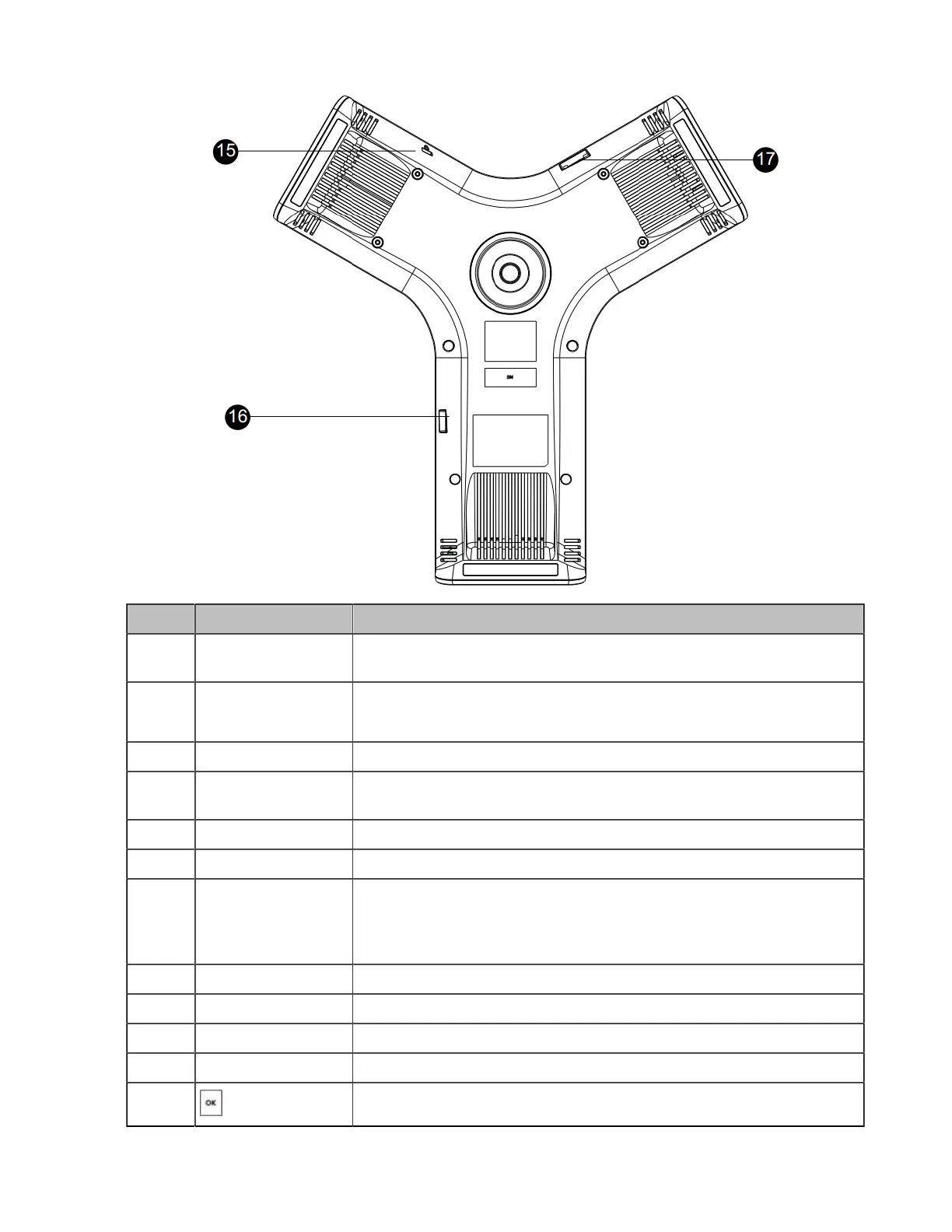| Getting Started | 13
NO. Item Description
1 Three Internal
Microphones
Provide 20-feet (6 meters) and 360-degree sound pickup.
2 Mute Touch Key
• Toggles mute feature.
• Indicates phone and call status.
3 Speaker Provides speakerphone audio output.
4 LCD Screen Shows information about calls, messages, soft keys, time, date and
other relevant data.
5 Soft Keys Labeled automatically to identify their context-sensitive features.
6 On-hook Key Ends a call, returns to the idle screen or turns off the phone.
7 Touch Keypad Provides the digits, letters, and special characters in context-sensitive
applications. It is possible to open a menu option directly by tapping
the number button that corresponds to the position of the option in the
menu.
8 Volume Key(+) Increases the volume of the speaker, ringer, or media.
9 Volume Key(-) Decreases the volume of the speaker, ringer, or media.
10 Off-hook Key Enters the dialing screen, places a call or answers a call.
11 Bluetooth Key Enters the Bluetooth setting screen.
12 Confirms actions or answers incoming calls.
