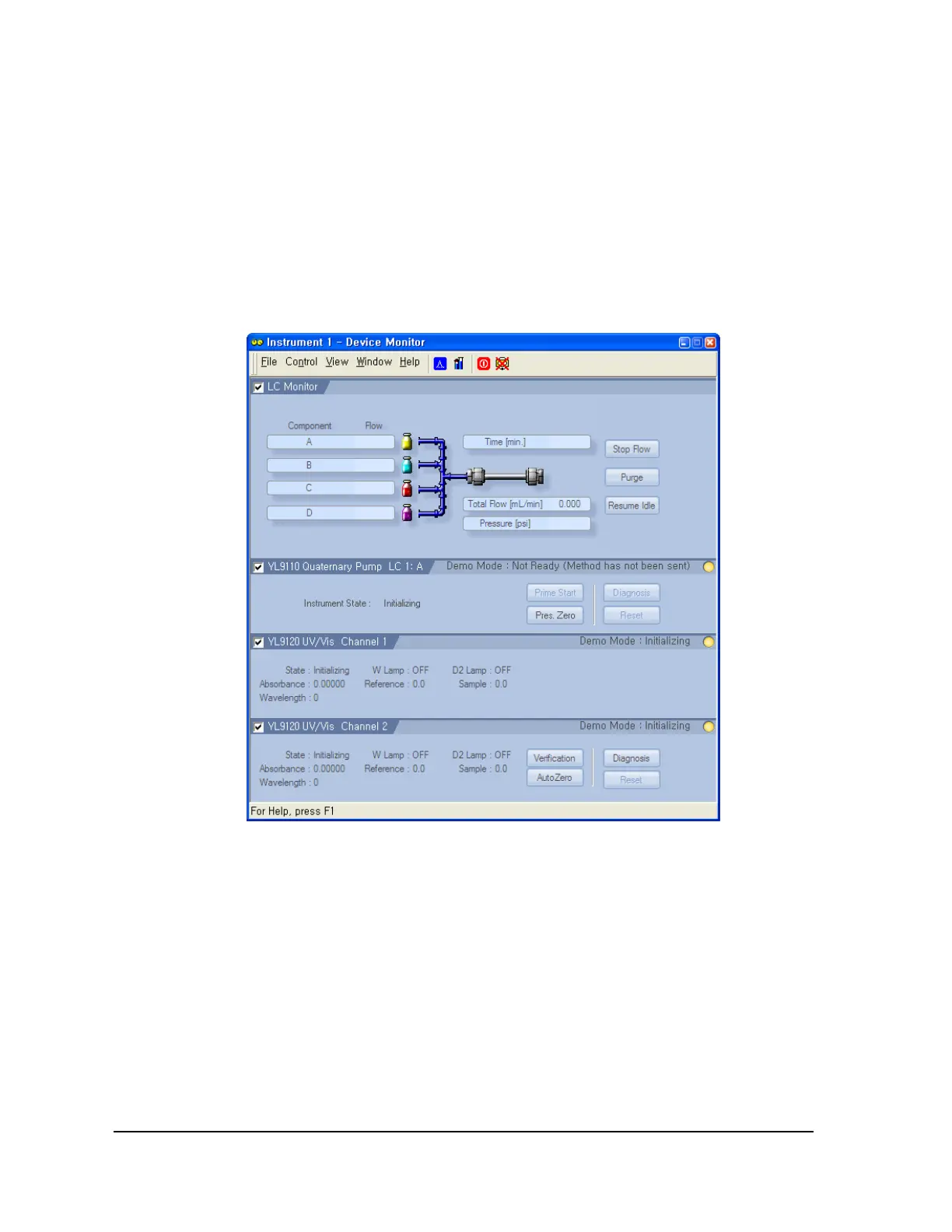YL9120 UV/Vis Detector
3-1-2. Device Monitor
After configure the UV/Vis detector on the System Configuration window, log in to open main control
window. On the main control window, click Device monitor and then Device Monitor window pops up as
below. In this window, you can control the UV/Vis Detector and monitor instrument status as like lamp
on/off, wavelength selection, sampling rate, etc.
The Device Monitor shows the state, lamps on/off, the light intensity of reference and sample, absorbance,
and wavelength.
Descriptions of control buttons
Verification : To inspect wavelength accuracy of the YL9120 as scanning of a specified wavelength.
10
