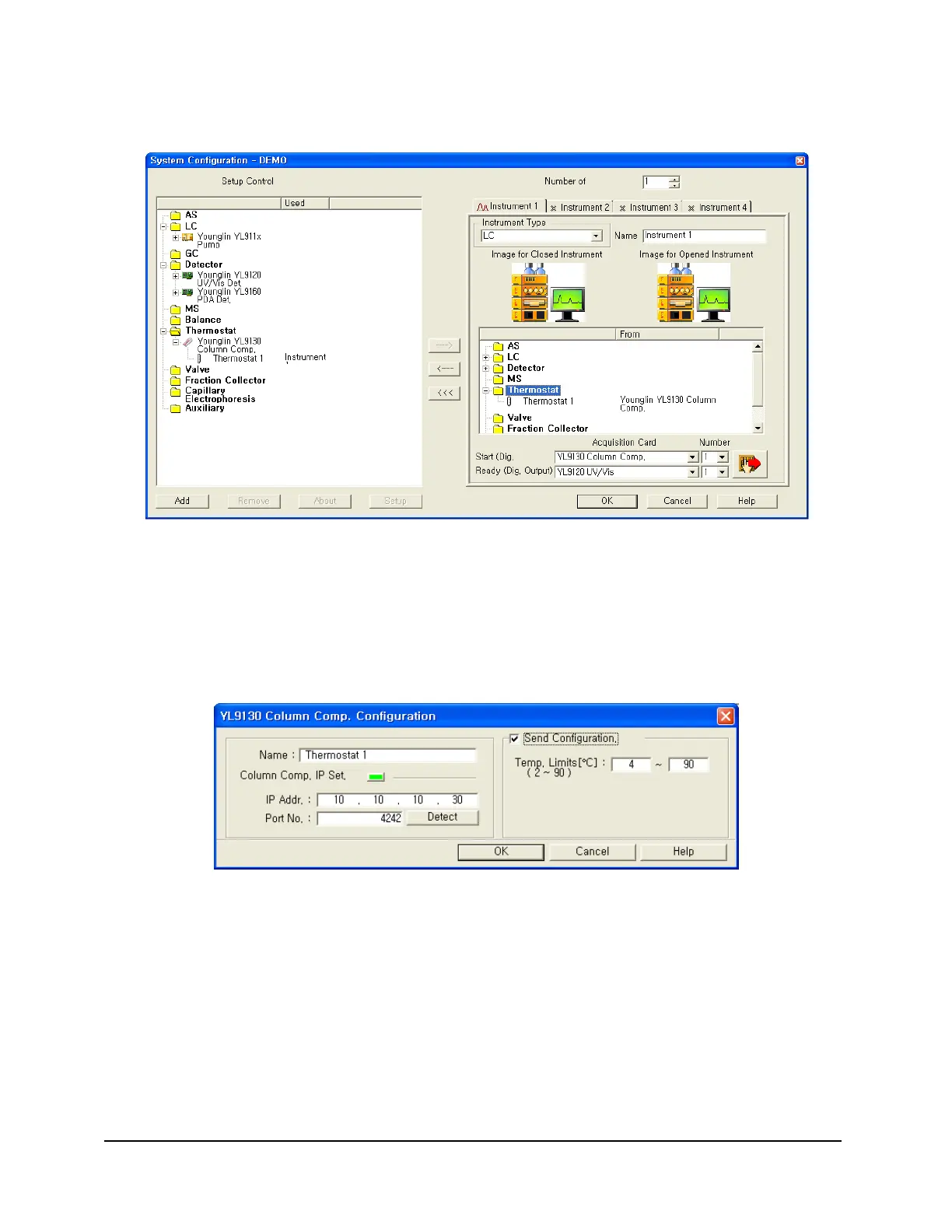YL9130 Column Compartment
After select YL9130 column compartment on the left window, click arrow button to move this on the right
window. Click red arrow button on the right bottom side and select the temperature unit.
Double click YL9130 column compartment on the right window, and check IP address of pump.
Click “Detect” button to check the connection.
3-2-2. Device Monitor
After configure the pump on the configuration window, log in to open main control window. On the main
control window, click Device monitor and then Device Monitor window pops up as below. In this window,
can control the column compartment and monitor instrument status as like temperature.
8
