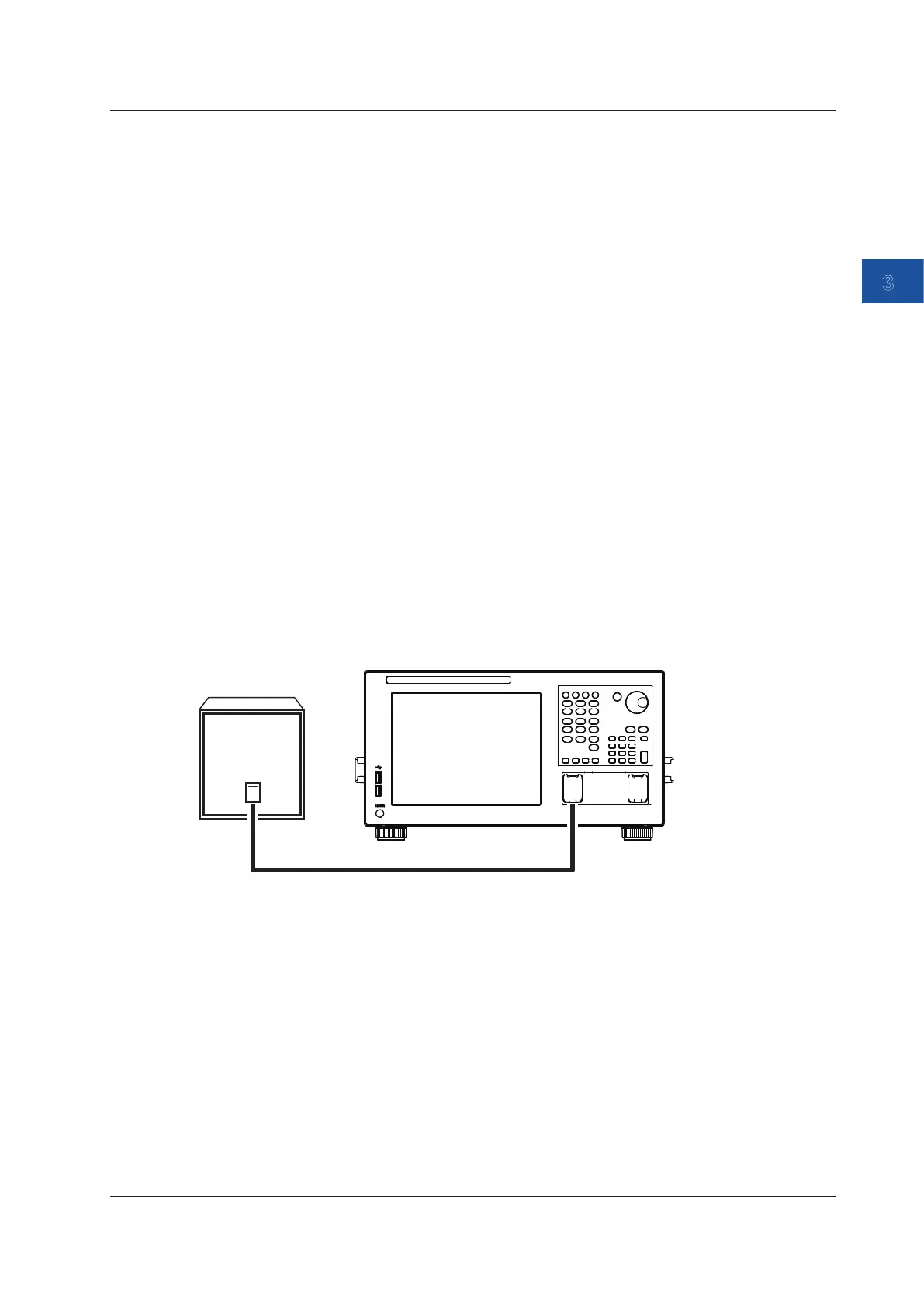Preparing for Measurement
3-23
IM AQ6370E-02EN
3
Wavelength Calibration Using and External Light Source
Instead of using the internal reference light source, it is also possible to calibrate the instrument
using an external light source. However, the following light sources cannot be used for wavelength
calibration.
Laser type
• When the specified wavelength is different from that of the calibration light source
• If the instrument’s wavelength error is greater than or equal to ±0.5 nm, readjustment is
necessary. Contact your nearest YOKOGAWA dealer.
• If the calibration light source level is less than or equal to –40 dBm
Gas cell absorption line type
• When using a reference light source with multiple absorption lines if the instrument’s wavelength
deviation is greater than the wavelength spacing of the absorption lines (because the adjacent
absorption line will be assumed to be the reference wavelength)
Connecting the External Light Source
1.
Turn the power to the instrument ON.
Press the MAIN POWER switch and press the POWER switch.
For instructions on turning the power ON and OFF, see section 3.4.
2.
Use a 9.5/125 µm SM optical fiber to connect the external light source’s optical output
connector with the optical input connector.
Light source
SM optical fiber (9.5/125 µm)
AQ6370E
3.6 Wavelength Calibration
