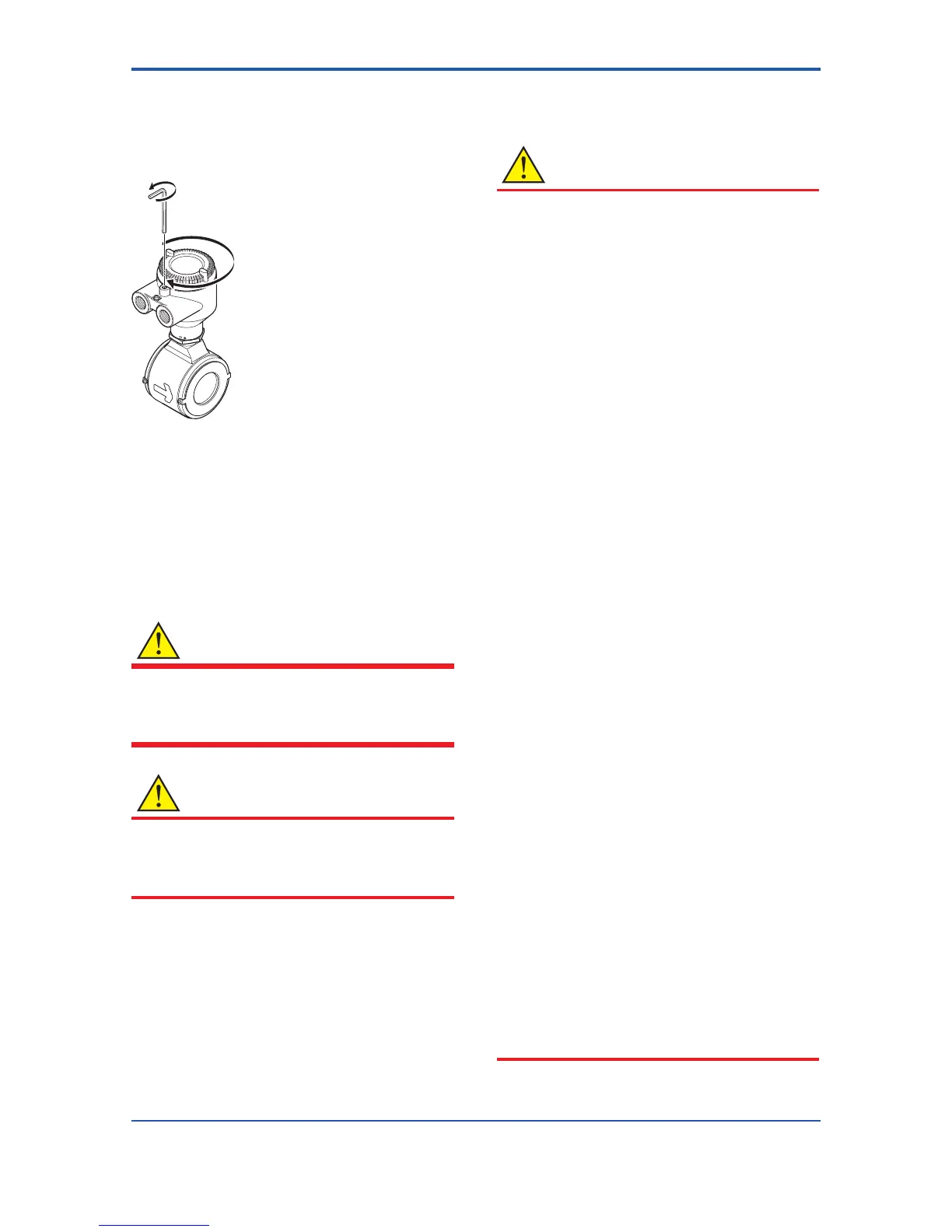Figure 4.2.16 Installing the Terminal Box Cover for Remote
Flowtube
4.3 Wiring the AXFA14 Remote
Converter
This section describes the wiring on the AXFA14 remote
converter side only. For information relating to wiring on
theowtubeside,refertoSection4.2ofthismanual.
WARNING
Thewiringofthemagneticowmetermustbe
performed by expert engineer or skilled personnel.
No operator shall be permitted to perform procedures
relating to wiring.
CAUTION
Once all wiring is complete, check the connections
before applying power to the instrument.
Improper arrangements or wiring may cause a unit
malfunction or damage.
4.3.1 Wiring Precaution for AXFA14
Be sure to observe the following precautions when wiring:
CAUTION
• In cases where the ambient temperature exceeds
50°C (122°F), use external heat-resistant wiring
with a maximum allowable temperature of 70°C
(158°F) or above.
• Do not connect cables outdoors in wet weather in
order to prevent damage from condensation and
to protect the insulation.
• Donotsplicethecablebetweentheowtube
terminal and the converter if it is too short.
Replace the short cable with a cable that is the
appropriate length.
• All the cable ends must be provided with round
crimp-on terminals and be securely wired.
• The signal cables must be routed in separate steel
conduittubes16(JISC8305)orexibleconduit
tubes15(JISC8309).
• Always route the power and output signal cables
in separate steel conduit tubes, except when the
power supply voltage is 24 V and four-core cables
areusedforwiring.Keepconduitsorexibletubes
watertight using sealing tape.
• Groundtheremoteowtubeandtheconverter
separately.
• Cover each shield of the signal cable with vinyl
tube or vinyl tape to avoid contact between two
shields or between a shield and a case.
• When waterproof glands or union equipped
waterproof glands are used, avoid tightening the
glands with an excessive torque.
• When the power supply voltage is 24V, it comes
with a blanking plug. Use this plug to cover the
unused wiring port when wiring the instrument with
only one, four-core cable.
• Be sure to turn power off before opening the cover.
• Before turning the power on, tighten the cover
securely.
• The terminal box cover is locked by the special
screw. In case of opening the terminal box cover,
use the hexagonal wrench attached. For handling
the locking screw, refer to Figure 4.3.5.
• Be sure to lock the cover by the special screw
using the hexagonal wrench attached after
installing the cover. For handling the locking screw,
refer to Figure 4.3.15.
• Explosion protected types must be wired in
accordancewithspecicrequirement(and,in
certain countries, legal regulations) in order to
preserve the effectiveness of their explosion
protected features.