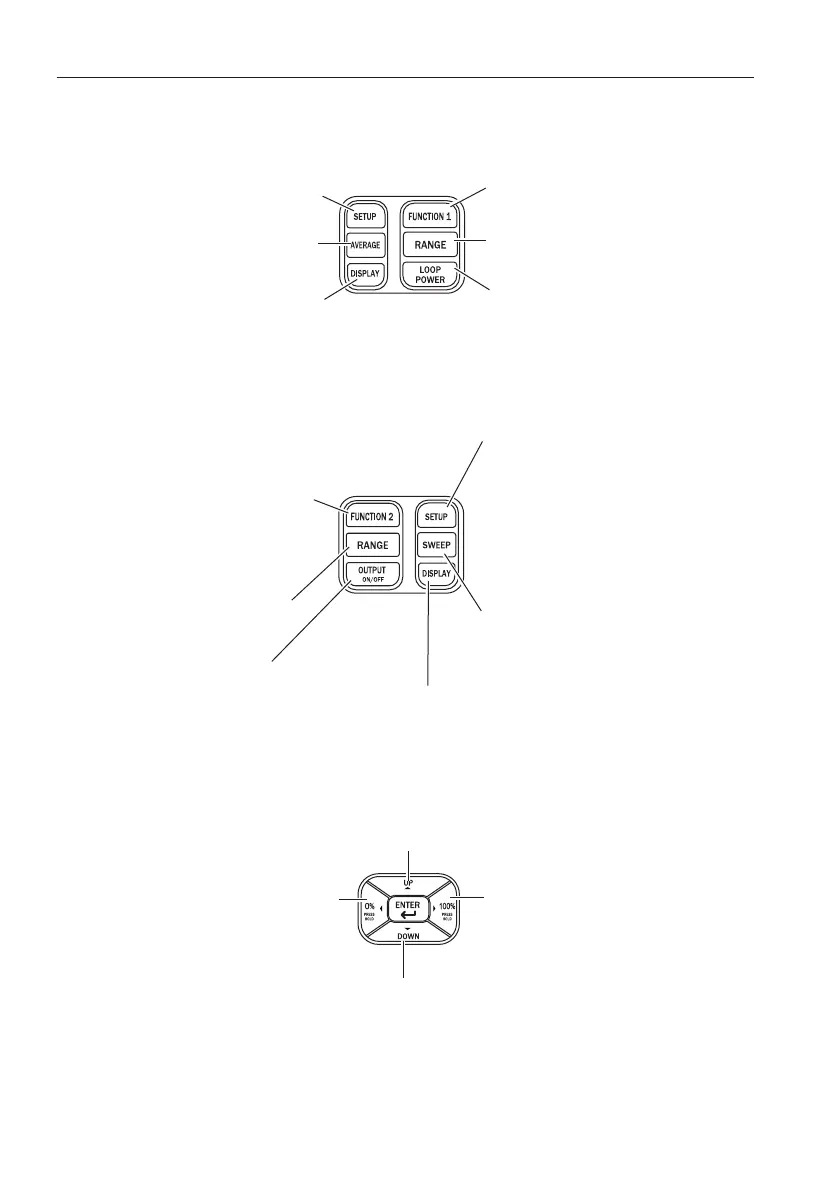16
IM CA500-02EN
Function Set Keys
Sets the 0 and 100% value
and the pulse contact input
on/off
Turns on/off the moving
average function and the
max/min display
Turns on/off the 0 and 100%
value displays and selects
whether to show the
measured value or percentage
on the main display
Selects the measurement
function (voltage, current,
resistance, RTD, pulse, off)
Selects the measurement
range
Turns on and off the loop
power supply (when current is
being measured)
Sets the 0 and 100% value,
number of divisions, sweep
settings, temperature
measurement/source items
(thermocouple terminal
selection, burnout, etc.), and
pulse source items (amplitude,
pulse count, pulse contact
output on/off)
Turns on and off the 0 and 100% value displays
and selects whether to show the source value
or percentage on the main display
Selects thermocouple
measurement and source
function (voltage, current,
resistance, RTD, pulse,
thermocouple, off)
Selects the source
range
Turns the source
on or off
Function 1 setup keys
Function 2 setup keys
Selects the sweep to be
executed (linear, step,
program)
Cursor Keys and ENTER Key
On screens displaying the source value, the following functions can be executed.
Sets the source value to the
100% value. To set the 100%
value, hold down the key. The
displayed source value is set to
100%.
Steps up the source value according to the specified number of divisions
Steps down the source value according to the specified
number of divisions
Sets the source value to the
0% value. To set the 0%
value, hold down the key. The
displayed source value is set
to 0%.
On various setup menus, use the cursor keys to select settings and the ENTER key
to confirm the settings.
1 Component Names and Functions