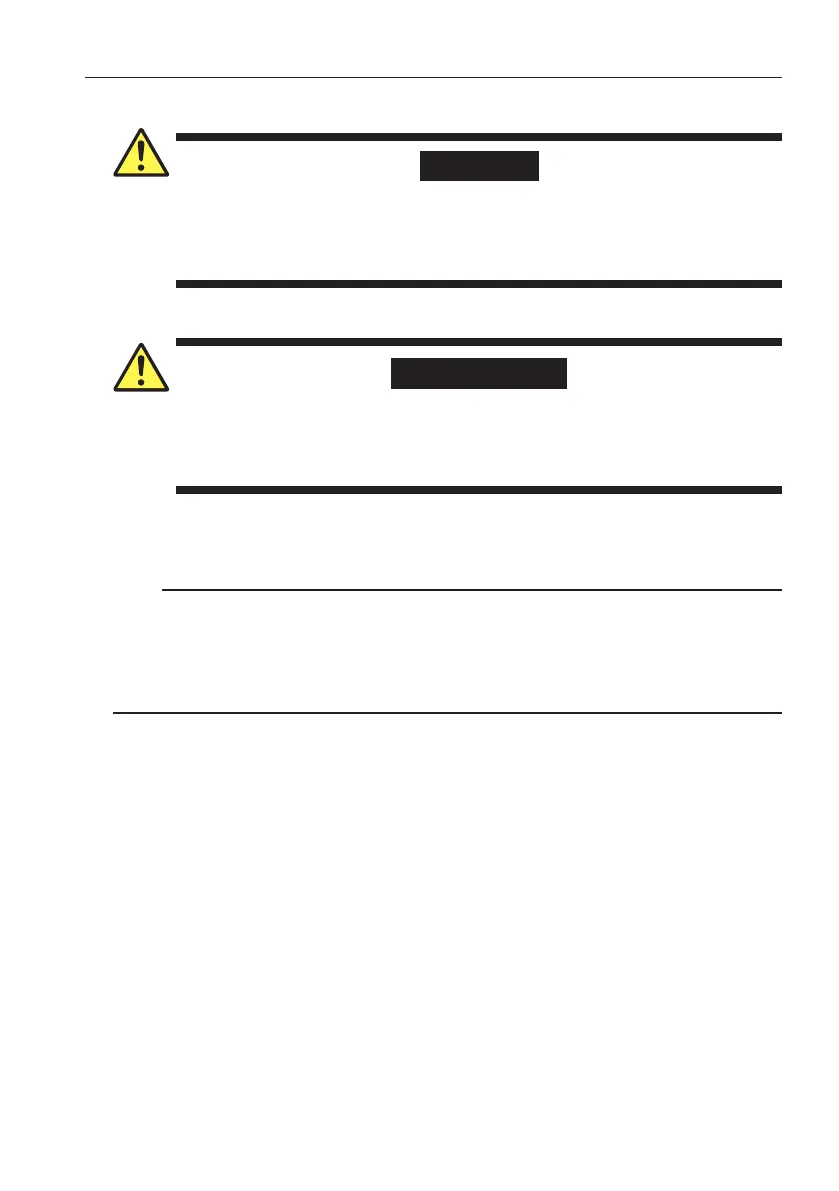IM CA500-02EN
33
2.5 Supplying Power through the USB Terminal
WARNING
• Use a USB power supply that can supply stable power and that
complies with the specifications of this instrument
• For details on handling the USB power supply, follow the
instruction manual of the power supply.
French
AVERTISSEMENT
• Utilisez une alimentation USB pouvant fournir une alimentation
stable et conforme aux spécifications de cet instrument.
• Pour les détails de la manipulation de l’adaptateur d’alimentation
USB, suivez le manuel d’instruction de l’adaptateur.
1.
Using the included USB cable, connect the USB power supply to the USB
port on the side panel of this instrument.
Note
• If both the batteries and USB power supply are available and the preferred power supply
is set to batteries, the battery level is displayed instead of “USB”. The batteries argues for
the power supply. For instructions on how to change the preferred power supply setting,
see the “Other Functions” in the Users Manual (IM CA500-01EN) in the CD.
• Please use the USB power supply that can supply a current of 500 mA or more.
2 Preparation before Use
