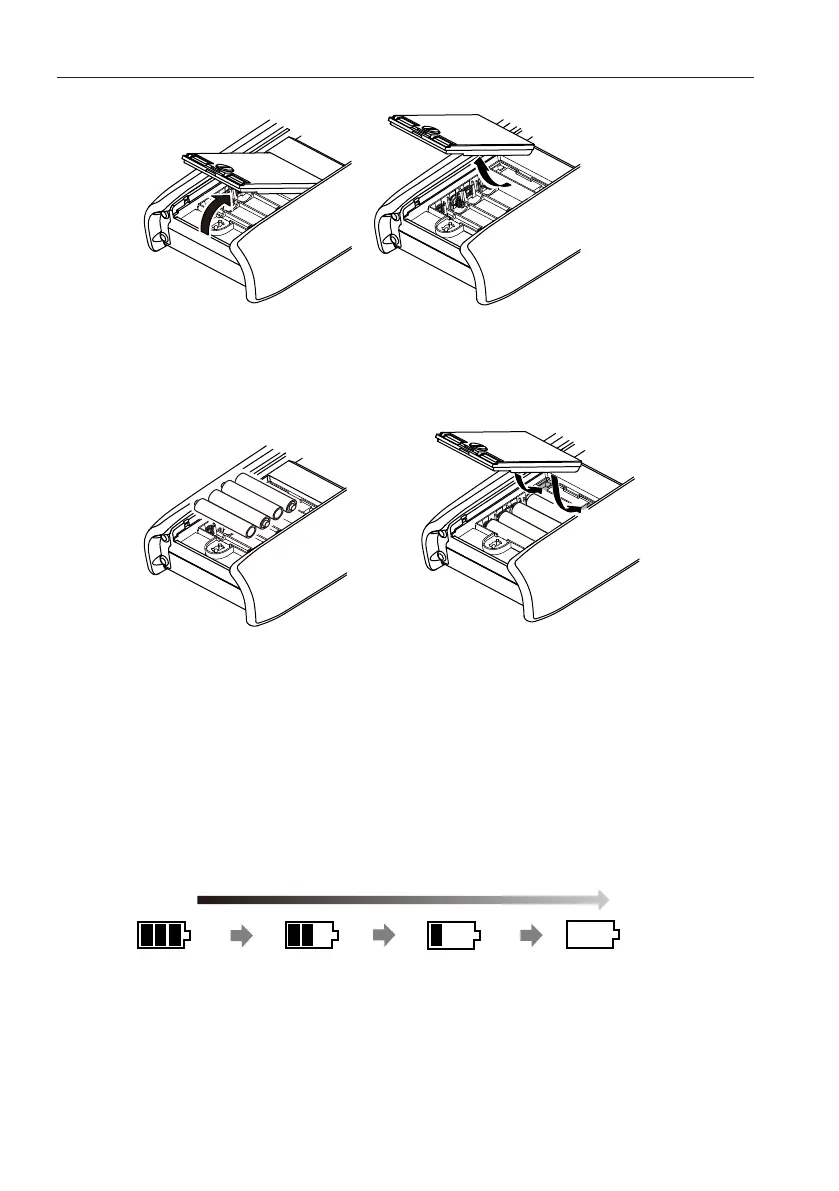32
IM CA500-02EN
4.
Remove the battery cover.
5.
Insert new batteries into the battery holder. Insert the batteries in the correct
orientation according to the polarity markings in the battery holder.
6.
Attach the battery cover. Insert the battery cover tab into the battery holder
hole, and close the battery cover.
+
+
+
+
-
-
-
-
7.
Turn the lock key to the right (clockwise) by 90°.
Battery Life
The battery life after replacing with new batteries is about 16 hours (at 5 V range,
10 kΩ load) at an ambient temperature of 23±5°C. Due to the characteristics
of batteries, the battery life is typically reduced as the ambient temperature is
decreased.
Battery level
The remaining battery power is displayed with an indicator as shown below.
Level High
Low
Less than +4.7 V
+4.1 V or more
Less than +5.3 V
+4.7 V or more
+5.3 V or more
Less than +4.1 V
*: The voltage indicates the remaining battery power.
2 Preparation before Use
