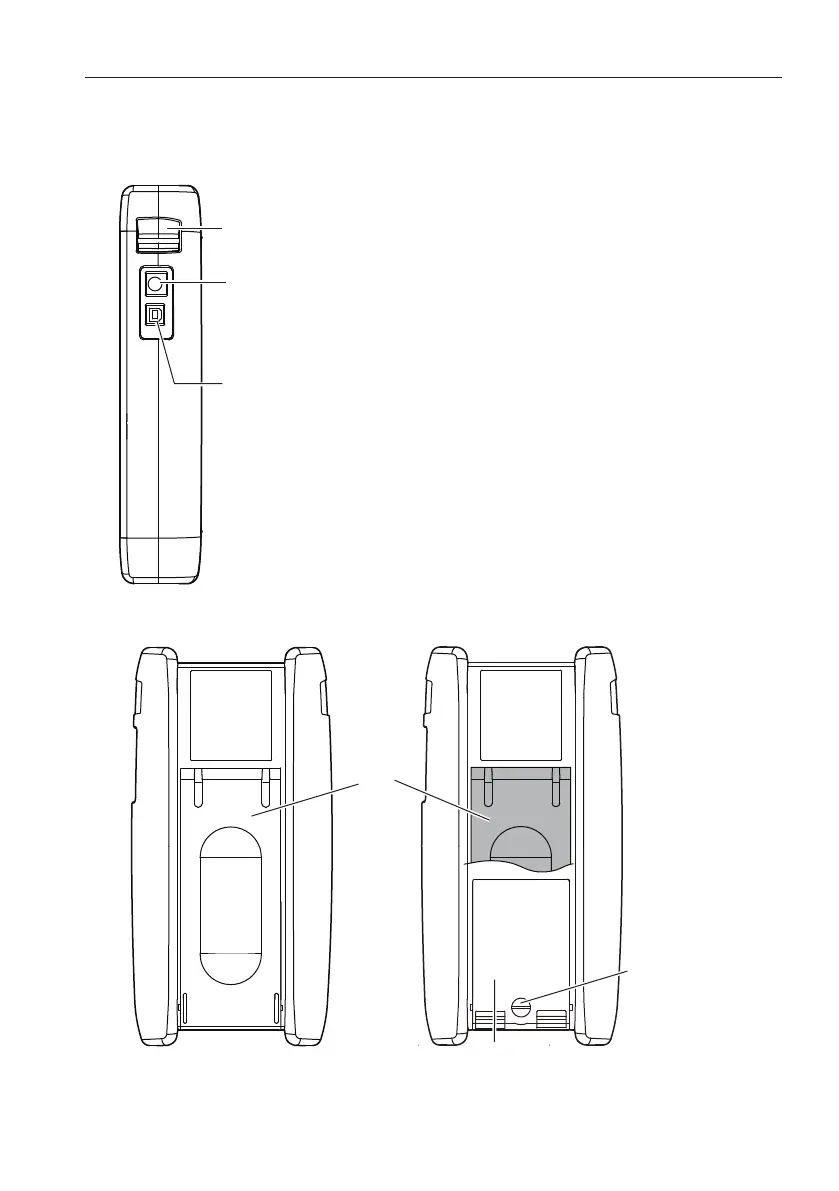IM CA500-02EN
17
1.2 Side Panel and Rear Panel
Battery cover
USB port (type B)
Can be used to control the instrument remotely
from a PC and supply power to the instrument.
On the CA550, data control can be performed
according to the USB mass storage class.
RJ sensor connector
Connect an external RJ sensor(sold
separately).
Shoulder strap fastening area (see page 25)
Stand
Side panel
Rear Panel
Battery cover
lock key
1 Component Names and Functions
