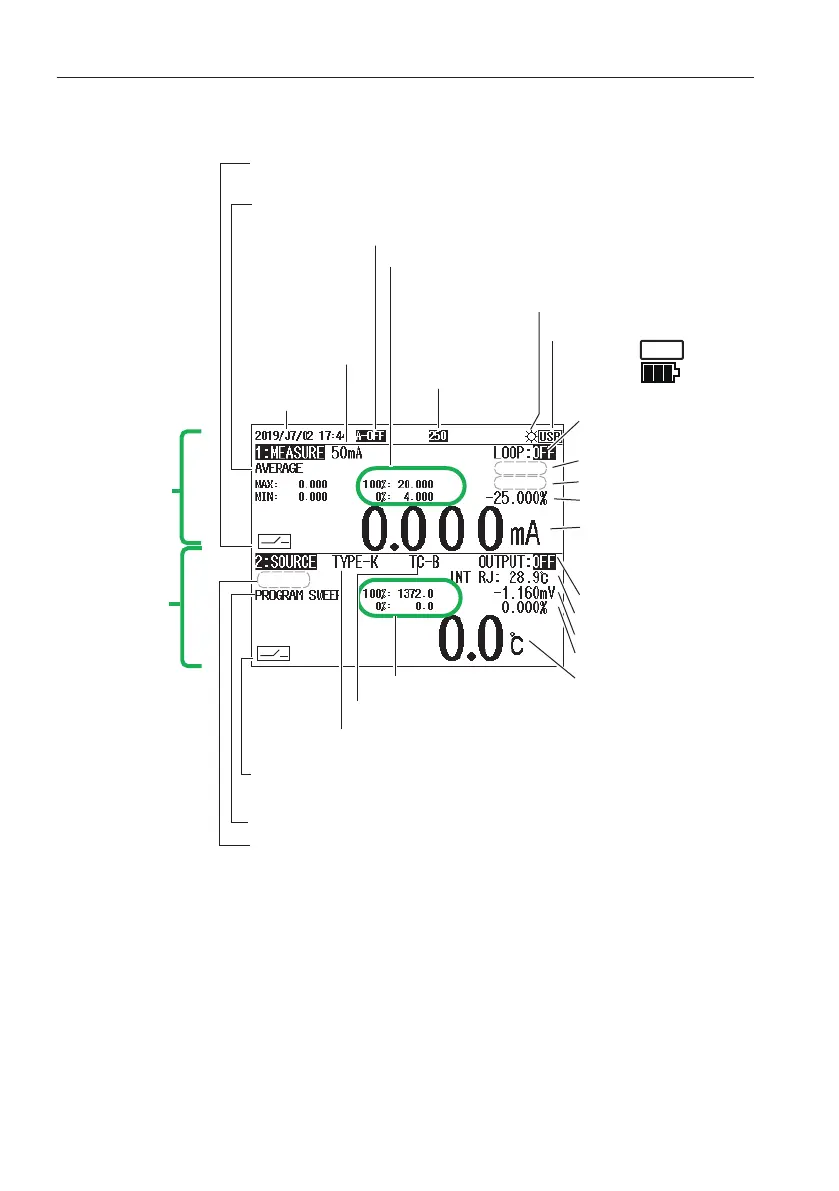18
IM CA500-02EN
1.3 Display
Date/time
0, 100% value
Sub display 1
Source state
Sub display 3
Sub display 2
Sub display 1
Average display
Sweep mode
Power supply state
USB:
Battery:
(level)
0, 100% value
Function 2
display
Function 1
display
Displayed when auto power-off is on
Thermocouple type
Displayed when pulse contact input is on and
function is set to PULSE
Displayed when pulse contact output is on and
function is set to PULSE
Sub display 3
Sub display 2
LOOP POWER
output state
Main display
(measured value
and unit)
Main display
(source value
and unit)
Measurement
range
Source/measurement range
Displayed when
communication
resistance is on
State of sweep
USB
Displayed when display
light is on
Function 1 and 2 Displays
The top area of the screen shows the function 1 information and the bottom area
the function 2 information.
1 Component Names and Functions